The GIGABYTE X570 Aorus Xtreme Motherboard Review: Fanless AM4
by Gavin Bonshor on September 24, 2019 9:00 AM ESTSystem Performance
Not all motherboards are created equal. On the face of it, they should all perform the same and differ only in the functionality they provide - however, this is not the case. The obvious pointers are power consumption, but also the ability for the manufacturer to optimize USB speed, audio quality (based on audio codec), POST time and latency. This can come down to the manufacturing process and prowess, so these are tested.
For X570 we are running using Windows 10 64-bit with the 1903 update as per our Ryzen 3000 CPU review.
Power Consumption
Power consumption was tested on the system while in a single ASUS GTX 980 GPU configuration with a wall meter connected to the Thermaltake 1200W power supply. This power supply has ~75% efficiency > 50W, and 90%+ efficiency at 250W, suitable for both idle and multi-GPU loading. This method of power reading allows us to compare the power management of the UEFI and the board to supply components with power under load, and includes typical PSU losses due to efficiency. These are the real-world values that consumers may expect from a typical system (minus the monitor) using this motherboard.
While this method for power measurement may not be ideal, and you feel these numbers are not representative due to the high wattage power supply being used (we use the same PSU to remain consistent over a series of reviews, and the fact that some boards on our testbed get tested with three or four high powered GPUs), the important point to take away is the relationship between the numbers. These boards are all under the same conditions, and thus the differences between them should be easy to spot.
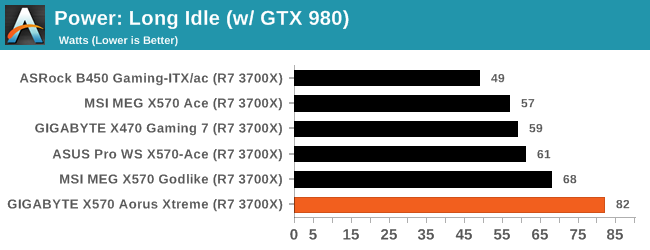
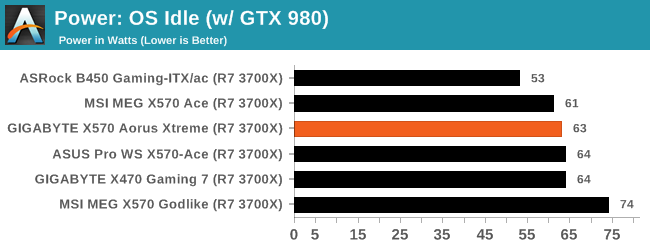
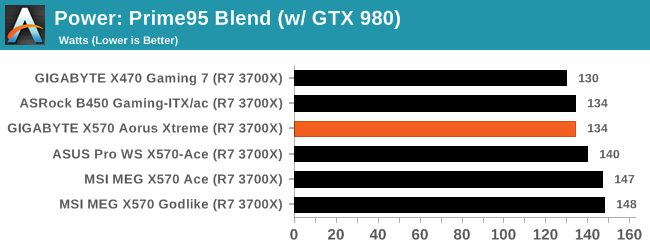
The power consumption at full load is very efficient with a clear cut lead of over 14 W over the MSI MEG X570 Godlike and 13 W over the slightly lesser spec MSI MEG X570 Ace. In our long Idle test, the X570 Aorus Xtreme performed surprisingly worse with a power draw of 82 W; this looks like an anomaly but this was tested three times with similar results, probably indicative of a system running something in the background when long idle is detected. Looking at our OS Idle result, this put the X570 Aorus Xtreme back into the normal range of results we've seen from AM4 motherboards with a respectable power draw of just 63 W.
Non-UEFI POST Time
Different motherboards have different POST sequences before an operating system is initialized. A lot of this is dependent on the board itself, and POST boot time is determined by the controllers on board (and the sequence of how those extras are organized). As part of our testing, we look at the POST Boot Time using a stopwatch. This is the time from pressing the ON button on the computer to when Windows starts loading. (We discount Windows loading as it is highly variable given Windows specific features.)
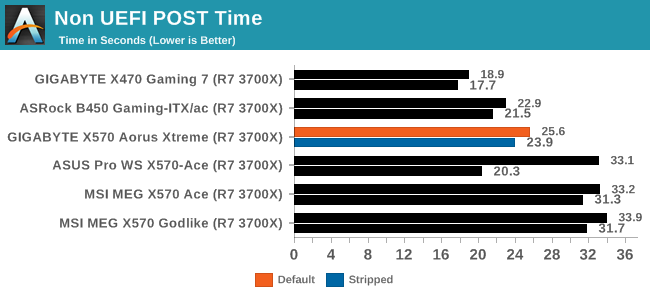
The GIGABYTE X570 Aorus Xtreme performed competitively with other boards on test with a default POST time of just over 25 seconds. This isn't too bad but doesn't quite match up with ASRock models we have tested so far which dominate our charts. With audio and networking controllers disabled, we managed to shave off a couple of seconds off the overall boot time.
DPC Latency
Deferred Procedure Call latency is a way in which Windows handles interrupt servicing. In order to wait for a processor to acknowledge the request, the system will queue all interrupt requests by priority. Critical interrupts will be handled as soon as possible, whereas lesser priority requests such as audio will be further down the line. If the audio device requires data, it will have to wait until the request is processed before the buffer is filled.
If the device drivers of higher priority components in a system are poorly implemented, this can cause delays in request scheduling and process time. This can lead to an empty audio buffer and characteristic audible pauses, pops and clicks. The DPC latency checker measures how much time is taken processing DPCs from driver invocation. The lower the value will result in better audio transfer at smaller buffer sizes. Results are measured in microseconds.
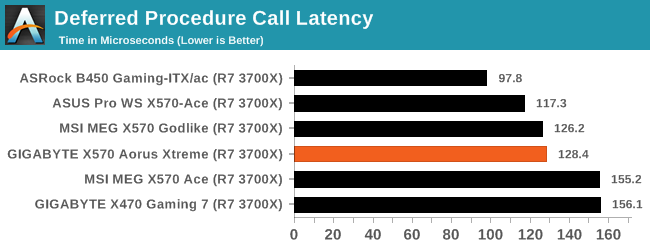
We test the DPC at the default settings straight from the box, and the GIGABYTE X570 Aorus Xtreme performed similarly to the MSI MEG X570 Godlike which this model competes with at the upper-end of the X570 product stack.










42 Comments
View All Comments
Kurosaki - Tuesday, September 24, 2019 - link
Yes, but where do the M2 ssd's go?! :DKWottrich - Tuesday, September 24, 2019 - link
Two between the PCIe slots (there are screws to open up panels in the metal plate covering the lower part of the board), and one on the back. The one on the back is the one that disables 2 SATA ports if used, as noted in the final page of the article.Aenra - Tuesday, September 24, 2019 - link
Am now wondering if this is the same "reviewer" responsible for the semi-recent Supermicro review.If so, hardly surprised. And regardless.. a 3700X? Seriously? You pick up a behemoth and test it, how? With a 3700X.. well done; again, if it's indeed the same person. Why not a 3400G? I mean it's AM4 and everything, right?
(and if it is the same person, chances are that as with the previous article, i'd find even more glaring issues to name, except this time i can't even bother to read it all; stopped at '3700X')
This site does amazing hard drive reviews; very good CPU reviews; exceptional editorials; but needs some serious love in its mobo review department. It's honestly a shame, stands out compared to the rest.
Respectfully, your average lurker.
shabby - Tuesday, September 24, 2019 - link
What would be the point in testing a 12/16 core? Any x570 board can run one at 4.3ghz+, the board isn't the bottleneck it's the cpu.Death666Angel - Tuesday, September 24, 2019 - link
"semi-recent Supermicro review" If we mean the same thing (C9Z390-PGW), then that review was February 1st. We have very different meanings of "semi-recent" then. And it was also Gavin Bonshor who did that review.imaheadcase - Tuesday, September 24, 2019 - link
If you can't even bother to read the reviewer name in top of article and compare it to another article, and can't read past a single word in this article. What are you even doing here if can't finish simple things.TheinsanegamerN - Tuesday, September 24, 2019 - link
What would you suggest then smart guy? A 3800x that hits the same clock rates +/- 25 MHz? A 3900x that nobody can get ahold of and will hit the SAME clock ceiling?Go back to lurking.
SSTANIC - Tuesday, September 24, 2019 - link
They have been testing it with a 3950X, but its launch and NDA (Sep 30th) have been postponed to November..Smell This - Tuesday, September 24, 2019 - link
"As it currently stands, the GIGABYTE X570 Aorus Xtreme includes the best power delivery of any X570 motherboard we have seen so far in our testing."_____________________________________________________________
Uhhh .... yeah. It thumped the competition, hands down. Nice job, GB.
DanNeely - Tuesday, September 24, 2019 - link
Unless they're including a right angle adapter I think the side pointed 24-pin ATX connector is risky idea. If you're running the cable on the same side of the mobo-tray as the board it's not an issue, but most high end cases today route the cables behind the board with holes just outside. 24 pin cables are really stiff if the wires are bundled together; I had a board with a 90 power plug a about a decade ago (was either LGA1366 or S939) of years ago and the all in a single bundle cable from the PSU wouldn't make the bend; I ended up having to run a big loop into the drive bay area and ended up with more of the cable sticking out than for a conventional top down plugin. Even with that the cable was still very difficult to bend into place to insert and was putting a lot of tension onto the board trying to lift it up from the tray afterward. Individually sleeved wire designs might be OK if you've got a long length from the plug to the last point they're zip-tied together, but a standard fat bundle is asking for trouble.