ASUS ROG Maximus XII Hero Wi-Fi Review: The Tale of Two Motherboards
by Dr. Ian Cutress & Gavin Bonshor on June 11, 2020 11:45 AM EST- Posted in
- Motherboards
- Intel
- Asus
- ROG
- 5GBase-T
- Z490
- 10th Gen Core
- Comet Lake
Power Delivery Thermal Analysis
A lot more focus has been put onto power delivery specifications and capabilities, not just by manufacturers, but as a result of users demands. In addition to the extra power benefits from things like overclocking, more efficient designs in power deliveries and cooling solutions aim to bring temperatures down. Although this isn't something most users ever need to worry about, certain enthusiasts are bringing more focus onto each boards power delivery. The more premium models tend to include bigger and higher-grade power deliveries, with bigger and more intricate heatsink designs, with some even providing water blocks on ranges such as the ASUS ROG Maximus Formula series.
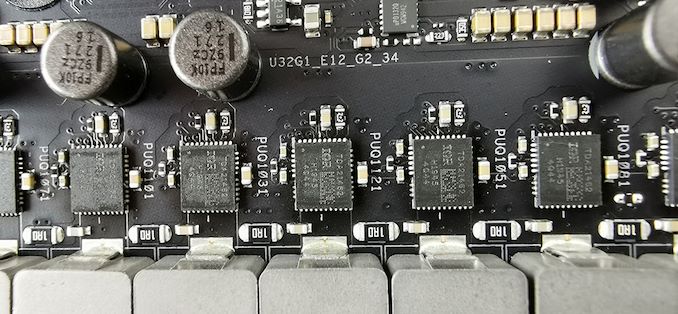
The ROG Maximus XII Hero WiFi uses a 16-phase design in 7+1 mode, with TDA21490 90 A Power stages
Testing Methodology
Our method of testing out if the power delivery and its heatsink are effective at dissipating heat, is by running an intensely heavy CPU workload for a prolonged method of time. We apply an overclock which is deemed safe and at the maximum that the silicon on our testbed processor allows. We then run the Prime95 with AVX2 enabled under a torture test for an hour at the maximum stable overclock we can which puts insane pressure on the processor. We collect our data via three different methods which include the following:
- Taking a thermal image from a birds-eye view after an hour with a Flir Pro thermal imaging camera
- Securing two probes on to the rear of the PCB, right underneath CPU VCore section of the power delivery for better parity in case a probe reports a faulty reading
- Taking a reading of the VRM temperature from the sensor reading within the HWInfo monitoring application
The reason for using three different methods is that some sensors can read inaccurate temperatures, which can give very erratic results for users looking to gauge whether an overclock is too much pressure for the power delivery handle. With using a probe on the rear, it can also show the efficiency of the power stages and heatsinks as a wide margin between the probe and sensor temperature can show that the heatsink is dissipating heat and that the design is working, or that the internal sensor is massively wrong. To ensure our probe was accurate before testing, I binned 10 and selected the most accurate (within 1c of the actual temperature) for better parity in our testing.
To recreate a real-world testing scenario, the system is built into a conventional desktop chassis which is widely available. This is to show and alleviate issues when testing on open testbeds which we have done previously, which allows natural airflow to flow over the power delivery heatsinks. It provides a better comparison for the end-user and allows us to mitigate issues where heatsinks have been designed with airflow in mind, and those that have not. The idea of a heatsink is to allow effective dissipation of heat and not act as an insulator, with much more focus from consumers over the last couple of years on power delivery componentry and performance than in previous years.

ASUS ROG Maximus XII Hero WiFi undergoing our VRM thermal testing (We test with the side panel on)
For thermal image, we use a Flir One camera as it gives a good indication of where the heat is generated around the socket area, as some designs use different configurations and an evenly spread power delivery with good components will usually generate less heat. Manufacturers who use inefficient heatsinks and cheap out on power delivery components should run hotter than those who have invested. Of course, a $700 flagship motherboard is likely to outperform a cheaper $100 model under the same testing conditions, but it is still worth testing to see which vendors are doing things correctly.
Thermal Analysis Results
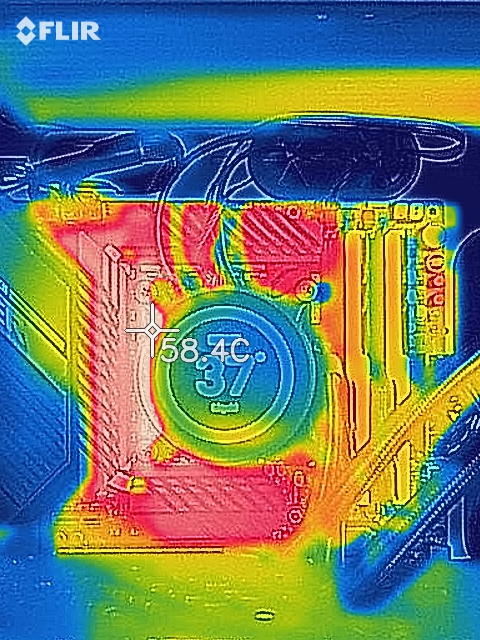
We measured 58.4°C on the hottest part of the PCB around the CPU socket and power delivery
The ASUS ROG Maximus XII Hero WiFi is equipped with a 16-phase power delivery with fourteen Infineon TDA21490 90 A power stages for the CPU, and two TDA21490 90 A power stages for the SoC. The power delivery is controlled by an ASP1405I 8-phase controller operating at 7+1, as ASUS is using teamed power stages for better efficiency, more consistent power throughput, and improved transient response. The Maximus XII Hero WiFi is using three heatsinks to cool the power delivery which is all interconnected via a nickel-plated copper heat pipe, with deep grooves in the aluminium fins designed to channel passive airflow.
Focusing on the thermal performance, the ASUS ROG Maximus XII Hero WiFi power delivery operates well within the guideline specifications of each part when subjected to our test method. We measured 58°C from the integrated VRM thermal sensor on the board, with a matching reading of 58°C from our first thermal probe. We saw a bit of variance compared to our second probe which we measured at 52°C, although we did pick up another consistent reading of 58.4°C from our FLIR thermal imaging camera.
Compared to the other models on test, it leaves us no doubt that the ROG Maximus XII Hero WiFi has plenty to offer for overclocks, with lots of potential headroom left. The ASRock model is running cooler due to its active cooled power delivery heatsink, but the GIGABYTE currently wins out in our power delivery thermal testing with its design.


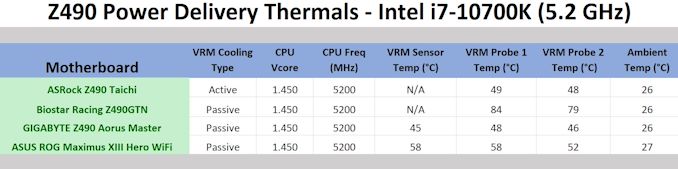








29 Comments
View All Comments
Devo2007 - Thursday, June 11, 2020 - link
“ The worry comes when the board is to be used by a non-technical user.”Something tells me a non-technical user would not be using this $400 motherboard anyways.
close - Thursday, June 11, 2020 - link
You'd be surprised how many people just want to buy the best/coolest just because. And once they have it they will also attempt to play a bit with it.GreenReaper - Friday, June 12, 2020 - link
Perhaps they will learn something by doing so.Tom Sunday - Wednesday, February 24, 2021 - link
My neighbor at his sweet age of 75 just bought himself a Mercedes-AMG GT Coupe. The folks at Palm Springs Mercedes love him. Harry drives about 300 miles per year as his fairway Thunderbird home is a 5-month snowbird retreat. The only passed get his GT will ever see are golf clubs if he elects to play another course and leave our gated community. Harry is also a very bad driver, very often gets lost when outside the gate, but a real nice guy otherwise.Harry knows nothing about computers and never will. But if so he would instantly be calling Digital Storm and drop $8000 on the very best they could possibly hobble together. But then many of us older retired guys here at the country club are actually like Harry. We of course here by choice would not really 'play a bit' with computers, as our minds and hopes are still tied to having a younger blond that can walk the walk and talk that talk. Maybe even cooks likes she walks? Try doing that with a motherboard.
kreimers - Friday, March 26, 2021 - link
Yep- spent almost $700 big ones on Crosshair Hero 8 which affords liquid cooling. Why? Could not get the Hero 4. Why? Supply from CCP was curtailed because of 1/2 trillion trade deficit with this communist crap of a country that launched the CCP virus so that mail-in fraudulent voting could occur. Now we have a fake president and other illegitimates who need to be removed from the White House- peacefully I hope. But if not, all bets are off. Regardless, silicon valley needs to be making most of this stuff here.n0t4h4x0r - Thursday, April 1, 2021 - link
You sound like old perverts. Maybe use that money for good and get a life? Your minds and hopes are tied to illusions that will never come true. You guys are the reason the country is falling apart. Not caring and only thinking about perverted crap. I've met many women online and then face to face obviously "wItH a MoThErBoArD" you pathetic old man. Sorry you missed out! Have fun playing your pathetic "game" of put a ball in a hole.Sorry you only had sex a handful of times(if that), but gtfo boomer.
Digital Storm. LOL.
Polaris198321 - Friday, June 12, 2020 - link
5g chipsets Wi-Fi 6 cat 7 Ethernet ports with special made chipset combining them all to boost internet speeds for desktops and laptops and smart tvs for 4k cable tv and cloud gaming at 144 hz at 1440p as the either net wire can also be used to power the device as well elimating the power cord as well if the computer cooling system using compressed air blown into it or solar transparent panels on glass panels for desktops. monitors and laptops are not for you like on the old Logitech solar powered wireless keyboard they once made back in the day i saw online and at costco...philehidiot - Thursday, June 11, 2020 - link
It has been a while since I had an Asus mobo with an optional stick on MOSFET cooling fan. It was back in the days of "MOAR PHASES!" because obviously 10000001 phase power is what you need on a mid range mobo.Peskarik - Thursday, June 11, 2020 - link
Thank you, I was waiting for this review!DanNeely - Thursday, June 11, 2020 - link
Where does the MOSFET fan attach to?