Zotac ZBOX CI662 nano Fanless mini-PC Review: Second Stab at Silencing Succeeds
by Ganesh T S on January 5, 2021 8:00 AM EST- Posted in
- Systems
- Intel
- ZOTAC
- Fanless
- HTPC
- ZBOX
- Passive Cooling
- Mini-PC
- Comet Lake
Storage and Networking Performance
Networking and storage are two major aspects which influence our experience with any computing system. This section presents results from our evaluation of these aspects in the Zotac ZBOX CI662 nano. On the storage side, one option would be repetition of our strenuous SSD review tests on the drive(s) in the PC. Fortunately, to avoid that overkill, UL PCMark 10 has a Full System Drive Benchmark storage test certain common workloads such as booting, loading games, and document processing are replayed on the target drive. The average access times and bandwidth numbers are recorded for each trace and the overall numbers contribute to a benchmark score. For older systems, we have scores from the PCMark 8 storage bench (which we continue to process on newer machines as we build up the database of PCMark 10 storage bench results).
In case of single drive systems, we attempt to allocate 180GB to the primary partition, and leave the remaining space on the drive as a secondary partition. For dual-drive systems, the OS drive is the primary drive, while the other is categorized as the secondary one. Since PCMark 10 requires 80GB of free space at the minimum for processing the Full System Drive Benchmark, we are able to process the benchmark on both the primary and secondary drive in only some of the evaluated systems. The results are presented below.
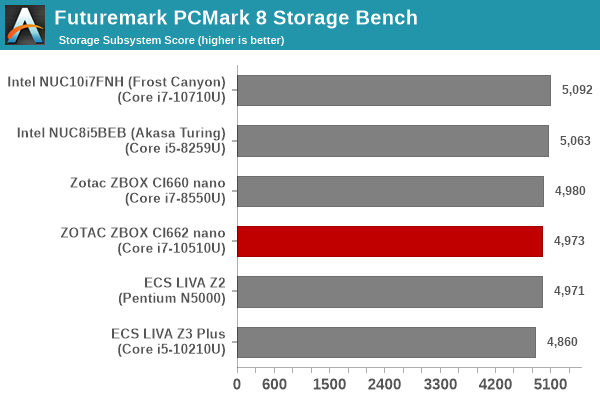
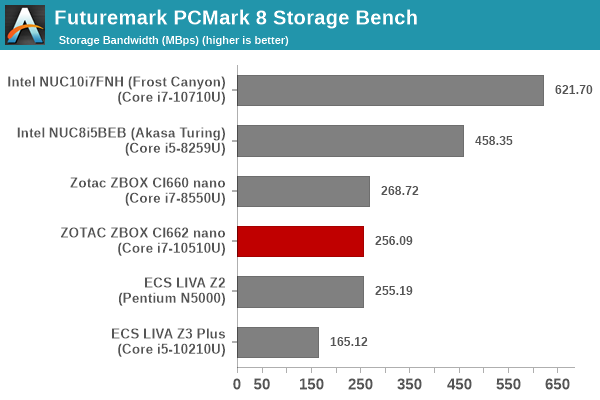
The PCMark 8 storage bench doesn't indicate much difference between the different drives (SATA or NVMe) in the subsystem score, but the bandwidth numbers clearly differentiate between the SATA and NVMe-class drives. The CI6xx nano series doesn't support NVMe drives - only 2.5" drives are supported, and we have one of the best in that class used in the CI662 nano review sample.
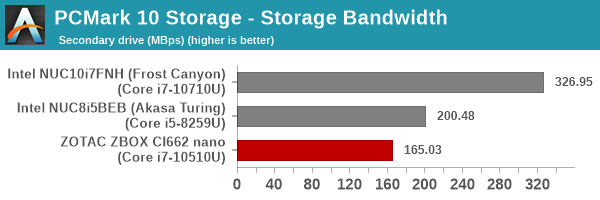
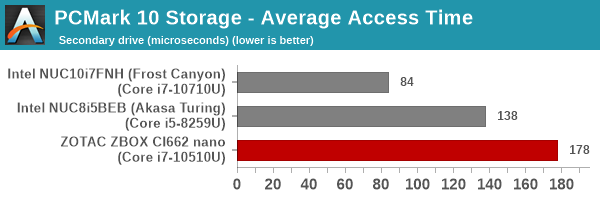
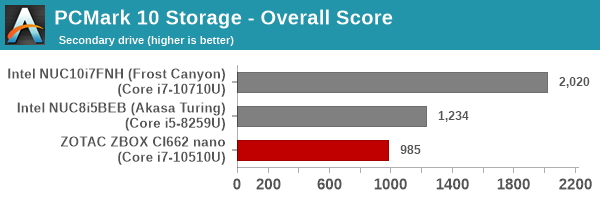
The SK hynix Gold S31 is the only SATA SSD to be subject to the PCMark 10 Storage Bench as part of our systems evaluation process. We know it is not meant to produce the same level of performance as the NVMe drives used in the Frost Canyon NUC or the DIY Bean Canyon NUC / Akasa Turing kit, but it still returns respectable access times that are essential for a responsive system.
On the networking side, we restricted ourselves to the evaluation of the WLAN component. Our standard test router is the Netgear Nighthawk AX12 RAX120 configured with both 2.4 GHz and 5 GHz networks. The router is placed approximately 11 ft. away with a direct line-of-sight to the PC under test. A wired client (Zotac MI553, with an Akitio T3-10G NBASE-T Thunderbolt 3 adapter) is connected to the 5GbE port of the RAX120 and serves as one endpoint for iperf evaluation.
The RAX120 can be explicitly configured to connect over a DFS channel. This works in the absence of any radar presence in the vicinity. We configured the router to operate in Channel 64 (DFS) after ensuring that no nearby wireless networks were operating in that channel (in order to avoid benchmarking interference as much as possible). In such a scenario, the Zotac ZBOX CI662 nano connected with the following parameters.
A script to run iPerf3 with 1, 2, 4, 8, and 16 parallel streams between the Zotac ZBOX CI662 nano and the Zotac ZBOX MI553 was processed - the first set for TX alone, followed by another set for RX, and finally a third set with bidirectional traffic.
Due to the 433 Mbps single-stream 802.11ac configuration, we can expect around 370 Mbps of best-case throughput via the Wireless-AC 9462 in the Zotac ZBOX CI662 nano. The table below presents the iPerf3 benchmark results obtained in the above testing scenario.
| Wireless Bandwidth - TCP Traffic - Zotac ZBOX CI662 nano (iPerf3 Throughput in Gbps) |
||
| Stream Count |
80 MHz Wi-Fi 5 (DFS Channel) | |
| TX | RX | |
| 1 | 0.340 |
- |
| 2 | 0.369 |
- |
| 4 | 0.370 |
- |
| 8 | 0.369 |
- |
| 16 | 0.366 |
- |
| 1 | - | 0.360 |
| 2 | - | 0.359 |
| 4 | - | 0.358 |
| 8 | - | 0.359 |
| 16 | - | 0.359 |
| 1 | 0.102 |
0.264 |
| 2 | 0.030 |
0.332 |
| 4 | 0.142 |
0.229 |
| 8 | 0.106 |
0.261 |
| 16 | 0.133 |
0.236 |
The numbers presented above are slightly lesser than the average segment bandwidths noted, as the data in the graph is computed from the network interface's counters, while iPerf reports results based only on the traffic sent by it alone.



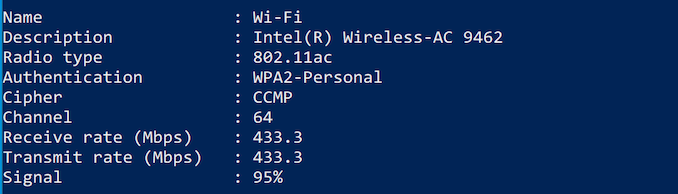
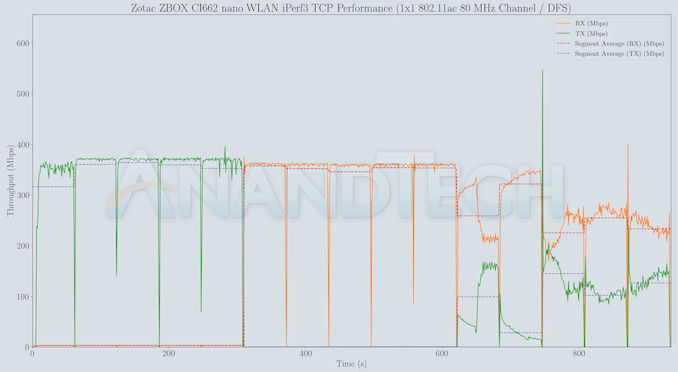








8 Comments
View All Comments
wr3zzz - Tuesday, January 5, 2021 - link
I am a huge fan of passively cooled PC but at this price point there is not much value proposition. I understand that there are no more Y-series CPU at the moment (love my HP Folio) but most notebook at $700 price point today has a silent fan profile if one were to use it as a HTPC. Also, this thing is not a looker either and for aesthetics I would rather have a notebook with display off as HTPC. For everything else its performance is no better than a notebook of equivalent value and I would trade the fan noise for actual utility of having the display and inputs in one unit.NUC has no chance if its value proposition is inferior to notebooks.
Operandi - Tuesday, January 5, 2021 - link
Yeah, I have to agree the value of this as a HTPC is absurd which is a shame as lit looks like it works quite well. And from the pics I think it actually looks alright (at least from pics) from ID perspective; much better than the ugly AF Intel NUCs.I got a pretty good deal on a older 8000 series NUC and put it in a passive Akasa case. Looks very cool, cools decently but still pretty expensive even if the NUC was way under retail.
Hulk - Tuesday, January 5, 2021 - link
My thoughts exactly. You can buy a laptop for less money. The price point is way off.Beside that huge miss it also needs a Tiger Lake processor for better performance and thermals/efficiency.
jeremyshaw - Tuesday, January 5, 2021 - link
I would even argue as a forward looking HTPC, the lack of Tiger Lake kills it. No hardware AV1 decode on these old Skylake+++ CPUs.Jorgp2 - Tuesday, January 5, 2021 - link
There's always the Atom based NUCs if you just want an HTPC.Hopefully the Tremont based NUCs will have 4K 10bit HDR output this time.
DigitalFreak - Tuesday, January 5, 2021 - link
I need a NUC form factor PC with support for DisplayPort 1.4. So far the only one I've found is the ASUS PN50, and it's a bit on the chunky side. Intel was supposed to come out with the Gen 11 NUCs with Xe graphics in December, but that didn't happen.satai - Tuesday, January 5, 2021 - link
There are boutique options like quietpc.com but it isn't a cheap option.Anyway I agree with you - I wouldn't buy a new device without 4k@120 support.