ASRock Z87M OC Formula Review: mATX OC at $190
by Ian Cutress on August 14, 2013 10:00 AM EST- Posted in
- Motherboards
- ASRock
- Haswell
- Z87
Gaming Benchmarks
Metro2033
Our first analysis is with the perennial reviewers’ favorite, Metro2033. It occurs in a lot of reviews for a couple of reasons – it has a very easy to use benchmark GUI that anyone can use, and it is often very GPU limited, at least in single GPU mode. Metro2033 is a strenuous DX11 benchmark that can challenge most systems that try to run it at any high-end settings. Developed by 4A Games and released in March 2010, we use the inbuilt DirectX 11 Frontline benchmark to test the hardware at 1440p with full graphical settings. Results are given as the average frame rate from a second batch of 4 runs, as Metro has a tendency to inflate the scores for the first batch by up to 5%.
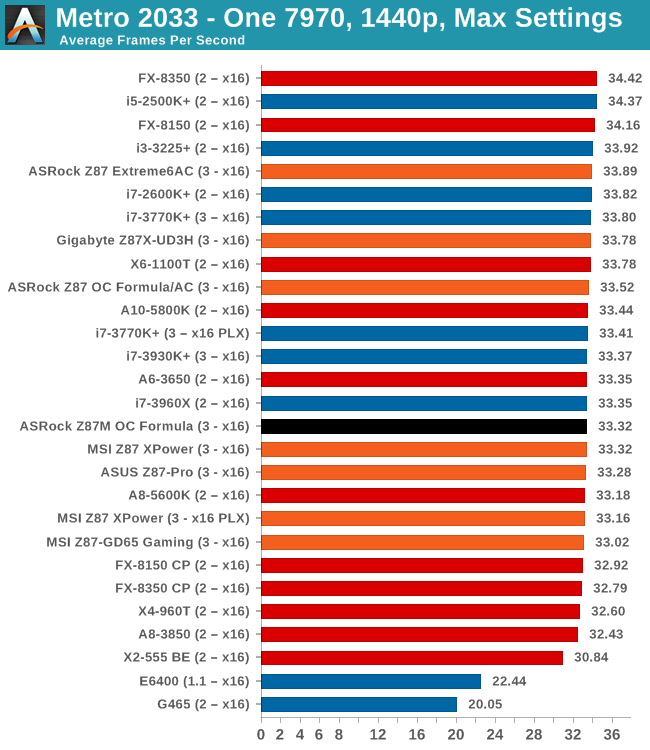
| Metro 2033 | 1 GPU | 2 GPU | |
| AMD | |||
| NVIDIA |
Dirt 3
Dirt 3 is a rallying video game and the third in the Dirt series of the Colin McRae Rally series, developed and published by Codemasters. Dirt 3 also falls under the list of ‘games with a handy benchmark mode’. In previous testing, Dirt 3 has always seemed to love cores, memory, GPUs, PCIe lane bandwidth, everything. The small issue with Dirt 3 is that depending on the benchmark mode tested, the benchmark launcher is not indicative of game play per se, citing numbers higher than actually observed. Despite this, the benchmark mode also includes an element of uncertainty, by actually driving a race, rather than a predetermined sequence of events such as Metro 2033. This in essence should make the benchmark more variable, but we take repeated in order to smooth this out. Using the benchmark mode, Dirt 3 is run at 1440p with Ultra graphical settings. Results are reported as the average frame rate across four runs.
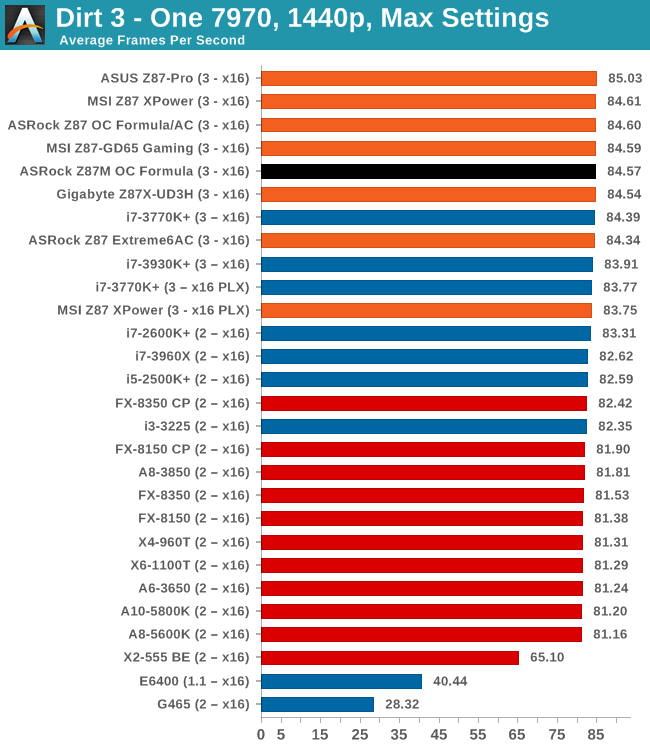
| Dirt 3 | 1 GPU | 2 GPU |
| AMD | ||
| NVIDIA |
Civilization V
A game that has plagued my testing over the past twelve months is Civilization V. Being on the older 12.3 Catalyst drivers were somewhat of a nightmare, giving no scaling, and as a result I dropped it from my test suite after only a couple of reviews. With the later drivers used for this review, the situation has improved but only slightly, as you will see below. Civilization V seems to run into a scaling bottleneck very early on, and any additional GPU allocation only causes worse performance.
Our Civilization V testing uses Ryan’s GPU benchmark test all wrapped up in a neat batch file. We test at 1080p, and report the average frame rate of a 5 minute test.
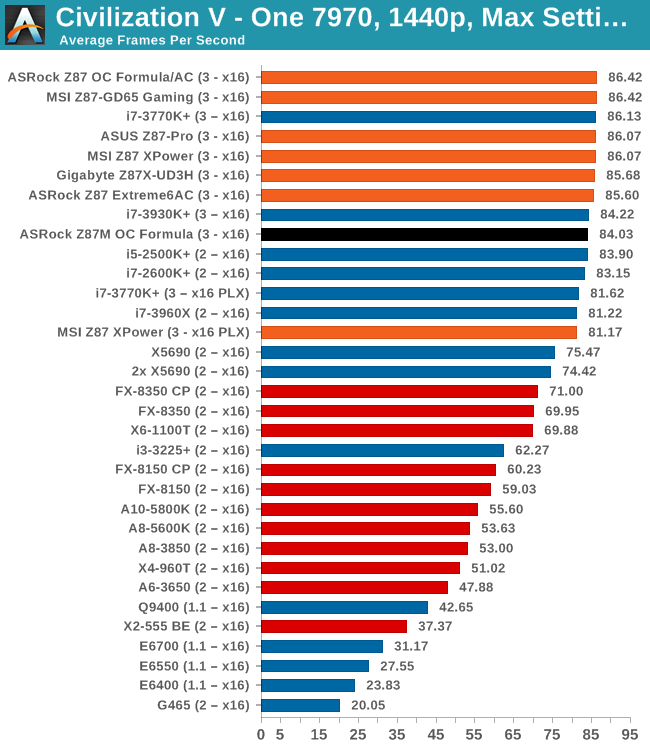
| Civilization V | 1 GPU | 2 GPU |
| AMD | ||
| NVIDIA |
Sleeping Dogs
While not necessarily a game on everybody’s lips, Sleeping Dogs is a strenuous game with a pretty hardcore benchmark that scales well with additional GPU power due to its SSAA implementation. The team over at Adrenaline.com.br is supreme for making an easy to use benchmark GUI, allowing a numpty like me to charge ahead with a set of four 1440p runs with maximum graphical settings.
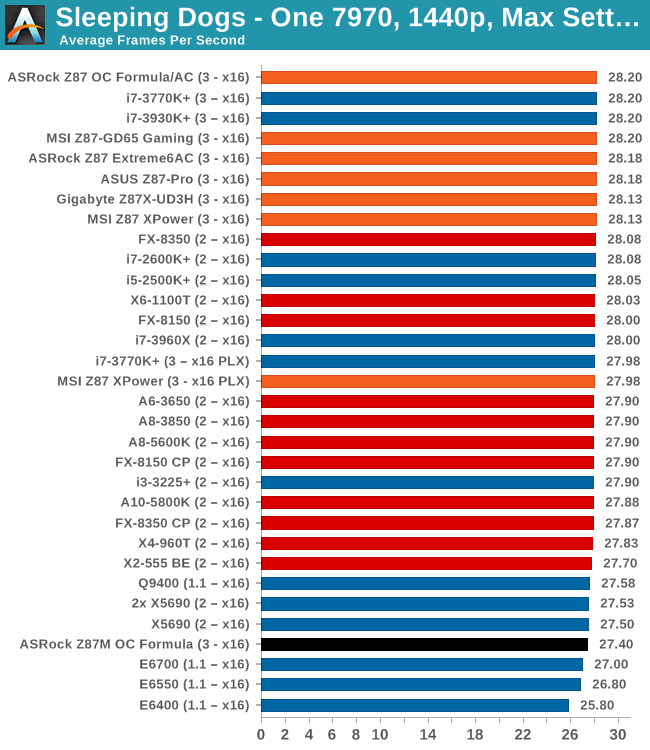
| Sleeping Dogs | 1 GPU | 2 GPU |
| AMD | ||
| NVIDIA |
Conclusions
In terms of gaming, MCT enabled or disabled does not seem to matter that much, except in Civilization V, where in dual GPU the M-OCF is 7 FPS behind the 112 scored by the normal OCF on AMD GPUs, and on one 7970 in Sleeping Dogs.










25 Comments
View All Comments
Pessimism - Wednesday, August 14, 2013 - link
Who overclocks anymore? Better off to just save your money and buy the next CPU up IMO.Horza - Wednesday, August 14, 2013 - link
So if I buy a 4770k and overclock it to 4.5hgz (kind of the point with the K series) what's your advice?Overclocking is an easy way to get some free performance and can be a bit of fun at the same time.
Pessimism - Wednesday, August 14, 2013 - link
Since you're already at the top end for desktop parts, my advice would depend on what task you perform that saturated the 4770K at stock speeds.RealiBrad - Wednesday, August 14, 2013 - link
So if I'm a gamer, its better for me to buy an I7 over an I5, even though I can get an I5 and OC it past the base performance of any I7.Why?
Pessimism - Wednesday, August 14, 2013 - link
You will spend more on the rest of the computer to do it than if you had bought the i7 in the first place. You will also spend more on electricity to power your PC. Yes you will gain a little CPU capacity over a stock i7, I can't deny that. However you haven't provided any example of an everyday gaming or computing scenario that saturates an i7 and justifies all the extra expense, energy consumption and hassle. Don't get me wrong, I was clocking the snot out of a 2500 Barton back in the day like everyone else, I just think the cost/benefit ratio isn't there anymore when you look at how far hardware is past software right now.karasaj - Wednesday, August 14, 2013 - link
Starcraft II. I can bring my 4.6ghz 4670k to its knees in real world scenarios if I want too. That wasn't hard :Pkarasaj - Wednesday, August 14, 2013 - link
Real world scenarios being team games and intense 1v1's.owan - Wednesday, August 14, 2013 - link
"All the extra expense"... how much do you think it costs? With an unlocked multiplier on the CPU's, its quite easy to overclock and doesn't incur much added expense. Any halfway decent motherboard that has the features you want on it is going to be fully capable of overclocking quite a bit anyway. The electricity difference is going to still be there, but is probably fairly small.. Maybe 20-30W ? With TDP's on the Intel chips these days, it really doesn't take a big cooler to cool them, even if overclocked. A CM Hyper 212+ can be bought for something like $20 and does the job really well. Lots of people would be buying an HSF capable of handling the additional heat anyway. You could easily build a rig capable of overclocking for less than it would cost to jump to a high-end i7 and get equal or better performance.RealiBrad - Wednesday, August 14, 2013 - link
So if I'm building a new system, and the game I'm likely to play will have a cpu bottleneck with an i5-4670, its cheaper for me to spend more on upgrading to a locked i7-4770 for $90 more and get a few frames increase at best? Why would it not be better to take that same $90 and get a i5-4670k and a mobo that can adjust the multiplier? If an i5 is bottlenecked then getting any locked i7 will do nothing. Its far better to get an unlocked i5 and OC it to reduce the bottle neck. yes, the mobo will cost a little more, but the jump from an i5 to an i7 is still more expensive than getting a i5 k and mobo.IanCutress - Wednesday, August 14, 2013 - link
It depends what you do. If you overclock and get another 25% performance, that enables you to complete 5 tasks in the same time as 4. If the reward for doing that task is more than the cost of the electricity, then it's a no brainer. This is particularly relevant in the financial industries, where every millisecond counts, or for careers that are throughput limited.That's just for workloads - gamers are often not worried about the cost of electricity when it comes to pure performance, and overclocking to increase single core performance, particularly in games like Civilization V that respond well to overclocking (http://www.anandtech.com/show/6985/choosing-a-gami... result in a rise of FPS.
There is also the aspect of competitive overclockers, who see it as a challenge to out-overclock their competitors. As mentioned in the review, this is one of the target groups for OC-oriented motherboards, and the motherboard needs to have features to appeal to this crowd.
Just because you do not overclock anymore does not mean that the activity is dead/no longer useful. It is alive and kicking - the amount of pre-overclocked systems on sale today is just one prong of this.
Ian