Monoprice Zero-G Slim 27" IPS Monitor Review
by Chris Heinonen on August 26, 2013 12:00 AM ESTThe Zero-G is rated for 440 cd/m^2 of brightness, but with the default contrast setting I couldn’t get close to that. I only managed to produce 348 cd/m^2 of brightness with the Brightness at max and Contrast at 50. Pushing the Contrast higher might push that value higher, but it also introduces clipping that makes those settings unusable.
The curious value with the Monoprice is the minimum white level. At the default Contrast setting of 50 and the Brightness at 0, we still see 267 cd/m^2 of light output. That’s over 30% higher than our bright target for calibration and pre-calibration readings! I like to see the minimum level be closer to 80 cd/m^2 or below, so this is a small range. As you see on the chart, the Monoprice really sticks out here.
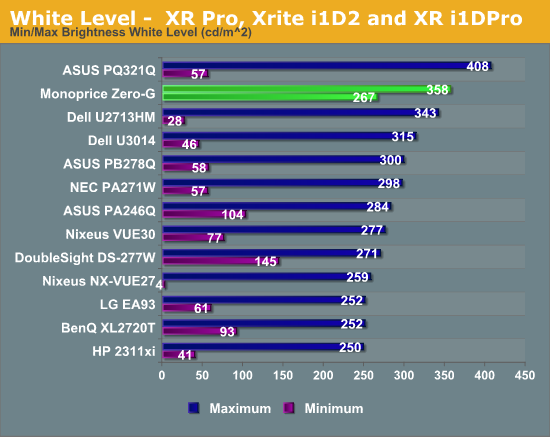
Black level also has issues. With the Brightness at 100 and Contrast at 50, we see a black level of 1.3178 cd/m^2. We really look for a value of 0.300 cd/m^2 or below to be excellent, and past 0.500 cd/m^2 is not great. Beyond 1.0 shows that we have grayish blacks, not black-blacks, and the contrast ratio is going to really suffer.
At the Brightness level of 0, our black level is a more respectable 0.3216 cd/m^2. The minimum brightness levels are what I’d expect to see at maximum brightness on a typical display. As almost everyone is using LG panels in their 27” 1440p monitors, there is something in the electronics of the Monoprice that is certainly strange.
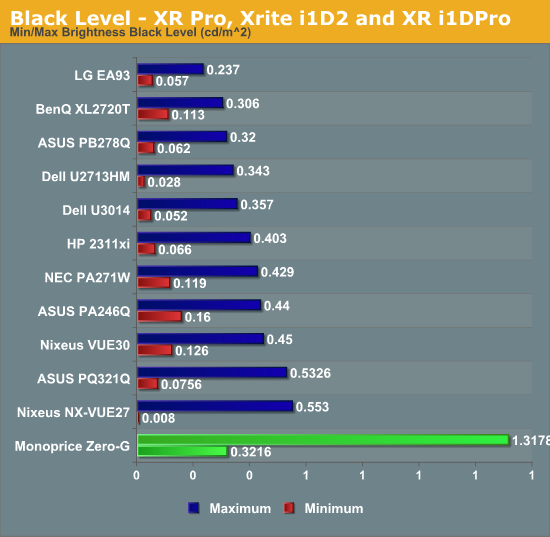
The contrast levels, as you can imagine from that maximum brightness reading, are strange. We see a respectable contrast level of 836:1 at minimum brightness, but a maximum brightness contrast of only 272:1. When these values don’t line up with each other, or with the 200 cd/m^2 calibrated values, I go back and run this at multiple levels to see what is going on. Below is the data for the light output and contrast ratio at different brightness levels.
|
Brightness Level |
Light Output (cd/m^2) |
Contrast Ratio |
|
0 |
267 |
836:1 |
|
10 |
290 |
888:1 |
|
20 |
312 |
944:1 |
|
30 |
330 |
992:1 |
|
40 |
352 |
1054:1 |
|
50 |
354 |
1054:1 |
|
60 |
354 |
1055:1 |
|
70 |
354 |
1054:1 |
|
80 |
355 |
830:1 |
|
90 |
356 |
520:1 |
|
100 |
358 |
272:1 |
As we see the light output doesn’t really change from 40-70, and past 70 the black level rises causing the contrast ratio to fall. Contrast Ratio should be constant, with small fluctuations due to reading error. Because of the behavior seen here, I chose to do all my calibrations at the default settings of Brightness 50 and Contrast 50. However, there is something going on with the electronics inside the Monoprice display, and it doesn’t look right.
Monoprice looked into this and informed me that the backlight level is controlled by the scaler and not by the pcb mainboard. This is causing the brightness controls to not function as I expect them to, and it sounds like it won't be changed.
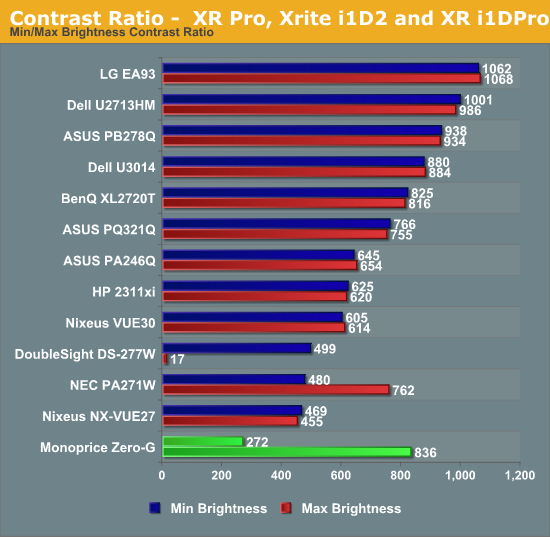










79 Comments
View All Comments
Snoopykins - Monday, August 26, 2013 - link
Wow! What timing! I just ordered one of these a few days ago. I paid $312 during a sale on monoprice. I'm not sure how one can compare that to a $485 monitor, even at the normal ~390 price point, it's still a 25% increase in price, which is pretty huge. They are often running sales and massdrop has these frequently as well, and when bought like that it's closer to a 40% price difference, which is astronomical.Anandtech has been my favorite tech news site for years and years, but this article is disappointing. This monitor does not target people looking at waiting for a dell to go on sale just to pay 600 dollars for it. This monitor targets people who were going to pay 200-250 for a LED backlit TN 1920x1080 panel, and then realized they could jump up to a 2560x1440 IPS without spending 3-4x as much.
FrozenDarkness - Monday, August 26, 2013 - link
in a perfect world, all consumers make logical decisions when purchasing their products. People who buy LED backlit TN panels and know what a TN panel is probably bought it for gaming purposes. You just can't get the smoothness of a TN panel on an IPS.So I do think this is targeting people waiting on Dell to go on sale. The crowd who buys TN panels won't be interested in this regardless.
Snoopykins - Monday, August 26, 2013 - link
I think there are people out there who do not buy TN panels out of ignorance, but simply because it is what they can afford. I know many people who buy TN panels who would love to have IPS instead, but can't afford the dollar per screen real estate. For years now it's been cheaper to buy 3 1920x1080 21.5" tn panels than a single IPS. Heck it still is that way in many cases. The exception has been the Korean Ebay monitors.That brings me to another point I forgot to make, the korean Ebay monitor scene. This also targets the people who didn't want to get burned buying a Catleap, Shimian, Crossover, Qnix, etc. That's actually a very large portion of people I've seen show interest in this monitor when I started researching it. Monoprice is a known, trusted company based in the USA. That's a pretty big selling point for many people.
greenlepricon - Monday, August 26, 2013 - link
I'm definitely one of those people who can't afford a $600 monitor, and was unsatisfied with the cheap TN panels, even though the primary use of my monitor is for gaming. I settled with the Zero-G for $350, and it's such a huge upgrade to my $150 TN. To say gaming on a TN is better is completely personal preference. I don't play a ton of fast paced shooters, and prefer to enjoy the colors and high resolution in games I can get now. This panel has completely met my expectations as a cheap alternative to the Dells that can cost over 2x as much for what I consider marginal improvements and some nicer interfaces.For this article to recommend me something in a completely different price range is something that I can understand from the author, but is not what the review should conclude. I'm not gonna tell someone to get a $300 cpu when a $200 one will do just fine for them. The same goes for monitors. I can understand if this monitor was a piece of junk, but I've been using mine for nearly 2 months now and have enjoyed it immensely.
purerice - Monday, August 26, 2013 - link
For those who have this monitor, how does the monitor appear to you at reduced brightness? Unless I misunderstood from the power usage and brightness pages, the monitor cannot reduce brightness much below the standard maximum. For me that would be a deal breaker because I use my existing monitor with a similar max brightness at or below 50% brightness more than half the time because it's easier on my eyes. In your experience, does reducing the brightness not work well or work but just degrade quality?geforce912 - Monday, August 26, 2013 - link
To Snoopykins... Ok so let me get this straight. Anandtech tested the monitor and it wasn't very good but you want them to say it is. Shouldn't they call it as it is and let you make your decision?Mygaffer - Monday, August 26, 2013 - link
I don't think that is what he was upset at, I think he disliked the whole "just spend $200 more" line, as $200 is 50% of the price of this monitor, which is already expensive.cheinonen - Tuesday, August 27, 2013 - link
I suggested looking at the Nixeus VUE 27, which can be found for $400 on sale or $470 normally, and the Dell U2713HM, which can be found refurbished for under $500 and for around $530-550 on sale normally. Neither of those is 50% more than the Monoprice.sryan1372 - Thursday, August 29, 2013 - link
I have to call shenanigans on this line of reasoning. You're comparing full MSRP of the Monoprice to significant sale prices on the other monitors. The first comment mentioned getting the monitor for $312, so there's no reason to assume that the Monoprice monitor's price is set in stone at the MSRP. Generally sales are going to be anchored to the MSRP (10% off, 20% off, etc.) so sales on the more expensive monitors will tend to have a higher lower bound than sales on Monoprice's offering. Of course Monoprice is likely working with significantly lower margins, and so might have less room for discounts, but that's not actually a knock against them in the comparison.I think that it would have been instructive to compare the monitor with similarly priced and lower priced offerings, rather than just monitors that are significantly more expensive. This would have necessitated stepping outside of strict class boundaries, but I think that's warranted in the case of this monitor. To wit, depending on how bad it is, you can think of a bad IPS monitor as a crossover between the world of super cheap, poor quality TN displays and expensive relatively higher quality IPS displays. I think that's the context that this monitor fits best into but this review hasn't included that context.
owan - Wednesday, August 28, 2013 - link
I agree with Snoopykins that Anandtech has completely missed the mark on the target consumer for this product. When you compare this to a $850 monitor it seems terrible, when you're comparing it to a $120 TN monitor, the panel is so much better that the downsides might be worth it... Understand the difference?