HP z27x Review
by Chris Heinonen on December 2, 2014 4:00 PM ESTThe z27x offers the ability to select from multiple preset gamut choices. It is the first display I have seen that offers the Rec. 2020 gamut as an option. If you do not know, Rec. 2020 is the gamut that is officially defined in the UltraHD picture specifications. It has a color gamut that is much larger than anything else on the market today. Importantly, it is a gamut that you cannot even produce today as we don’t have phosphors or other technologies to create it. It really is a target, and not one that can currently be achieved.
The HP z27x offers a large selection of different color gamuts in the preset modes. Beyond the standard sRGB/Rec.709 and AdobeRGB, there is DCI/P3 and Rec.2020. There is also a preset for D50 which is very similar to sRGB/D65 but has a shifted white point as D65 is based on sunlight and noon while D50 is later in the day.
Below you can see a comparison of the preset choices in the HP z27x compared to those targets inside of CalMAN 5.3.6. The only issue is that CalMAN has no D50 preset, only D55, so I used that instead. The fact that the color points are not aligned here is likely due to that issue.
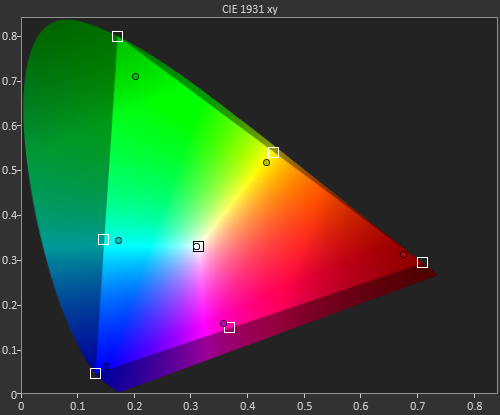
What stands out is that the HP z27x has no issues with sRGB, AdobeRGB, or ever the DCI color space. Once you get to Rec.2020 it is beyond what the HP can do, but it comes closer than any other display I have used to date. Many companies could produce a display with a massive gamut like this, but the problem is you get blown-out, over-saturated colors. Most programs don’t utilize ICC profiles so the monitor has to have a mode for the color gamut you want. The HP can easily move between the color gamut of your choice, making it easy to work in multiple color spaces accurately.










47 Comments
View All Comments
bobbozzo - Tuesday, December 2, 2014 - link
Hi,It wasn't clear to me which is preferred - using (renting?) a Klein K-10A colorimeter and doing the self-calibration, or doing software calibration?
Thanks for the article
cheinonen - Tuesday, December 2, 2014 - link
Doing it inside the monitor is best, as you don't need to worry about the PC LUT being correct, it will just be accurate on any computer hooked up to it.Samus - Tuesday, December 2, 2014 - link
A worthy successor to my Dreamcolor LP2480, moar resolution and USB 3.0!Oubadah - Sunday, December 21, 2014 - link
Plus no A-TW Polarizer and inferior backlight array. This monitor isn't in the same class as the last gen Dreamcolor. Not to mention it's bugs and abysmal quality control. http://www.liftgammagain.com/forum/index.php?threa... I wouldn't touch this monitor with a barge pole at the moment.tyger11 - Tuesday, December 2, 2014 - link
When are we going to see monitors with HDMI 2.0 and DP 1.3?cheinonen - Tuesday, December 2, 2014 - link
Once we have chipsets. The issue with HDMI 2.0 is that all the current HDMI 2.0 chipsets with the full bandwidth don't have HDCP 2.2 as well. The HDCP 2.2 chipsets only use a subset of HDMI 2.0 and so they can't send as much data. Hopefully at CES next month we'll see products announced using new chipsets.wolrah - Wednesday, December 3, 2014 - link
Does HDCP actually matter to PC users? Aside from legitimate playback of Bluray/HD-DVD content what else on a PC ever gave a shit about it? I think iTunes did at one point, no idea if it still does.I mean there are technically roles a PC can fill for which it matters, but personally even among those I know who have BD-ROM drives in their PCs (a slim number, optical drives altogether are a dying breed) I don't know anyone who actually uses their PC to watch movies from disc. Anyone who uses discs uses a hardware player or more often a console, and anyone who uses a PC just sources from the internet in one way or another.
For TVs HDCP is a big deal, but for a computer monitor I'm finding it hard to care.
cheinonen - Wednesday, December 3, 2014 - link
I don't know that it's a big deal for straight PC usage, but it's also likely to upset people if they buy an HDMI 2.0 monitor, only to discover when they try to hook up their other 4K devices to it that they won't play back a 4K image. Since the chips are expected to be at CES, I don't think we will have to wait too long for them and IMO I'd rather have a display that can do that, without needing MST for a 60Hz refresh rate, than have a monitor today that will be out of date that fast.chaos215bar2 - Wednesday, December 3, 2014 - link
On a Mac, at least, iTunes most certainly still does care about HDCP. Even Netflix manages to check it when using the HTML5 player. HDCP may be silly, but it's still important if you want to watch videos on your computer without the hassle of stripping DRM.DanNeely - Thursday, December 4, 2014 - link
As of about 8 months ago (last time I tried using it) Amazon Instant Video also required HDCP for higher quality streams.