ASRock Beebox-S 6200U Review - An Alternative to the Skylake NUC
by Ganesh T S on August 10, 2016 8:00 AM EST
The Skylake-U platform for mini-PCs has turned out to be an interesting one. Numerous challenges were faced by the first one in the market - the Intel Skylake NUC. Eventual BIOS fixes made the platform realize its full potential. All these aspects made Intel's partners take it a bit slow when it came to promoting their Skylake-U mini-PCs. Vendors like GIGABYTE and ASUS have been selling their version of NUCs for a few generations now. The Beebox-S is ASRock's first play in the Core-based UCFF (ultra-compact form-factor, i.e, NUC-type machines) PC market.
Introduction and Platform Impressions
ASRock was one of the pioneers in the mini-PC market, thanks to their Vision / Core series units. Based on motherboards meant for the notebook market (smaller than mini-ITX, but larger than pico-ITX), they were regularly refreshed starting with the ION-based nettops. Over the last couple of years, mini-PCs in the ultra-compact form factor (UCFF) - tagged as NUCs after being made popular by the Intel Next Unit of Computing systems - have emerged as one of the bright spots in the troubled PC market.
ASRock's first play in the UCFF market segment was the 2015 Beebox series based on the Intel Braswell SoCs. The mini-PC brought in plenty of premium features without driving up the price compared to other Braswell units, and even came in a fanless version. The Beebox-S adopts the same chassis design, but, the internals make a move up to the Skylake-U platform. ASRock's marketing angle with the Beebox-S is similar to that of the Braswell Beebox - attempting to provide more value for money compared to competing units.
The ASRock Beebox-S series is currently made up of two SKUs, one based on the Core i3-6100U and another based on the Core i5-6200U. Both of these come barebones (no storage, RAM or OS). The specifications of our ASRock Beebox-S 6200U are summarized in the table below.
| ASRock Beebox-S 6200U Specifications | |
| Processor | Intel Core i5-6200U Skylake, 2C/4T, 2.3 GHz (Turbo to 2.8 GHz), 14nm, 3MB L2, 15W TDP |
| Memory | Mushkin MES4S213FF8G28 DDR4 15-15-15-36 @ 2133 MHz 2x8 GB |
| Graphics | Intel HD Graphics 520 |
| Disk Drive(s) | Samsung SSD 950 PRO (512 GB; M.2 Type 2280 PCIe 3.0 x4 NVMe; 40nm; MLC V-NAND) |
| Networking | Intel Dual Band Wireless-AC 3160 (1x1 802.11ac - 433 Mbps) Intel Gigabit Ethernet Connection I219-V |
| Audio | Capable of 5.1/7.1 digital output with HD audio bitstreaming (HDMI) |
| Miscellaneous I/O Ports | 1x USB 3.1 Gen 2 Type-C 3x USB 3.0 |
| Operating System | Retail unit is barebones, but we installed Windows 10 Pro x64 |
| Pricing (As configured) | $720 |
| Full Specifications | ASRock Beebox-S Specifications |
The ASRock Beebox-S 6200U kit doesn't come with any pre-installed OS, but does come with a CD containing Windows drivers. In any case, we ended up installing the latest drivers downloaded off ASRock's product support page. In addition to the main unit, the other components of the package include a 65 W (19V @ 3.42A) adapter with a US power connector, a VESA mount (along with the necessary screws), a driver CD, user's manual and a quick-start guide. In addition, we also have the appropriate cables - both data and power - to install a 2.5" drive in the system. A small IR remote control with a pre-installed CR232 battery is also part of the package.
The unique part of the package is a small plastic tab and an additional screw that allows for installation of a M.2 2280 SSD in the unit. The gallery further below has a photograph showing the placement of this tab to enable the installation. It also takes us around the chassis and internal components of the unit.
Interesting components on the board include the ASMedia ASM1442K level shifter for the HDMI 1.4 port, the TI TS3DV642 video signal multiplexer/demultiplexer (that allows one of either the HDMI 1.4 or DisplayPort outputs to be active). Note that even though Skylake-U can theoretically support up to three simultaneous displays, the Beebox-S supports only two at a time (either HDMI 2.0 + HDMI 1.4 or HDMI 2.0 + DP). Other components that reside on the underside include the ASMedia ASM1142 USB 3.1 bridge chip and the MegaChips LSPCon to enable the HDMI 2.0 output from the DisplayPort output of the Skylake-U SiP.
Platform Analysis
The Beebox-S is an obvious alternative to the Skylake NUC, with our review unit going up against the NUC6i5SYK. The board layout of the Beebox-S is presented below.
It is interesting to compare this layout against that of the Intel NUC6i5SYK. We find the following important differences.
- The PCH PCIe lanes are distributed as below
- PCI-E 3.0 x1 port #4: In Use @ x1 (ASMedia ASM1142 USB 3.1 xHCI Controller)
- PCI-E 3.0 x1 port #5: In Use @ x1 (Intel Dual Band Wireless-AC 3160 AC HMC WiFi Adapter)
- PCI-E 3.0 x4 port #9: In Use @ x4 (M.2 NVMe SSD)
- Replacement of the mini-DP port with a HDMI 2.0 port using a DP to HDMI LSPCon
- Removal of SDXC 3.0 slot and one of the front USB 3.0 ports (the front port is replaced by a USB 3.1 Gen 2 Type-C port from the ASM1142 controller)
ASRock's BIOS has plenty of features that are missing in the BIOS from other vendors. I will not go into the details of all the BIOS features, but, readers interested in checking out the available options can peruse the user manual available here.
In the table below, we have an overview of the various systems that we are comparing the ASRock Beebox-S 6200U against. Note that they may not belong to the same market segment. The relevant configuration details of the machines are provided so that readers have an understanding of why some benchmark numbers are skewed for or against the ASRock Beebox-S 6200U when we come to those sections.
| Comparative PC Configurations | ||
| Aspect | ASRock Beebox-S 6200U | |
| CPU | Intel Core i5-6200U | Intel Core i5-6200U |
| GPU | Intel HD Graphics 520 | Intel HD Graphics 520 |
| RAM | Mushkin MES4S213FF8G28 DDR4 15-15-15-36 @ 2133 MHz 2x8 GB |
Mushkin MES4S213FF8G28 DDR4 15-15-15-36 @ 2133 MHz 2x8 GB |
| Storage | Samsung SSD 950 PRO (512 GB; M.2 Type 2280 PCIe 3.0 x4 NVMe; 40nm; MLC V-NAND) |
Samsung SSD 950 PRO (512 GB; M.2 Type 2280 PCIe 3.0 x4 NVMe; 40nm; MLC V-NAND) |
| Wi-Fi | Intel Dual Band Wireless-AC 3160 (1x1 802.11ac - 433 Mbps) |
Intel Dual Band Wireless-AC 3160 (1x1 802.11ac - 433 Mbps) |
| Price (in USD, when built) | $720 | $720 |









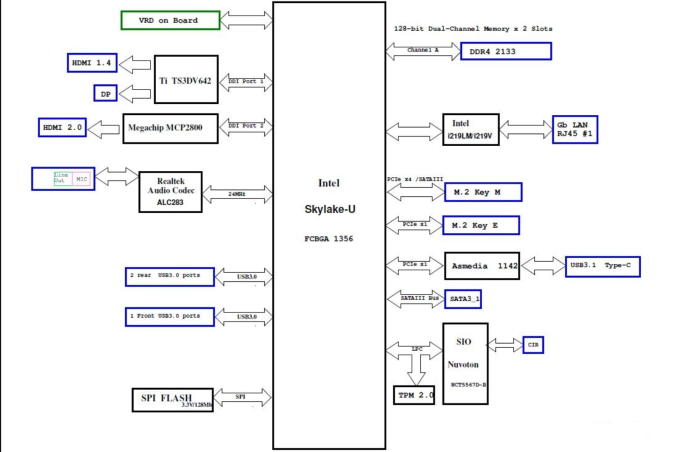








30 Comments
View All Comments
dsraa - Wednesday, August 10, 2016 - link
You're right, the link for newegg is a barebones unit for $319. Doesnt include anything.Ro_Ja - Wednesday, August 10, 2016 - link
Heh...We're talking about the NUC with the Skylake :)Ro_Ja - Wednesday, August 10, 2016 - link
The NUC's also good enough for gaming if you're not the type of maxing everything out at 1080P.vailr - Wednesday, August 10, 2016 - link
I think they stole the name from Jean-Louis Gassée:https://en.wikipedia.org/wiki/BeBox
hojnikb - Thursday, August 11, 2016 - link
> you would also be getting Intel QC.You means that "famous" intel QC, where they had to release numerous bios updates before the thing became useful ?
Samus - Wednesday, August 10, 2016 - link
My only complaint is they cut costs using the Intel 3160 instead of the Intel 8260 (or even the older Intel 7260) which is ridiculous when you consider the 3160 and last-gen 7260 are virtually the same price.But at least they didn't use a 802.11n card. I can't believe how many of those I still see even in $1000 Thinkpad's and Elitebook's. Literally talking a few dollars in difference for improved range, performance and battery life going from 1x1 to 2x2.
u.of.ipod - Wednesday, August 10, 2016 - link
I would love to see a review of the newest generation (and revision) of the Gigabyte Brix. The newest revisions have USB 3.1 (type c) ports and DDR4 RAM in addition to the Skylake CPUsganeshts - Wednesday, August 10, 2016 - link
I have it in the queue, but I am waiting for a BIOS update : http://www.gigabyte.com/products/product-page.aspx... : Intel has made a bunch of fixes in the Skylake-U platform that are BIOS-related, and I want to evaluate with the most stable / recent platform Until GIGABYTE updates their BIOS with the fixes from Intel, I am not going to recommend the Skylake BRIX units.tipoo - Wednesday, August 10, 2016 - link
Still fixing it this long after Skylakes launch eh. What a mess. Kind of puts into perspective why there's no Macbook Pros with Skylake yet.u.of.ipod - Saturday, August 13, 2016 - link
Oh I didn't know there were problems with the Skylake BRIX units, I'll have to go re-read the Anandtech review.I just put together a simple Skylake BRIX i3 (the DDR3L version) for a friend using all open box parts from amazon. Seems to be humming right along for HTPC and emulator duties. I was considering upgrading my existing HTPC with one of the DDR4/USB C versions.