The Crucial MX500 1TB SSD Review: Breaking The SATA Mold
by Billy Tallis on December 19, 2017 8:00 AM EST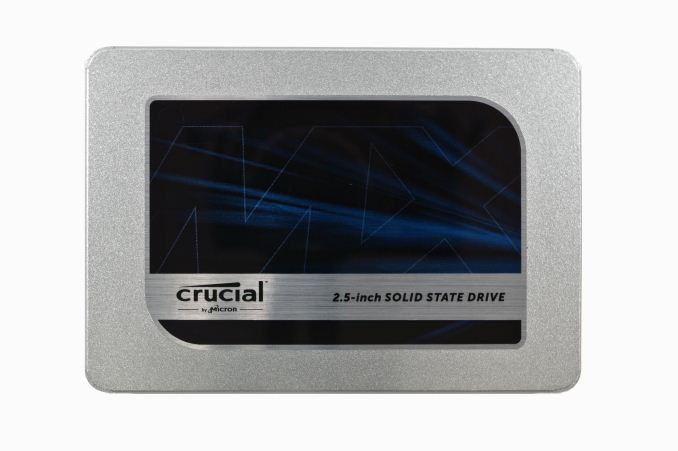
The Crucial MX500 is the next generation SATA SSD from Micron's consumer division. As the latest MX series drive, the MX500 is positioned to be a mainstream product with solid performance but without much of a premium over entry-level SSDs. Since Micron has not yet released a consumer NVMe SSD, the Crucial MX500 will also serve as their flagship consumer drive and the showcase for their new 64-layer 3D NAND flash memory.
Micron is one of several NAND flash manufacturers to introduce 64L 3D NAND this year. They're a bit late to the party considering that their NAND manufacturing partner Intel introduced started shipping their 64L 3D TLC in a retail drive six months ago, but Micron hasn't missed their chance. All of the major NAND flash manufacturers except SK Hynix are still in the early phases of rolling out their 64L 3D NAND. In a major change from the state of the industry for the past several years, there's no clear leader: Intel and Micron, Toshiba and Western Digital/SanDisk, and Samsung are all putting out products with competitive performance and pricing. The market is up for grabs, and the SATA segment that still makes up the bulk of consumer SSD sales is where the competition is fiercest.
To prepare for this next round of competition, the Crucial MX500 brings major hardware changes to what has been a slowly evolving product line stretching back to the first 6Gbps SATA SSD.
Crucial's SSD Family
Micron has struggled a bit in recent years to come up with a clear strategy for their retail Crucial-branded SSDs. Their MX series originally hit the market with the MX100 budget drive that had high enough performance to have very broad appeal. The MX200 tried to move upmarket with increased performance, and the BX series was introduced beneath it as the entry-level alternative. Micron was unable to match the performance of the top SATA SSDs with their Crucial MX200, leaving it very close to the BX100 in price and performance, and their BX200 was a serious disappointment. As the high end of the SSD market has shifted from SATA to NVMe drives, it has become harder to make a case for maintaining two tiers of consumer SATA SSD products.
The MX300 has been a solid choice for many use cases and budgets, but it hasn't been able to effectively serve the entire range of the SATA SSD market. Earlier this year, Micron introduced the Crucial BX300 as more of a niche product, specializing in performance at smaller capacities through the use of 3D MLC at surprisingly low prices. Today, Micron is skipping over the MX400 name entirely and introducing the MX500 with major changes under the hood that may allow it to be a solid replacement for both the MX300 and BX300 as they are phased out.
The 32L Intel/Micron 3D TLC used in drives like the Crucial MX300 was cheap and low-power, but didn't perform as well as Samsung's 3D NAND so it largely displaced planar TLC products and left Samsung's 850 EVO and 850 PRO almost unchallenged for performance. Our testing of the Intel 545s revealed that their second generation 3D NAND had improved on many fronts, but one model doesn't move the market all that much. The arrival of Micron's 64L NAND in the MX500 means many other companies will soon be using that NAND in their own drives.
Micron's launch strategy for the MX500 is similar to their launch of the MX300. We get one capacity today (1TB) and the rest of the lineup will be unveiled soon. The MX300 will be phased out relatively quickly as the MX500 lineup makes its way through the supply chain, but the BX300 will stick around a bit longer. Specific discontinuation dates haven't been provided, but I expect the BX300 to remain in production for several more months at least. Micron hasn't disclosed any plans for a BX400 or BX500 and instead they will probably let the BX line drop again until another niche opportunity comes along like the MX300's weakness at lower capacities.
Goodbye, Marvell
The NAND flash isn't the only significant hardware change the MX500 brings. Micron has broken the trend of using Marvell SSD controllers in the MX series and instead chosen the Silicon Motion SM2258. Silicon Motion controllers have been used in all of the BX series drives and even beyond Micron's products, SMI controllers tend to be more popular for budget products while Marvell's controllers are usually found in more expensive and higher-performing SSDs. Silicon Motion has been working to improve their controllers and move toward the high end, but the MX500 isn't even adopting the newer SM2259 controller Intel uses in the 545s. Micron says that the improvements in the SM2259 are more relevant for enterprise SSDs and that the SM2258 is good enough, when paired with their new 3D NAND.
In spite of the completely different controller, the MX500 offers all the standard features of the MX series. TCG Opal encryption is included (making this the first SMI drive we've tested with full self-encrypting drive capability). Micron's partial power loss protection feature for data at rest is preserved, but implemented in a different fashion; they're now also branding it as "power loss immunity". The impact is still the same: you don't get the full protection that is standard for enterprise SSDs, but data that has already been written to the flash will not be corrupted if the drive loses power while writing a second pass of more data to the same cells. This is a feature that can only exist for drives storing more than one bit per memory cell (ie. MLC or TLC, but not SLC), and not using a one-shot programming sequence like is possible with Toshiba/SanDisk 3D NAND.
Previous MX series drives have included banks of capacitors to provide power for a short while after an unexpected loss of external power supply. Micron's 64L 3D TLC substantially reduces the need for extra capacitors by offering a much more efficient NAND programing sequence, and by providing significant capacitance within the NAND package itself. The MX500 still includes more capacitors on its PCB than most consumer drives, but they're not as large or numerous as on previous MX series drives. This reduction in BOM suggests that we may see other users of Micron flash implement an equivalent feature in their own products.
As with the MX300 and some MX200 models, the MX500 includes SLC write caching to accelerate bursty workloads.
| Crucial MX Series Specifications | ||||
| Capacity | MX500 1TB | MX300 1050GB | MX200 1TB | |
| Form Factors | 2.5", M.2 2280 double-sided | 2.5" | 2.5" | |
| Controller | Silicon Motion SM2258 | Marvell 88SS1074 | Marvell 88SS9189 | |
| NAND | Micron 256Gb 64-layer 3D TLC | Micron 384Gb 32-layer 3D TLC |
Micron 128Gb 16nm MLC | |
| Sequential Read | 560 MB/s | 530 MB/s | 555 MB/s | |
| Sequential Write | 510 MB/s | 510 MB/s | 500 MB/s | |
| 4KB Random Read | 95k IOPS | 92k IOPS | 100k IOPS | |
| 4KB Random Write | 90k IOPS | 83k IOPS | 87k IOPS | |
| Dynamic Write Acceleration | Yes | Yes | No | |
| DevSleep Power | 4 mW | 4 mW | 2 mW | |
| Slumber Power | 65 mW | 75 mW | 100 mW | |
| Max Power | 5.0 W | 5.2 W | 5.2 W | |
| Encryption | TCG Opal 2.0 & IEEE-1667 (eDrive) | |||
| Endurance | 360 TB (~0.2 DWPD) | 220 TB (~0.2 DWPD) | 320 TB (~0.3 DWPD) | |
| Warranty | Five years | Three years | ||
| MSRP at launch | $259.99 | $249.99 | $470 | |
The performance specifications for the 1TB MX500 don't reveal any particularly interesting changes; most SATA SSDs claim something around these numbers based on unrealistic assumptions about queue depths and I/O sizes. The specs for power consumption have been reduced slightly. The MX300 was very power efficient, but it wasn't reflected that well in its basic specifications. Endurance has increased substantially to 360 TB, above even what the MLC-based 1TB MX200 offered. The warranty period has also been extended to five years, so the drive writes per day rating is not actually any better.
The introductory price of $259.99 is a bit higher than what the MX300 debuted with, but is pretty good considering how much flash prices have increased overall since then.
Micron's spec sheet indicates there will be a M.2 2280 version of the 1TB MX500, but it will be a double-sided drive. Most manufacturers try to make their 1TB models single-sided these days so they can fit into all the same notebooks that the smaller capacities work with, and Samsung has even managed to make their 2TB 960 PRO a single-sided drive.
The 1TB MX500's PCB seems a bit larger than necessary, with 16 NAND flash packages each containing two of Micron's 256Gb 64L 3D TLC dies. With just a four-channel controller, the only reason to split the NAND across so many packages is to save on packaging costs that come from stacking the NAND higher within a package. The partial power loss protection capacitors can be seen encircling the NAND package clusters, rather than being arrayed elsewhere on the PCB.
The switch to 64L 3D NAND means Micron is back to a nominal flash die capacity that is a power of two, so the unusual capacities and overprovisioning ratios of the MX300 are gone. The MX500 1TB has the standard capacity for a 1000GB drive, and the flash can be evenly balanced across the controller's four channels.
The Competition
The competition for the Crucial MX500 will consist primarily of other SATA SSDs using 3D NAND. Now that Toshiba/SanDisk 3D NAND is also shipping, we expect most brands still using planar NAND to soon discontinue those products in favor of successors using either Micron or Toshiba NAND.
Samsung's 850 PRO and 850 EVO are still among the top SATA SSDs and the 850 EVO has at times offered great performance for its price, but they're no longer alone at the top. The Intel 545s uses Intel's version of the 64L 3D TLC in the MX500, along with the Silicon Motion SM2259 controller. The Western Digital WD Blue 3D NAND and its alter-ego SanDisk Ultra 3D use SanDisk's 64L BiCS3 3D TLC NAND along with a Marvell controller, and also threaten Samsung's dominance in the SATA SSD market.
Toshiba's retail SATA SSD with 64L 3D TLC is the TR200, which uses a rebranded Phison S11 DRAMless controller, making it more of an entry-level product with limited performance potential.
Amidst various hardware swaps to support other SSD testing projects and the integration of our new Quarch XLC Programmable Power Module, something got screwed up with our primary SSD testbed that is causing The Destroyer to proceed at less than half the usual pace. Since the test normally takes at least 12 hours for a SATA SSD to complete, this isn't something easily debugged over the course of just a day or two. This issue is affecting the MX500 and the few other drives I've had time to attempt running The Destroyer on recently, so this review will be missing results from that test until I can get the testbed re-imaged and collect and validate new performance results. The other tests in our suite seem to be unaffected, and the MX500 results that appear to be outliers have already been double-checked.
| AnandTech 2017 SSD Testbed | |
| CPU | Intel Xeon E3 1240 v5 |
| Motherboard | ASRock Fatal1ty E3V5 Performance Gaming/OC |
| Chipset | Intel C232 |
| Memory | 4x 8GB G.SKILL Ripjaws DDR4-2400 CL15 |
| Graphics | AMD Radeon HD 5450, 1920x1200@60Hz |
| Software | Windows 10 x64, version 1703 |
| Linux kernel version 4.12, fio version 2.21 | |
- Thanks to Intel for the Xeon E3 1240 v5 CPU
- Thanks to ASRock for the E3V5 Performance Gaming/OC
- Thanks to G.SKILL for the Ripjaws DDR4-2400 RAM
- Thanks to Corsair for the RM750 power supply, Carbide 200R case, and Hydro H60 CPU cooler
- Thanks to Quarch for the XLC Programmable Power Module and accessories



















90 Comments
View All Comments
mode_13h - Tuesday, December 19, 2017 - link
Actually, you don't need it to upgrade the firmware. But it also does things like over-provisioning and secure-erase. And it can tell you roughly how much write endurance is remaining.ddrіver - Tuesday, December 19, 2017 - link
Overprovisioning, that very advanced function that translates to shrinking a partition and leaving some free space somewhere at the end of the drive using nothing but Windows tools... There is no killer function in these SSD tools. They make FW updates a lot easier for regular people. I don't want to make boot disks and type in my updates. Just click click form the GUI and I'm done. Maybe something like Samsung's RAPID needs the software but other than that you can do it yourself.jabber - Tuesday, December 19, 2017 - link
Yeah I just use Disk Management or Partition Wizard to leave 2-5GB (depending on size) free on all my SSDs.mode_13h - Wednesday, December 20, 2017 - link
Good luck with that. First, it's not much (I usually OP by anywhere from 6.25% to 25% - if you search SSD reviews on this site, you'll see performance benefits even up to 25%).Second, it definitely won't work for all vendors. The SSD firmware needs to know that the unpartitioned space doesn't hold user data, and they don't all derive this information by simply looking for a partition table and parsing that, as you seem to believe.
ddrіver - Thursday, December 21, 2017 - link
Any link for that? The point of overprovisioning is to have space to swap data and do internal reorganization even when the drive is full, for wear leveling. Since most drives support TRIM and you can trigger it manually it's impossible to assume there will be data there. It's like the SSD should stop with the wear leveling because I might have some data in that free space it's using anyway.The ONLY difference between normal free space and OP is that OP will be there even when you regular partition is full. Wear leveling and data reorganization works even with 0 OP when there actually is user data everywhere. It just takes longer.
The second you create an empty chunk of disk space it will be TRIMmed anyway and it becomes really free space. It can even be a partition that you never write to. Windows will TRIM it regardless and the SSD will know the LBAs are empty. No flag needed. But I'd love to see some docs from recent times to say otherwise.
mode_13h - Friday, December 22, 2017 - link
I don't know why you think anyone is TRIMming unpartitioned space, but it's a bad assumption.mode_13h - Wednesday, December 20, 2017 - link
Their documentation seems to suggest it writes something to flag the unpartitioned space as useable for over-provisioning. I don't know how you can easily prove that simply leaving unpartitioned space is equivalent.With certain other vendors, I've seen official statements that simply leaving unpartitioned space is not sufficient for overprovisioning.
Wolfpup - Tuesday, December 19, 2017 - link
Dumb question, but what do you need to use it for? I've never used it, that I can remember, and I've got a couple of Crucial drives. I don't have Java on any of my personal systems either.mikato - Friday, January 19, 2018 - link
Agree. I don’t see how Java is a problem.DanNeely - Tuesday, December 19, 2017 - link
*shrug*While Java apps tend to be clunky to use, for a firmware updater usability isn't a top priority; and Java is an easy way to create an app with the needed low level system access that will run on almost any OS.