The Intel NUC8i7HVK (Hades Canyon) Review: Kaby Lake-G Benchmarked
by Ganesh T S on March 29, 2018 1:00 PM ESTPerformance Metrics - I
The Intel NUC8i7HVK (Hades Canyon) was evaluated using our standard test suite for small form-factor gaming PCs. Not all benchmarks were processed on all the machines due to updates in our testing procedures. Therefore, the list of PCs in each graph might not be the same. In the first section, we will be looking at SYSmark 2014 SE, as well as some of the Futuremark benchmarks.
BAPCo SYSmark 2014 SE
BAPCo's SYSmark 2014 SE is an application-based benchmark that uses real-world applications to replay usage patterns of business users in the areas of office productivity, media creation and data/financial analysis. In addition, it also addresses the responsiveness aspect which deals with user experience as related to application and file launches, multi-tasking etc. Scores are meant to be compared against a reference desktop (the SYSmark 2014 SE calibration system in the graphs below). While the SYSmark 2014 benchmark used a Haswell-based desktop configuration, the SYSmark 2014 SE makes the move to a Lenovo ThinkCenter M800 (Intel Core i3-6100, 4GB RAM and a 256GB SATA SSD). The calibration system scores 1000 in each of the scenarios. A score of, say, 2000, would imply that the system under test is twice as fast as the reference system.
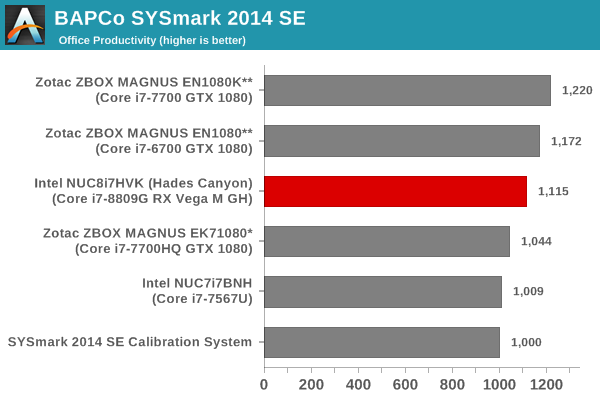
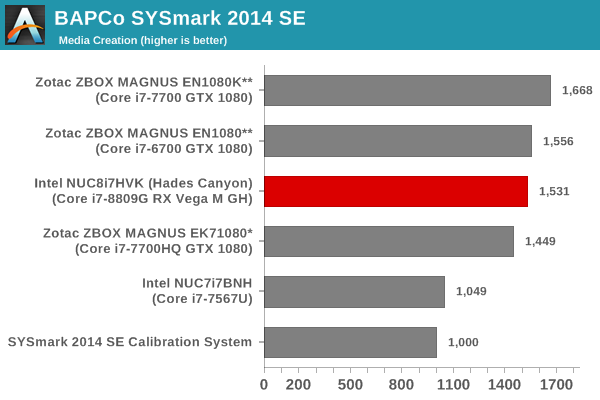
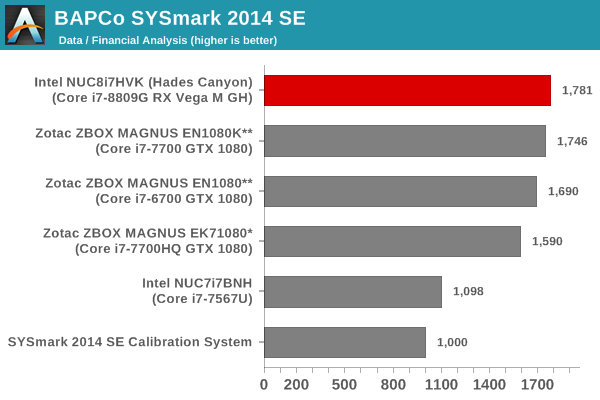
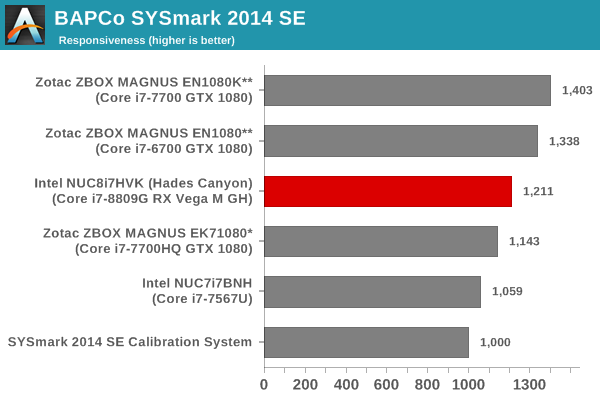
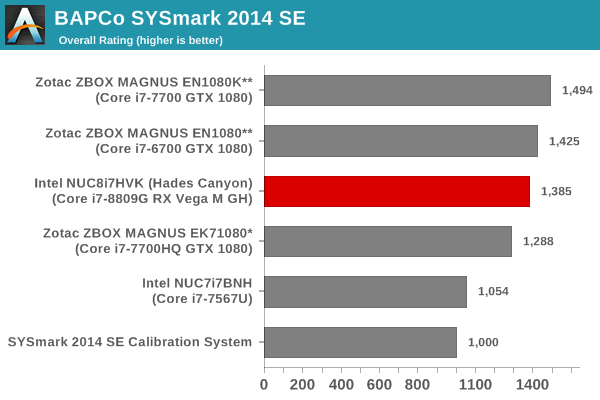
SYSmark 2014 SE also adds energy measurement to the mix. A high score in the SYSmark benchmarks might be nice to have, but, potential customers also need to determine the balance between power consumption and the efficiency of the system. For example, in the average office scenario, it might not be worth purchasing a noisy and power-hungry PC just because it ends up with a 2000 score in the SYSmark 2014 SE benchmarks. In order to provide a balanced perspective, SYSmark 2014 SE also allows vendors and decision makers to track the energy consumption during each workload. In the graphs below, we find the total energy consumed by the PC under test for a single iteration of each SYSmark 2014 SE workload and how it compares against the calibration systems.
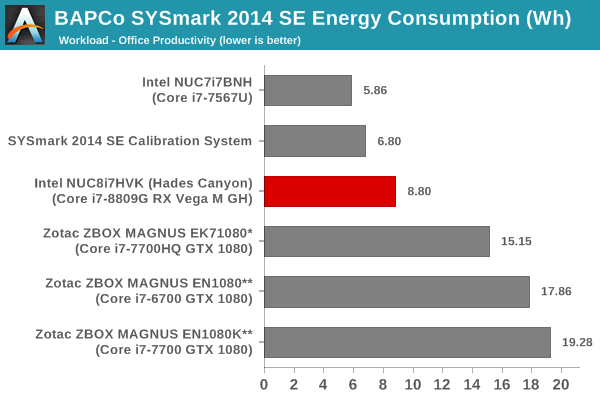
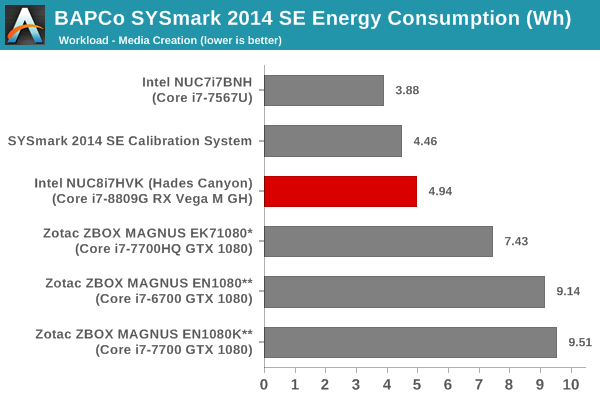
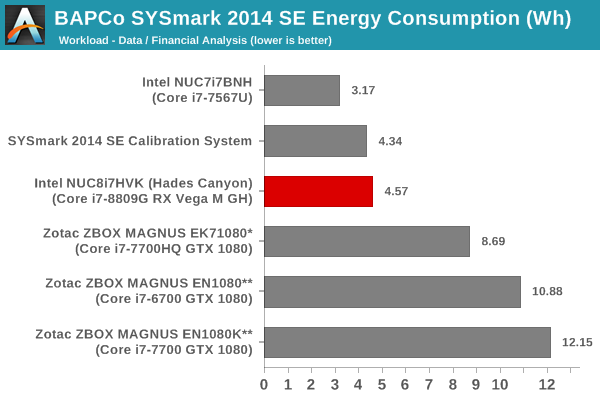
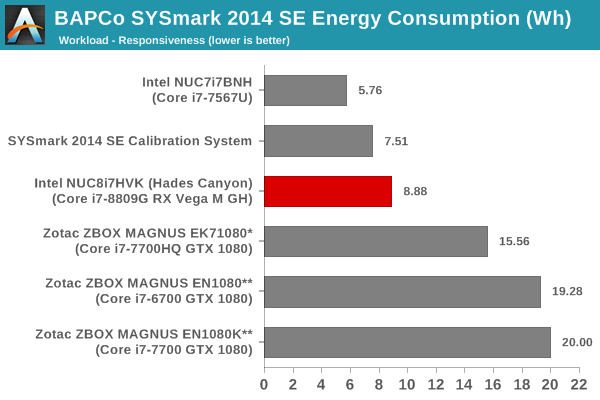
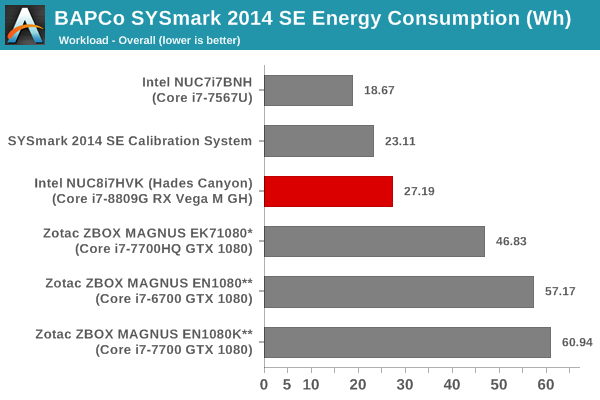
Despite being fully patched for Meltdown and Spectre, the Core i7-8809G manages to outscore the partially patched Core i7-7700HQ-based ZBOX MAGNUS EK71080. It is beat in terms of raw score by the ZBOX MAGNUS PCs using the desktop CPUs (Core i7-6700 and Core i7-7700), but, those PCs consume much more energy to complete the workloads.
Futuremark PCMark 10
UL's PCMark 10 evaluates computing systems for various usage scenarios (generic / essential tasks such as web browsing and starting up applications, productivity tasks such as editing spreadsheets and documents, gaming, and digital content creation). We benchmarked select PCs with the PCMark 10 Extended profile and recorded the scores for various scenarios. These scores are heavily influenced by the CPU and GPU in the system, though the RAM and storage device also play a part. The power plan was set to Balanced for all the PCs while processing the PCMark 10 benchmark.
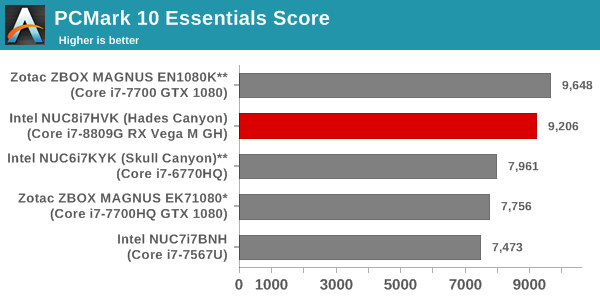
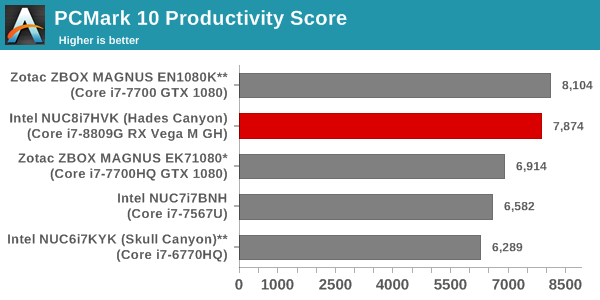
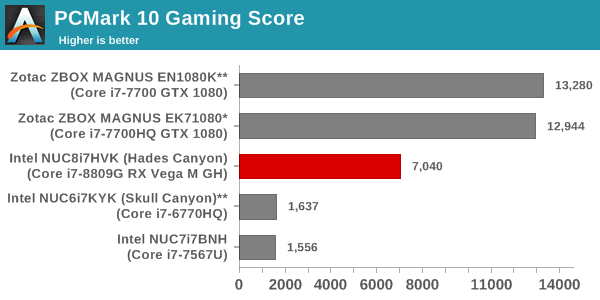
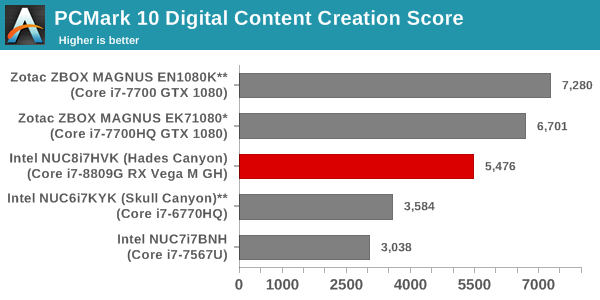
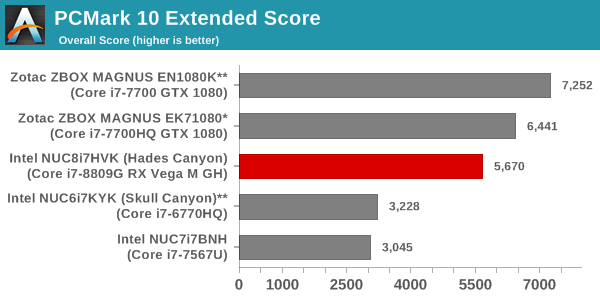
Futuremark PCMark 8
We continue to present PCMark 8 benchmark results (as those have more comparison points) while our PCMark 10 scores database for systems grows in size. PCMark 8 provides various usage scenarios (home, creative and work) and offers ways to benchmark both baseline (CPU-only) as well as OpenCL accelerated (CPU + GPU) performance. We benchmarked select PCs for the OpenCL accelerated performance in all three usage scenarios. These scores are heavily influenced by the CPU in the system. The results should be analyzed while keeping in mind that most of the comparison systems have scores from the days prior to the release of the Meltdown and Spectre patches.
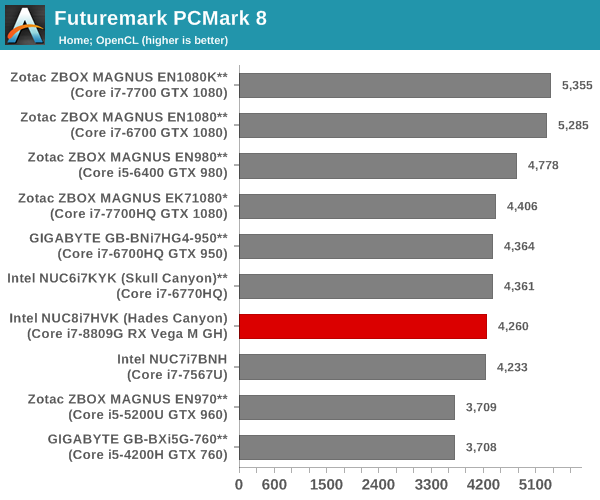
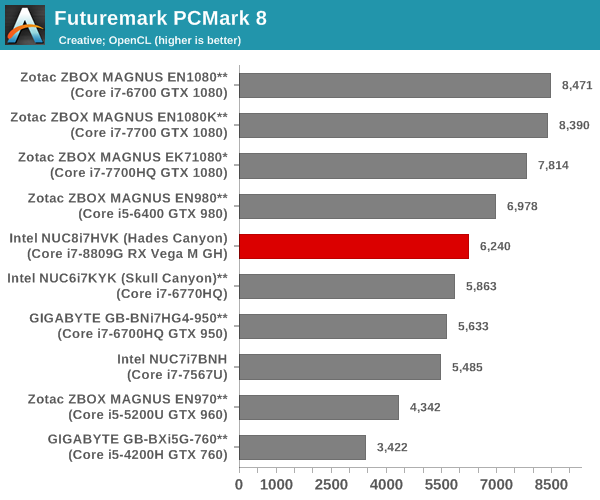
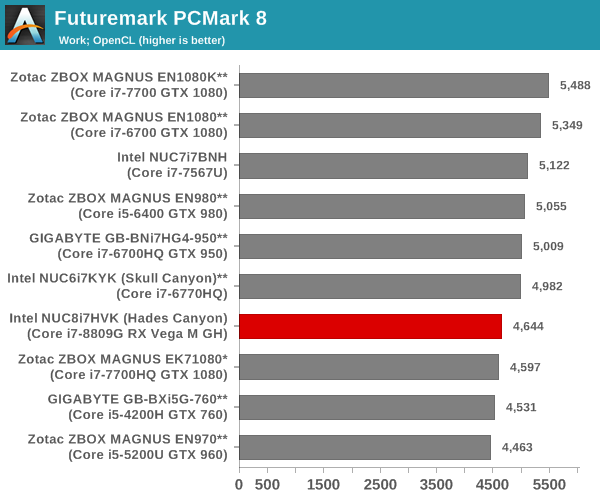
Miscellaneous Futuremark Benchmarks
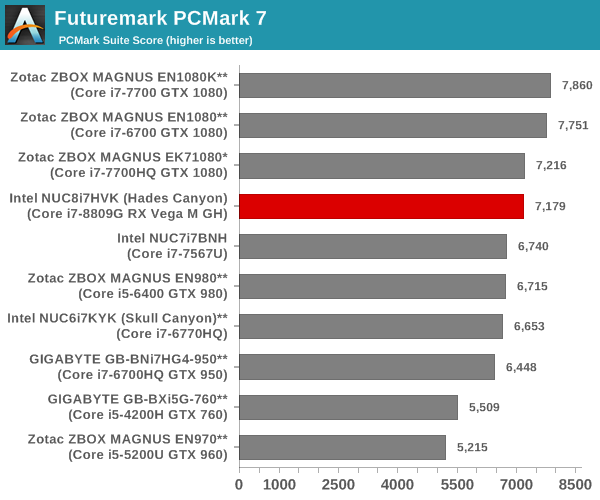
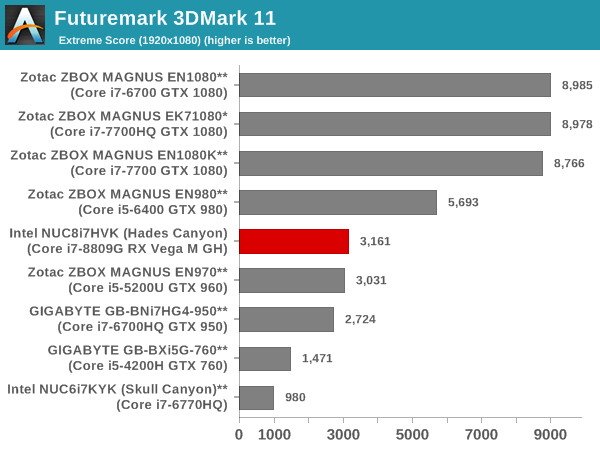
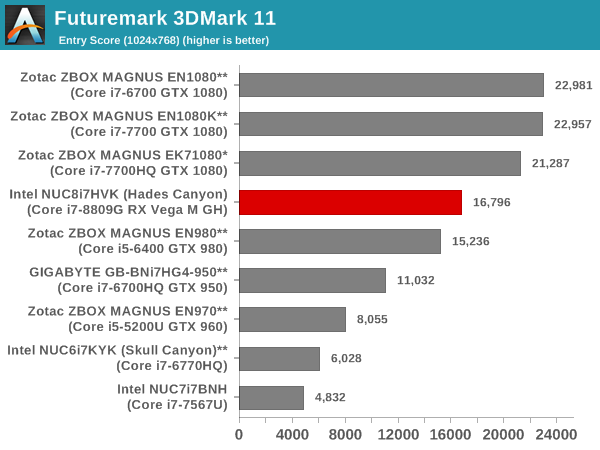
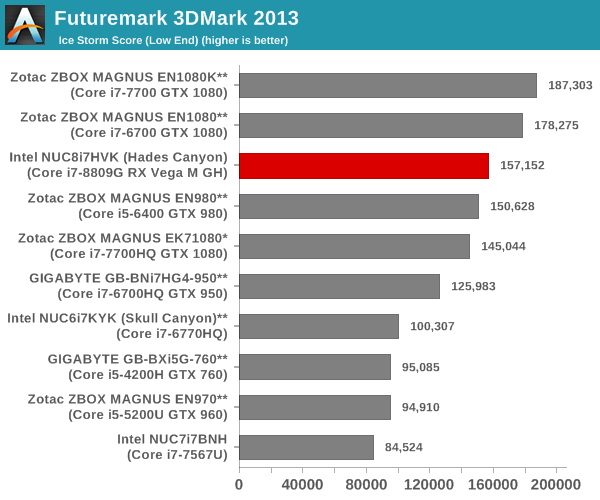
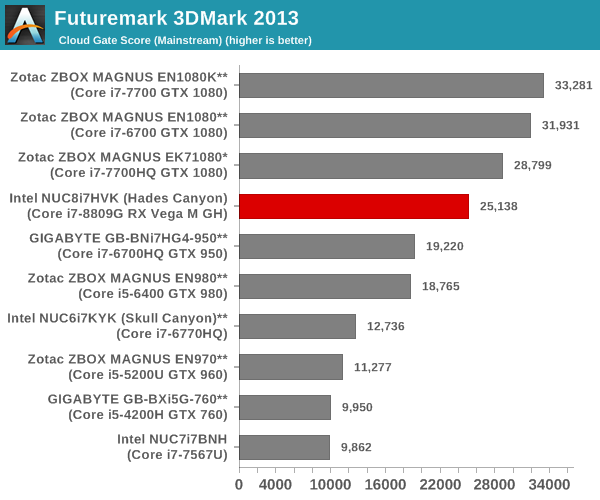
3D Rendering - CINEBENCH R15
We have moved on from R11.5 to R15 for 3D rendering evaluation. CINEBENCH R15 provides three benchmark modes - OpenGL, single threaded and multi-threaded. Evaluation of select PCs in all three modes provided us the following results. Here, we see the benefits of running the CPU die with a 65W TDP. The scores match or beat the results from the Core i7-7700 in the ZBOX MAGNUS EN1080K.
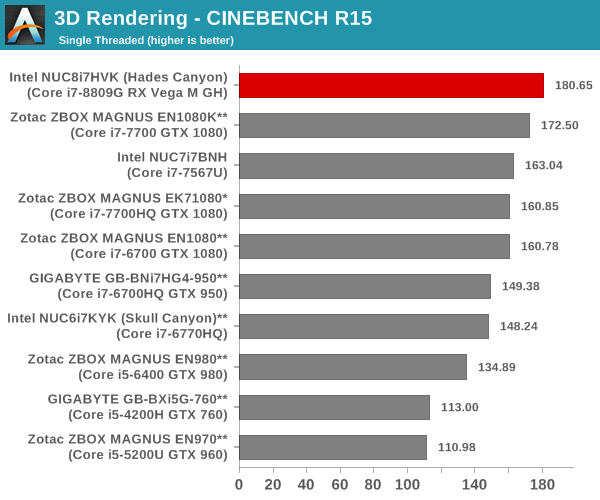
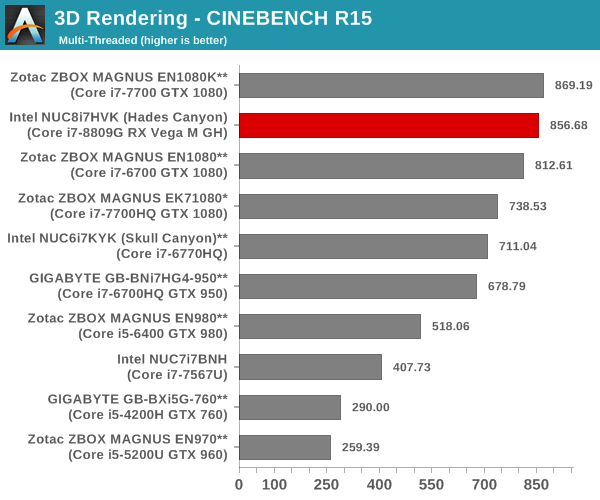
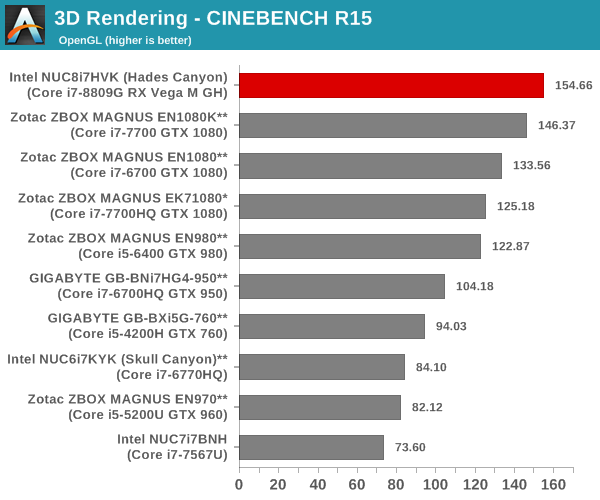










124 Comments
View All Comments
vanilla_gorilla - Thursday, March 29, 2018 - link
> The NUC8i7HVK hits the ball out of the park on a number of fronts.I'm confused. I was just recently informed you were clearly a shill for AMD. What's going on here?
Kidding! Kidding! Another great review.
peevee - Thursday, March 29, 2018 - link
Why 230W powerbrick if the CPU+GPU are only 100W?Can it power an external thunderbolt display by USB power?
ganeshts - Thursday, March 29, 2018 - link
We see the system reach 230W under Prime95 + FurMark. I am checking with Intel on the exact reason for that, given no USB peripherals were connected.Each Thunderbolt 3 port can provide 15W. The rest depends on the specifications of the Thunderbolt display you are talking about - to the best of my knowledge no USB-powered *Thunderbolt* display exists.
Hixbot - Saturday, March 31, 2018 - link
Wow, they got some splaining to do.The_Assimilator - Monday, April 2, 2018 - link
Not much to explain - everyone knows Vega is a power hog.GreenReaper - Sunday, April 1, 2018 - link
Most CPUs and GPUs are specced for instantaneous and even reasonably long-term power draw in excess of their TDP, which is more of a long-term cooling target (hence the *thermal* design part of the acronym). Then you have to supply power to ports, RAM, SSDs, etc. It all adds up fast. This is also one reason laptop tend to lack large numbers of high-powered USB/Thunderbolt ports.Samastrike - Thursday, March 29, 2018 - link
So routing display outputs through the AMD graphics was a choice by Intel for this specific machine? Hopefully Dell and other manufacturers won't do the same in laptops like the XPS 15 2-in-1, it would be crazy to cut off access to Intel's decode blocks for things like Youtube in a laptop.sharath.naik - Thursday, March 29, 2018 - link
This is too expensive. The Dell 7000 gaming laptop is closer to 1000$ (gtx1060) and will do better in all the games. I cannot think of one reason to by this NUC over the laptop. This NUC should have been priced at ~600$ barebonesCrazyeyeskillah - Thursday, March 29, 2018 - link
This review is for the $1700 NUC. Clearly not designed for the gaming market whatsoever. a 700 laptop could rip this to pieces.Cooe - Friday, March 30, 2018 - link
The only reason this particular SKU is so expensive is the Optane SSD + a NAND SSD too. Normally, this would be around $1200-1300 fully kitted.