Exploring Thunderbolt 3 eGFX Performance, Feat. PowerColor's Gaming Station & Radeon RX Vega 56 Nano
by Ganesh T S on February 13, 2019 10:00 AM EST- Posted in
- GPUs
- AMD
- Radeon
- PowerColor
- Thunderbolt 3
- eGFX
- RX Vega 56 Nano Edition
Gaming Workloads
Our revamped gaming test suite from mid-2018 involves six different games:
- Civlization VI (DX12)
- Dota 2
- F1 2017
- Grand Theft Auto V
- Middle Earth: Shadow of War
- Far Cry 5
Most system reviews take a handful of games and process them at one resolution / quality settings for comparison purposes. Recently, we have seen many pre-built systems coming out with varying gaming capabilities. Hence, it has become imperative to give consumers an idea of how a given system performs over a range of resolutions and quality settings for each game. With our latest suite, we are able to address this aspect.
Civilization VI (DX12)
The Civilization series of turn-based strategy games is very popular. For such games, the frame rate is not necessarily an important factor in the gaming experience. However, with Civilization VI, Firaxis has cranked up the visual fidelity to make the game more attractive. As a result, the game can be taxing on the GPU as well as the CPU, particularly in the DirectX 12 mode.
| Civilization VI (DirectX 12) Performance | |||
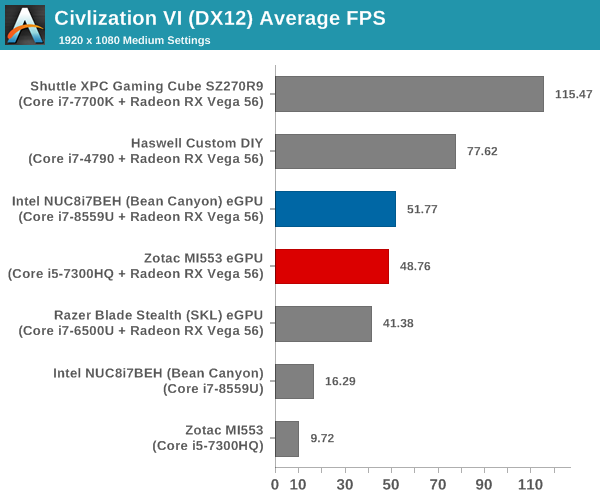
We processed the built-in benchmark at two different resolutions (1080p and 2160p), and with two different quality settings (medium and ultra, with the exact differences detailed here). The results strongly hint that even with "just" a Vega 56 Nano, Civilization VI is CPU-limited much of the time. That means that all of our eGPU-capable hosts, which as is typical for their form factors all use lower-wattage CPUs, end up with a lot less CPU performance to spend on Civilization VI. Which in turn leaves the Vega 56 Nano with less to do.
This first game on the whole is a prime example of the tradeoffs involved in gaming on laptops, mini-PCs, and other small form factor devices with an eGFX chassis. Intel's CPUs can turbo very high in these devices for short periods of time, but long-term gameplay is going to highlight the sustained performance differences between sub-50W mobile and today's 90W+ high-end desktop processors. Which is to say that adding a fast external GPU alone won't capture all of the performance of a complete high-end system.
Along those lines, among the eGPU solutions the Bean Canyon NUC fares the best. While it will doggedly stick to Intel's 28W TDP guidelines, it none the less sports the best turbo features and latest manufacturing benefits of Intel's newer processors, allowing it to sustain the best performance.
Dota 2
Dota 2 has been featuring in our mini-PC and notebook reviews for a few years now, but, it still continues to be a very relevant game. Our evaluation was limited to a custom replay file at 1080p resolution with enthusiast settings ('best-looking' preset). We have now revamped our testing to include multiple resolutions - This brings out the fact that the game is CPU-limited in many configurations.
Dota 2 allows for multiple renderers - we use the DirectX 11 mode. The rendering settings are set to 'enthusiast level' (best-looking, which has all options turned on, and at Ultra level, except for the Shadow Quality set to 'High'). We cycle through different resolutions after setting the monitor resolution to match the desired resolution. The core scripts and replay files are sourced from Jonathan Liebig's original Dota 2 benchmarking instructions which used a sequence of frames from Match 3061101068.
| Dota 2 - Enthusiast Quality Performance | |||
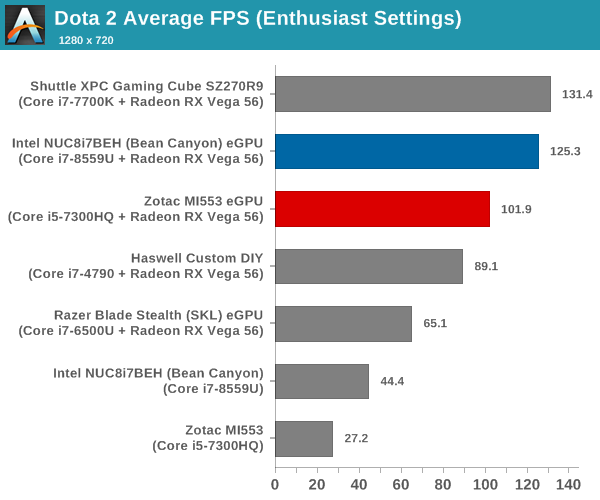
At 4K, the internal GPU solutions come out on top. However, at lower resolutions, it looks like the performance is CPU-limited. The Bean Canyon NUC comes just behind the Kaby Lake desktop solution in such cases.
F1 2017
Our gaming system reviews have always had a representative racing game in it. While our previous benchmark suite for PCs featured Dirt 2, we have moved on to the more recent F1 2017 from Codemasters for our revamp.
| F1 2017 - Ultra Quality Performance | |||
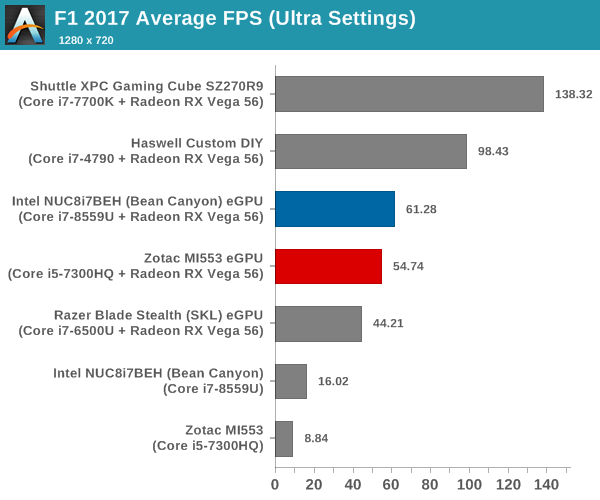
The supplied example benchmark (with some minor tweaks) is processed at four different resolutions while maintaining the graphics settings at the built-in 'Ultra' level. Across all resolutions, the internal GPU solutions are easily on top, as this is another game that favors fast CPUs when not held back by a GPU. However, at 4K, the gap between the eGPU and internal solutions is much narrower as GPU bottlenecks finally come into play.
Grand Theft Auto V
GTA doesn’t provide graphical presets, but opens up the options to users and extends the boundaries by pushing even the hardest systems to the limit using Rockstar’s Advanced Game Engine under DirectX 11. Whether the user is flying high in the mountains with long draw distances or dealing with assorted trash in the city, when cranked up to maximum it creates stunning visuals but hard work for both the CPU and the GPU. For our test we have scripted a version of the in-game benchmark. The in-game benchmark consists of five scenarios: four short panning shots with varying lighting and weather effects, and a fifth action sequence that lasts around 90 seconds. We use only the final part of the benchmark, which combines a flight scene in a jet followed by an inner city drive-by through several intersections followed by ramming a tanker that explodes, causing other cars to explode as well. This is a mix of distance rendering followed by a detailed near-rendering action sequence.
| Grand Theft Auto V Performance | |||
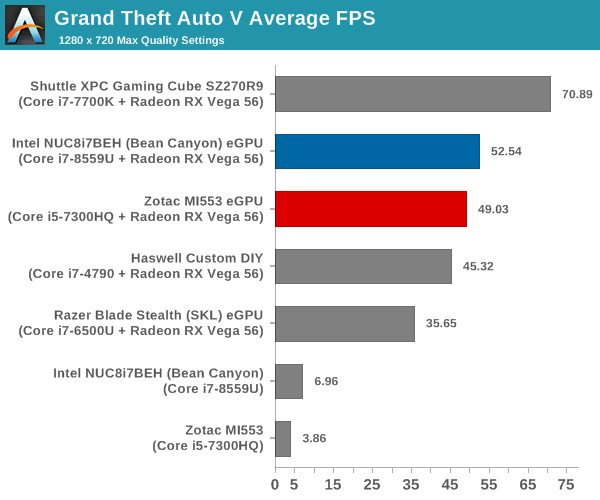
We processed the benchmark across various resolutions and quality settings (detailed here). The results are presented above. In general, the internal GPU solutions provide much better performance. The gap narrows at higher resolutions and quality settings.
Middle Earth: Shadow of War
Middle Earth: Shadow of War is an action RPG. In our previous gaming benchmarks suite, we used its prequel - Shadow of Mordor. Produced by Monolith and using the new LithTech Firebird engine and numerous detail add-ons, Shadow of War goes for detail and complexity. The graphics settings include standard options such as Graphical Quality, Lighting, Mesh, Motion Blur, Shadow Quality, Textures, Vegetation Range, Depth of Field, Transparency and Tessellation. There are standard presets as well. The game also includes a 'Dynamic Resolution' option that automatically alters graphics quality to hit a pre-set frame rate. We benchmarked the game at four different resolutions - 4K, 1440p, 1080p, and 720p. Two standard presets - Ultra and Medium - were used at each resolution after turning off the dynamic resolution option.
| Middle Earth: Shadow of War Performance | |||
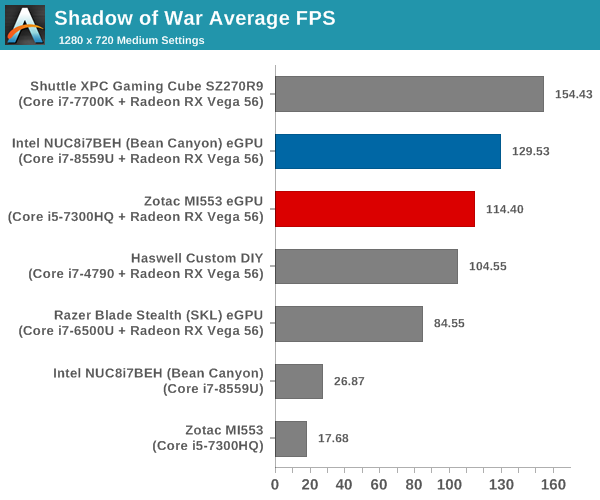
At lower resolutions and quality settings, the internal GPU solutions are far ahead of the rest of the pack. However, at higher resolutions, the eGPU solutions almost catch up with the internal solutions.
Far Cry 5
Ubisoft's Far Cry 5 is an action-adventure first-person shooter game released in March 2018. The game comes with an in-built benchmark and has standard pre-sets for quality settings. We benchmarked the game at four different resolutions - 720p, 1080p, 1440p, and 2160p. Two preset quality settings were processed at each resolution - normal and ultra.
| Far Cry 5 Performance | |||
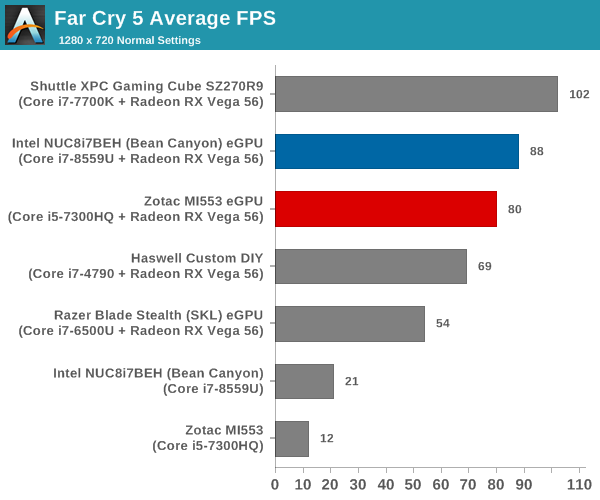
At lower resolutions, the Bean Canyon NUC eGPU solution comes second to the Shuttle internal GPU solution. However, at higher resolutions, the Haswell configuration edges it, pointing to the host-GPU bandwidth becoming important under those conditions.










25 Comments
View All Comments
Sunday Afternoon - Wednesday, February 13, 2019 - link
This is a version of the Mantiz Venus by another name. Here's a quiet mod that I did: https://egpu.io/forums/builds/2017-2018-15-macbook...sorten - Thursday, February 14, 2019 - link
Thanks Ganesh, great review. I've been very curious about the importance of the host system's TDP because of my interest in attaching a Surface Pro to an eGPU (in the perfect future where Microsoft finally caves on USB-C and TB). Looks like some games and benchmarks definitely need some CPU help, but a 30% average hit compared to a desktop with an internal GPU is not bad!eastcoast_pete - Thursday, February 14, 2019 - link
The fact that the Vega 56 throttled to avoid over heating shows one of the shortcomings of this box - not enough ventilation. A pair of larger vents/fans is definitely in order, especially if the manufacturer seems to think the enclosure should be okay with higher-end cards. Having only an 80 mm and a 40 mm fan won't do, unless you game in a meatlocker, and that gets old fast.PeachNCream - Thursday, February 14, 2019 - link
The GPU performance might be a problem inherent to the card rather than the enclosure. We are talking about a small form factor Vega 56 so it would be interesting to get the same thermal analysis with that specific card inside a desktop case.BuddyRich - Friday, February 15, 2019 - link
It would be interesting to test this eGPU with the new mac mini as it was designed with an eGPU in mind and has a desktop CPU in it - even dual booting into Windows.