Exploring Thunderbolt 3 eGFX Performance, Feat. PowerColor's Gaming Station & Radeon RX Vega 56 Nano
by Ganesh T S on February 13, 2019 10:00 AM EST- Posted in
- GPUs
- AMD
- Radeon
- PowerColor
- Thunderbolt 3
- eGFX
- RX Vega 56 Nano Edition
UL 3DMark and VRMark
UL's 3DMark comes with a diverse set of graphics workloads that target different Direct3D feature levels. Correspondingly, the rendering resolutions are also different. The VRMark benchmark targets virtual reality specifically. Its workloads are termed as 'rooms', with each one being a piece of VR content designed to require a specific level of VR performance. We used 3DMark 2.4.4264 and VRMark 1.2.1701 to get an idea of the graphics capabilities of various systems. In this section, we take a look at the performance of the Zotac MI553 eGPU on a comparative basis across the different workloads.
3DMark Ice Storm
This workload has three levels of varying complexity - the vanilla Ice Storm, Ice Storm Unlimited, and Ice Storm Extreme. It is a cross-platform benchmark (which means that the scores can be compared across different tablets and smartphones as well). All three use DirectX 11 (feature level 9) / OpenGL ES 2.0. While the Extreme renders at 1920 x 1080, the other two render at 1280 x 720. The graphs below present the various Ice Storm worloads' numbers for different systems that we have evaluated.
| UL 3DMark - Ice Storm Workloads | |||
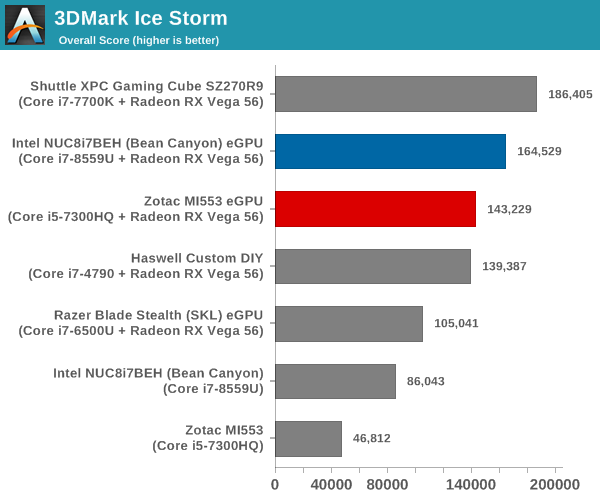
The Ice Storm series of benchmarks is not entirely suited for our test configurations. Benchmark scores above 40000 are quite sensitive to non-GPU factors. As such, those workloads are too simple for the configuration.
3DMark Cloud Gate
The Cloud Gate workload is meant for notebooks and typical home PCs, and uses DirectX 11 (feature level 10) to render frames at 1280 x 720. The graph below presents the overall score for the workload across all the systems that are being compared.
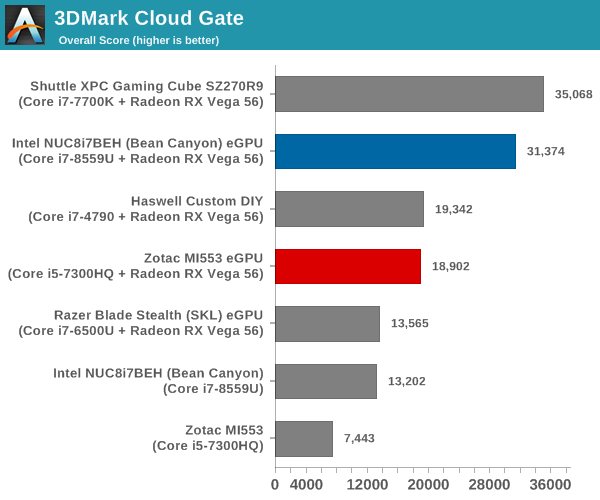
Cloud Gate shows the Shuttle internal GPU configuration coming out on top, as expected. The eGPU solution involving Bean Canyon surprisingly outsmarts the other configurations, showing that this benchmark benefits from CPU power rather than just the PCIe link width.
3DMark Sky Diver
The Sky Diver workload is meant for gaming notebooks and mid-range PCs, and uses DirectX 11 (feature level 11) to render frames at 1920 x 1080. The graph below presents the overall score for the workload across all the systems that are being compared.
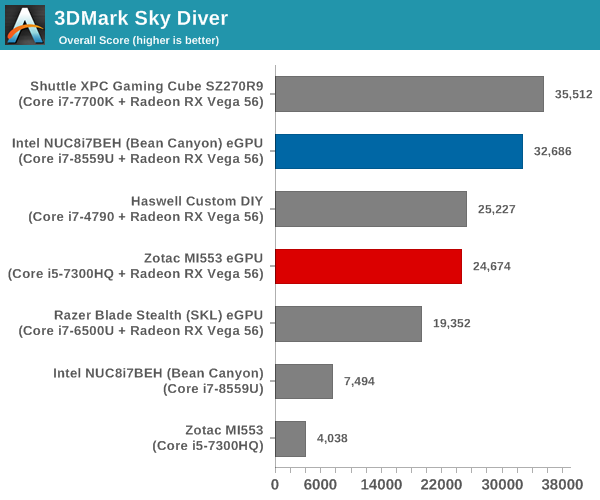
The Sky Diver benchmark results are similar to that of Cloud Gate.
3DMark Fire Strike Extreme
The Fire Strike benchmark has three workloads. The base version is meant for high-performance gaming PCs. Similar to Sky Diver, it uses DirectX 11 (feature level 11) to render frames at 1920 x 1080. The Ultra version targets 4K gaming system, and renders at 3840 x 2160. However, we only deal with the Extreme version in our benchmarking - It renders at 2560 x 1440, and targets multi-GPU systems and overclocked PCs. The graph below presents the overall score for the Fire Strike Extreme benchmark across all the systems that are being compared.
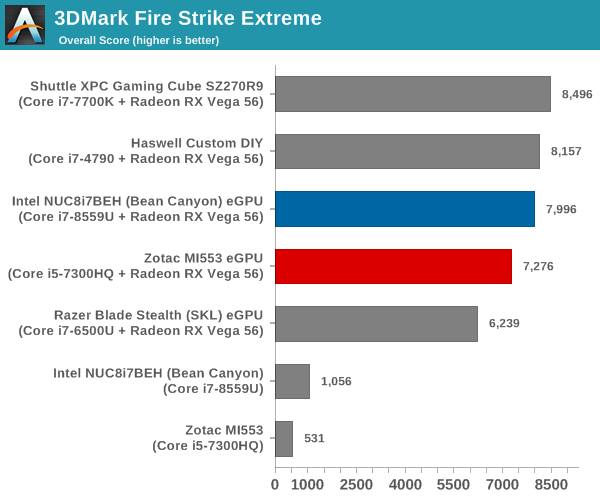
This benchmark sees the two internal GPU solutions on top, indicating that the workload is sensitive to the bandwidth between the host CPU and the GPU (PCIe 3.0 x16 vs. x4 in the other configurations).
3DMark Time Spy
The Time Spy workload has two levels with different complexities. Both use DirectX 12 (feature level 11). However, the plain version targets high-performance gaming PCs with a 2560 x 1440 render resolution, while the Extreme version renders at 3840 x 2160 resolution. The graphs below present both numbers for all the systems that are being compared in this review.
| UL 3DMark - Time Spy Workloads | |||
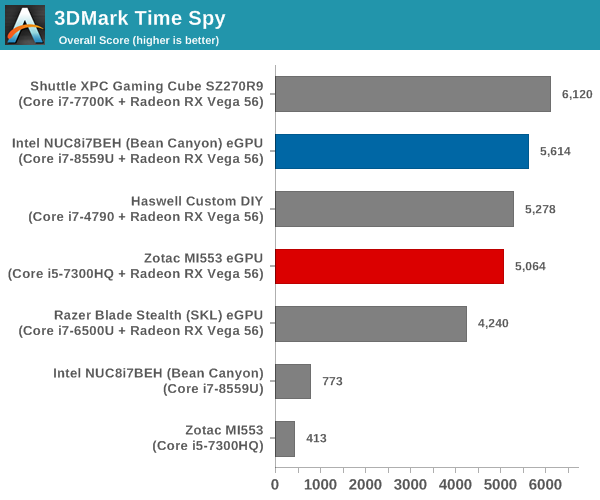
The Time Spy benchmarks are similar to the Cloud Gate and Sky Diver benchmarks in terms of the ordering of the performance of different configurations. Here, the CPU capabilities are more important than the available host-GPU bandwidth.
The VRMark Professional Edition v1.2.1701 comes with three rooms. Each room can be run either in desktop or HMD mode, with varying minimum requirements for the same workload. The benchmark results include the average FPS achieved, and a score based on the FPS. A pass or fail indicator is also provided based on whether the average FPS exceeds the required FPS. In this section, we take a look at the performance of the Zotac MI553 eGPU on a comparative basis across the three workloads in desktop mode.
VRMark Orange Room
The Orange Room is meant to test the effectiveness of a system for handling the requirements of the HTC Vive and the Oculus Rift. The recommended hardware for both VR HMDs should be able to easily achieve the desired target FPS (88.9 fps). However, in the desktop mode, the target performance is 109 fps without any frame drops. Systems benching with an average FPS lesser than that are deemed to have failed the VRMark Orange Room benchmark. The graphs below present the average FPS and score for the different systems being considered today.
| UL VRMark - Orange Room | |||
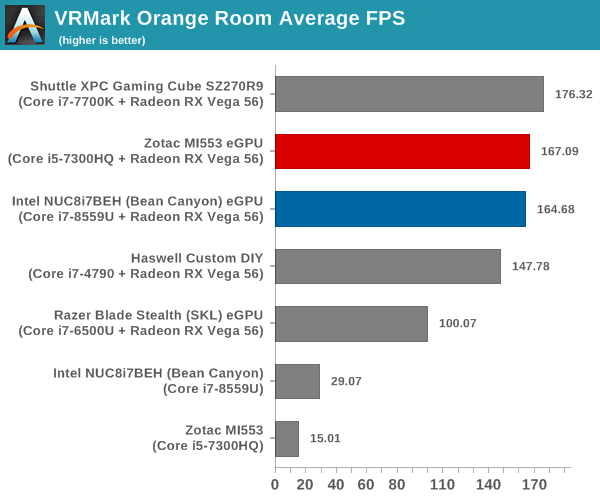
The PowerColor Radeon RX Vega 56 Nano is easily able to pass the VRMark Orange Room test as an eGPU even with an ultrabook as the host.
VRMark Cyan Room
The Cyan Room sits between the Orange and Blue rooms in complexity. It is a DirectX 12 benchmark. Similar to the Orange room, the target metrics are 88.9 fps on HMDs and 109 fps on the desktop monitor. The graphs below present the average FPS and score for the different systems being considered today.
| UL VRMark - Cyan Room | |||
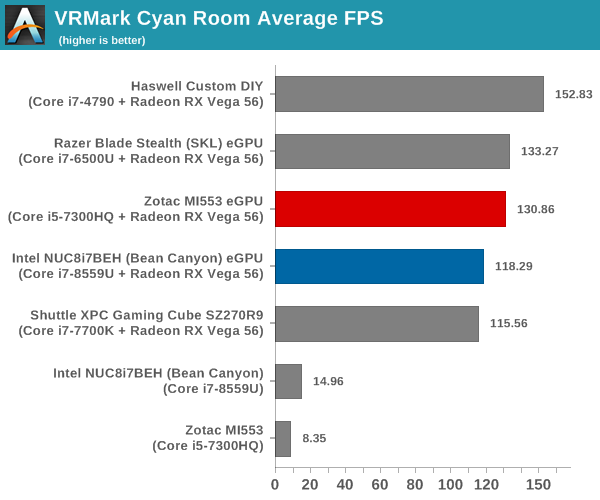
The PowerColor Radeon RX Vega 56 Nano is easily able to pass the VRMark Cyan Room test as an eGPU even with an ultrabook as the host.
VRMark Blue Room
The Blue Room is the most demanding of the three workloads. At the time of introduction of VRMark in October 2016, no publicly available system running as sold was able to pass the test. The performance of a system in this benchmark is an indicator of its VR-readiness for future generation of HMDs. Similar to the other workloads, the passing performance metrics are 88.9 fps on HMDs and 109 fps on desktop monitors. The complexity of the workload is due to the higher resolution (5012 x 2880) and additional geometry making it necessary to increase the number of Direct3D API calls. The graphs below present the average FPS and score for the different systems being considered today.
| UL VRMark - Blue Room | |||
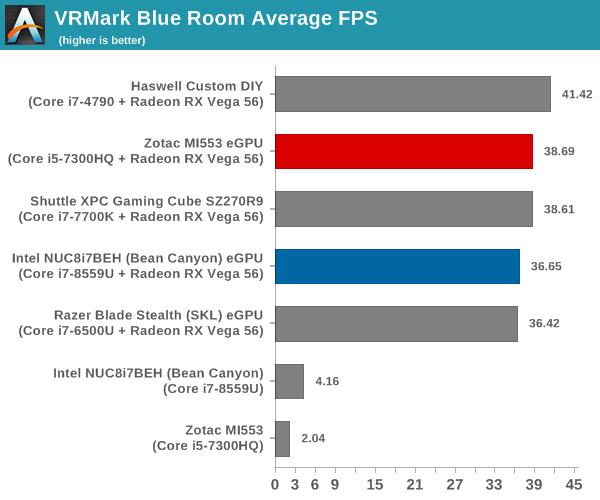
The PowerColor Radeon RX Vega 56 Nano can not pass the VRMark Blue Room test with any of the tested host systems.










25 Comments
View All Comments
piroroadkill - Thursday, February 14, 2019 - link
I have no idea how manufacturers continue to make external GPU boxes larger than the Dan A4-SFX, which can hold an entire PC.umano - Sunday, February 17, 2019 - link
I get what you mean, I'd love to build a ghost S1 to acquire video on set and then going back home, plug the eGFX and do the editing/color grade on a proper machine with 2 gpuGNUminex_l_cowsay - Wednesday, February 13, 2019 - link
Once I saw that the testing was the same GPU with radically different processors, in terms of TDP, it was pretty obvious how the bench marking would turn out. I'd be far more interested in seeing something like different GPUs say RX 560, RX 580, GTX1080ti, the same system connected through internal pcie and then again with eGPU. I don't really care whether such configurations are realistic. I'm just really curious if there are factors like latency and bandwidth involved and how that scales with different levels of GPU performance.BushLin - Wednesday, February 27, 2019 - link
I would have been happy with just one system tested with the same GPU internally 16x against using the eGPU at 4x.eastcoast_pete - Wednesday, February 13, 2019 - link
Interesting review, but I missed two points I'd like to know.1. Would have loved to see how this enclosure works with any recent, decent NVIDIA card, so a 970 or better/newer. You didn't have one around for that? Doesn't have to be the whole test suite, just some highlights and whether it was any more or less painful to get up and running.
2. Would have loved to see an internal vs. external dGPU apples-to-apples comparison using the exactly same system with the same CPU, mobo, memory etc. so a true card outside (eGPU) vs. the card(s) inside the PCI-e 8x or 16x slot. Basically, how big is the loss of performance over TB3/4 lanes, all other things being equal? If possible, with the 56 Nano and any NVIDIA card you have lying around. That would have given us a quick heads-up on what to expect.
sorten - Thursday, February 14, 2019 - link
Not sure I understand the request for an NVidia card. Have you experienced problems with NVidia cards inside eGPU enclosures? If you're just interested in bandwidth issues, the Vega 56 is going to show that problem much earlier than the 970 given it's 2x performance advantage.eastcoast_pete - Thursday, February 14, 2019 - link
No, I haven't. But, with eGPUs still being new-ish, just knowing that this enclosure plays nice with at least one NVIDIA card also would be good to know. I agree that the 970 has lower bandwidth demand than the Vega 56. I mentioned it only as a minimum if tested. What would be more interesting would be a 2070 or better, but not many reviewers have a spare 2070 or 2080 sitting around.dave_the_nerd - Wednesday, February 13, 2019 - link
I really wish more of these eGPU enclosures would come with an internal SATA bay or two and an HDMI port. I want a gaming dock, dagnammit, and I don't need to be carting around my Steam library when I'm out and about.SirKronan - Thursday, February 14, 2019 - link
I highly recommend the Gigabyte Gaming Box series. They can be had in 1080, 1070, and RX 580 (8GB) varieties. They are small, have 3.0 ports, display ports, and I believe an HDMI port as well. I am extremely happy with mine.Do NOT buy a used one on Amazon, regardless of the condition! Only get a new one. I don't think the testing validation is very thorough at all. They plug it in, it lights up, and I imaging they call it good or "like new" when that happens, and resell it. I am 0 for 2 on used eGPUs, but my new RX 580 Gaming Box is excellent. I'm surprised Anand didn't mention them in this article. It addresses some of the minor gripes of most eGPUs - especially their large sizes.
Fiebre - Wednesday, February 13, 2019 - link
I'd be really interested to see results with more modern GPUs as well.