ASUS ROG Maximus XII Hero Wi-Fi Review: The Tale of Two Motherboards
by Dr. Ian Cutress & Gavin Bonshor on June 11, 2020 11:45 AM EST- Posted in
- Motherboards
- Intel
- Asus
- ROG
- 5GBase-T
- Z490
- 10th Gen Core
- Comet Lake
Overclocking
Experience with the ASUS ROG Maximus XII Hero WiFi
Overclocking on LGA1200 platform can be as simple or complicated as you make it. The problematic part with overclocking the Intel Comet Lake processors comes from gauging CPU VCore voltages and thus the heat any overclocking over default settings can do. These chips, in particular, the Core i7-10700K and the bigger i9-10900K already run to high levels at stock settings. Any user intending to overclock with Comet Lake needs to factor in capable cooling, with a 240 mm recommended as the absolute minimum for the i7 model, and a 280 mm AIO as the minimum for the 10-core i9. Some of the extra performance available from Intel's Comet Lake comes when the processor is cooler, with Thermal Velocity Boost which is good for an additional 100 MHz in regards to turbo when kept under 70°C, which is no easy thing to do. Overclocking beyond the default settings also risks thermal throttling which chokes the processor down to try and reduce the overall heat, which can drastically drop performance.
One aspect ASUS tends to focus on with its ROG branded Maximus (Intel), and Crosshair (AMD) models is overclocking. The ROG Maximus XII Hero WiFi is no exception to this rule. It has a wide variety of options for users to tweak, prod, and ultimately configure to get a capable overclock. The ASUS ROG firmware itself is easy to use, with a long scroll down list of options starting with CPU, then onto memory settings, then further down is a vast host of voltage options. The CPU options are extensive with plenty of submenus which include power delivery tweaking which includes load-line calibration settings and a dedicated section to Intel's VF Curve settings, in which users can dial in less aggressive or overzealous settings at their whim.
There is an extensive selection of memory-related settings too including frequency, BLCK which overclocks the processor and PCIe also, as well as a list of preset memory overclocking profiles designed for users with high bin memory. Included in the memory latency settings is a long list of customizable primary, secondary, and tertiary timings for memory performance enthusiasts, as well as an option to favor Intel's XTU benchmark for competitive overclocking.
Overall overclocking with the ASUS Maximus XII Hero WiFi is one to consider carefully, as users may be tempted to use options which are simply not required. Users can change the primary voltage settings, including CPU VCore and DRAM voltage, as well as dial in the desired frequency. Due to the heat of Comet Lake processors, we wouldn't recommend going over 1.35 V without at least a high-end cooling solution such as a 280 mm AIO or 360 mm AIO, or even a custom water cooling loop with at least a 240 mm radiator.
Overclocking Methodology
Our standard overclocking methodology is as follows. We select the automatic overclock options and test for stability with POV-Ray and Prime95 to simulate high-end workloads. These stability tests aim to catch any immediate causes for memory or CPU errors.
For manual overclocks, based on the information gathered from the previous testing, starts off at a nominal voltage and CPU multiplier, and the multiplier is increased until the stability tests are failed. The CPU voltage is increased gradually until the stability tests are passed, and the process repeated until the motherboard reduces the multiplier automatically (due to safety protocol) or the CPU temperature reaches a stupidly high level (105ºC+). Our testbed is not in a case, which should push overclocks higher with fresher (cooler) air.
Overclocking Results
Although the ASUS ROG Maximus XII Hero WiFi doesn't technically have any preset overclocking profiles, ASUS has included two choices when entering POST from a freshly cleared BIOS. This includes Intel Default settings which will apply settings to Intel's specifications or ASUS optimized which essentially removes all of Intel's power limits. In our testing, the ASUS Optimized settings gained around 2.3% in POV-Ray performance, with a slightly lower power draw, and very marginal temperature differences. Using ASUS AI automatic overclocking function, we saw a more significant jump in performance of around 3.7%, with even lower CPU temperatures and a much lower overall power draw, with a maximum CPU VCore load voltage of 1.181 V; this is impressive.
Testing manual overclocks from 4.7 GHz to our maximum stable overclock achieved of 5.3 GHz, we noticed a gradual increase in POV-Ray performance. With the rise in CPU Core frequency and CPU VCore voltage comes more heat and power draw, which goes hand in hand. At our test of 5.2 GHz all-cores at 1.400 V, we did experience thermal throttling which dropped performance down to levels between what would be expected at 4.9 to 5.0 GHz. At our lower settings, including 4.7, 4.8, and 4.9 GHz, we noticed large amounts of VDroop with a lot of under voting. The overclocks, however, remained stable and as a direct consequence, we saw drastic drops to the heat output compared to other boards we've tested. As we went to 5.0 GHz and beyond, VDroop control tightened up, and the load voltage was much closer to the CPU Vcore settings entered into the BIOS.
Another thing we are adding to our Z490 motherboard reviews is DDR4-5000 XMP validation. We reviewed a kit of Corsair's Vengeance LPX DDR4-5000 at the beginning of the year, and although the ROG Maximus XII Hero WiFi doesn't officially support DDR4-5000, we tried anyway. Unfortunately, this didn't POST, and so far hasn't POSTed on any of the Z490 models we have tested so far.


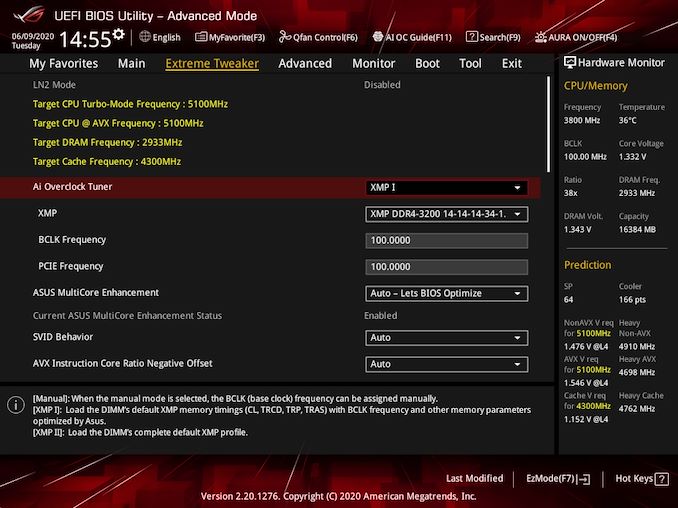
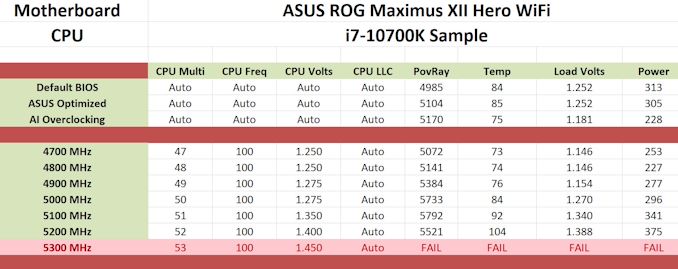








29 Comments
View All Comments
Dug - Thursday, June 11, 2020 - link
I wonder how the USB, 5Gb ethernet, m.2 slots, sound with DAC, and wi-fi test out, sense it's not tested here.Alistair - Thursday, June 11, 2020 - link
This is the same problem I had with the 10700k. 5.1ghz and I'm not much faster than stock settings, but making more heat. 5.2ghz and I hit thermal throttle but am stable. That's with a VERY expensive cooler, the Kraken.eastcoast_pete - Thursday, June 11, 2020 - link
Thanks! Question @ Ian or Gavin: Any statement from Intel how going with the MB's performance setting affects Intel's warranty? In other words, if I would have an Intel CPU in one of these and the CPU goes belly up, would Intel assume that I ran it outside their recommendations and decline to cover it under warranty? Thanks!Alexandrus - Thursday, June 11, 2020 - link
I clearly see the PowerStages marked as TDA21462, which is a 60A part, yet the article insists on them being the TDA21490, which is a 90A part.There is no confusion here, come on, they are very different, by exactly 50%.
NorySS - Friday, June 12, 2020 - link
This article has errors about the vrm. You list and mention multiple times that the board uses TDA21490 90 A power stages, yet in the picture of the power stages, it is a TDA21462 part number. Which when Google is a 60Amp power stage.Tenujonny - Tuesday, June 23, 2020 - link
All things considered, you can have it even consistently as a principle wellspring of cancer prevention agents and you will be astonished to know a reality, it helps in battling gloom as well. In this way, you can put it all on the line. Be that as it may, the Bilberry Supplements are somewhat exorbitant so you may be in two personalities. Stress not! There are such huge numbers of coupon codes accessible, for example, "BERRY60" or "BIL70", and numerous others. In this way, you will get an enormous markdown while getting them disconnected and online both. https://gomommacoupons.com/billberry-extract-capsu...Geethagovitha - Friday, June 26, 2020 - link
Before you put your tangle inside the clothes washer, ensure the to dispose of bunching dirt, precious stone, pine particles. It very well may be finished by just shaking the tangle. You can guarantee that by balancing the tangle outside for some time. From that point onward, drop a little measure of low focus cleanser into the machine and put the tangle inside. <a href="https://matscorner.com/">Mats Corner</a>AnnaSmith - Tuesday, June 30, 2020 - link
Glad to see this post, great stuff. https://printingproslittlerock.comcopperluke1 - Friday, July 3, 2020 - link
안녕, 잘 했어 기사의 내용을 관리하는 방식과 웹 사이트의 모양과 느낌을 이해해야합니다. 당신은 정말로 위대한 일을하고 있습니다. https://ct.visastates.com/Tenujonny - Monday, July 6, 2020 - link
Residence SP Setia is incredibly very much associated with the remainder of Singapore. Getting back and forth is a breeze with significant interstates and streets with any semblance of Pan Island Expressway(PIE), Bukit Timah Expressway(BKE) and Bukit Timah Road. As the separation to the two freeways passageways are amazingly close, in an insignificant 20 minutes drivers can get to Orchard Shopping Belt by means of PIE leaving Stevens Road, the Central Business District(CDB)/Marina Bay territory by means of Ayer Rajah Expressway(AYE) leaving Marina South Keppel Road and Holland region through Dunearn Road and Farrer Road. https://www.theavenuesouthresidences.com/