ASUS ROG Maximus XII Hero Wi-Fi Review: The Tale of Two Motherboards
by Dr. Ian Cutress & Gavin Bonshor on June 11, 2020 11:45 AM EST- Posted in
- Motherboards
- Intel
- Asus
- ROG
- 5GBase-T
- Z490
- 10th Gen Core
- Comet Lake
Overclocking
Experience with the ASUS ROG Maximus XII Hero WiFi
Overclocking on LGA1200 platform can be as simple or complicated as you make it. The problematic part with overclocking the Intel Comet Lake processors comes from gauging CPU VCore voltages and thus the heat any overclocking over default settings can do. These chips, in particular, the Core i7-10700K and the bigger i9-10900K already run to high levels at stock settings. Any user intending to overclock with Comet Lake needs to factor in capable cooling, with a 240 mm recommended as the absolute minimum for the i7 model, and a 280 mm AIO as the minimum for the 10-core i9. Some of the extra performance available from Intel's Comet Lake comes when the processor is cooler, with Thermal Velocity Boost which is good for an additional 100 MHz in regards to turbo when kept under 70°C, which is no easy thing to do. Overclocking beyond the default settings also risks thermal throttling which chokes the processor down to try and reduce the overall heat, which can drastically drop performance.
One aspect ASUS tends to focus on with its ROG branded Maximus (Intel), and Crosshair (AMD) models is overclocking. The ROG Maximus XII Hero WiFi is no exception to this rule. It has a wide variety of options for users to tweak, prod, and ultimately configure to get a capable overclock. The ASUS ROG firmware itself is easy to use, with a long scroll down list of options starting with CPU, then onto memory settings, then further down is a vast host of voltage options. The CPU options are extensive with plenty of submenus which include power delivery tweaking which includes load-line calibration settings and a dedicated section to Intel's VF Curve settings, in which users can dial in less aggressive or overzealous settings at their whim.
There is an extensive selection of memory-related settings too including frequency, BLCK which overclocks the processor and PCIe also, as well as a list of preset memory overclocking profiles designed for users with high bin memory. Included in the memory latency settings is a long list of customizable primary, secondary, and tertiary timings for memory performance enthusiasts, as well as an option to favor Intel's XTU benchmark for competitive overclocking.
Overall overclocking with the ASUS Maximus XII Hero WiFi is one to consider carefully, as users may be tempted to use options which are simply not required. Users can change the primary voltage settings, including CPU VCore and DRAM voltage, as well as dial in the desired frequency. Due to the heat of Comet Lake processors, we wouldn't recommend going over 1.35 V without at least a high-end cooling solution such as a 280 mm AIO or 360 mm AIO, or even a custom water cooling loop with at least a 240 mm radiator.
Overclocking Methodology
Our standard overclocking methodology is as follows. We select the automatic overclock options and test for stability with POV-Ray and Prime95 to simulate high-end workloads. These stability tests aim to catch any immediate causes for memory or CPU errors.
For manual overclocks, based on the information gathered from the previous testing, starts off at a nominal voltage and CPU multiplier, and the multiplier is increased until the stability tests are failed. The CPU voltage is increased gradually until the stability tests are passed, and the process repeated until the motherboard reduces the multiplier automatically (due to safety protocol) or the CPU temperature reaches a stupidly high level (105ºC+). Our testbed is not in a case, which should push overclocks higher with fresher (cooler) air.
Overclocking Results
Although the ASUS ROG Maximus XII Hero WiFi doesn't technically have any preset overclocking profiles, ASUS has included two choices when entering POST from a freshly cleared BIOS. This includes Intel Default settings which will apply settings to Intel's specifications or ASUS optimized which essentially removes all of Intel's power limits. In our testing, the ASUS Optimized settings gained around 2.3% in POV-Ray performance, with a slightly lower power draw, and very marginal temperature differences. Using ASUS AI automatic overclocking function, we saw a more significant jump in performance of around 3.7%, with even lower CPU temperatures and a much lower overall power draw, with a maximum CPU VCore load voltage of 1.181 V; this is impressive.
Testing manual overclocks from 4.7 GHz to our maximum stable overclock achieved of 5.3 GHz, we noticed a gradual increase in POV-Ray performance. With the rise in CPU Core frequency and CPU VCore voltage comes more heat and power draw, which goes hand in hand. At our test of 5.2 GHz all-cores at 1.400 V, we did experience thermal throttling which dropped performance down to levels between what would be expected at 4.9 to 5.0 GHz. At our lower settings, including 4.7, 4.8, and 4.9 GHz, we noticed large amounts of VDroop with a lot of under voting. The overclocks, however, remained stable and as a direct consequence, we saw drastic drops to the heat output compared to other boards we've tested. As we went to 5.0 GHz and beyond, VDroop control tightened up, and the load voltage was much closer to the CPU Vcore settings entered into the BIOS.
Another thing we are adding to our Z490 motherboard reviews is DDR4-5000 XMP validation. We reviewed a kit of Corsair's Vengeance LPX DDR4-5000 at the beginning of the year, and although the ROG Maximus XII Hero WiFi doesn't officially support DDR4-5000, we tried anyway. Unfortunately, this didn't POST, and so far hasn't POSTed on any of the Z490 models we have tested so far.


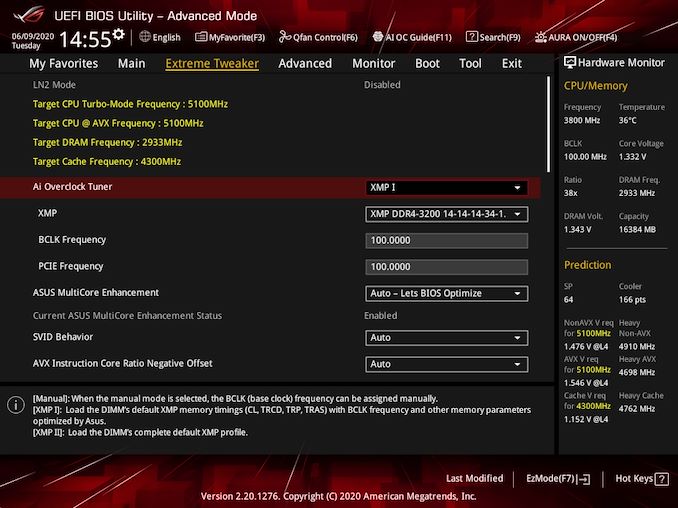
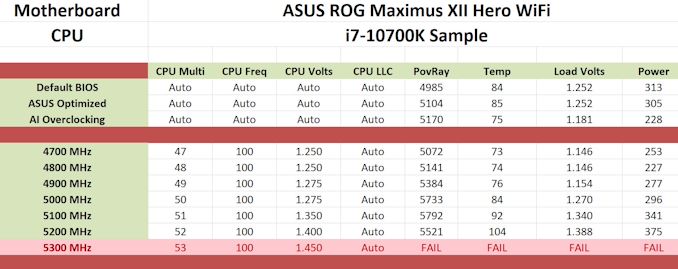








29 Comments
View All Comments
Carlos_MaximaReview - Sunday, July 12, 2020 - link
At Maxima Review we hit 5.4 GHz over the air with the MSI ACE and a 10900K. If you do not believe you can visit us on the web, apart from facebook we also have a video to prove what I say. Greetings to Anandtech we are always in tune with your Review. Greetings from afar.AnnaSmith - Monday, July 20, 2020 - link
Glad to be here on your great site. https://federalprocessingregistry.comnatashadipth - Monday, August 3, 2020 - link
Is it accurate to say that you are searching for the best electric cutting tool?https://electricchainsawworld.com/ This rundown will assist you with picking the great one since it's a troublesome errand to choose which one is incredible as there are a ton of brands in the market offering their items, yet our surveys incorporate just first class cutting tools.sonyaroy690 - Thursday, August 20, 2020 - link
I am really looking forward to buying one but unable to find its detailed video review.https://bestblackfridaydeals.net/
AnnaSmith - Wednesday, September 2, 2020 - link
Awesome information you've shared here. https://www.wescoopthepoopokc.com/annaflux - Monday, November 30, 2020 - link
I am planning to make a new system for my office to perform some very basic stuff like posting content on https://bestbuysteamcleaners.com/ and a few other blogs along with using Adobe application. What should b e an ideal specifications for such computer?sonyaroy - Thursday, December 3, 2020 - link
I switched my system from ASUS ROG Maximus XII to msi meg z490 godlike and found much better results. http://zshadow.info/Tom Sunday - Tuesday, December 29, 2020 - link
Looking for Mobo deal at the computer show this past weekend the boys from Varanasi told me that Z490 buyers have been experiencing 'unsolvable' problems in getting their LAN to work. ASUS cannot help and is basically all talk. Not even a new BIOS update, driver hotfixes and new cables will help. Even INTEL updated drivers are not working. It appears that there are problems with the I225-V (LAN Chip) and Asus want to keep this issue hushed. Simply this being a hardware problem and no software or driver updates can permanently fix it. What has been done to date is only bandaging the problem. Many new Mobo purchaser's in frustration (disconnected their onboard NIC) and installed a new PCIE NIC and gotten it to work without a hitch! But its another $50 or so out of pocket to simply forego the downtime, hanging on the telephone and difficult RMA's. Will the new Z590 Mobo's in early 2021 get a new NIC chip? Anyway, the best advice is probably to stay away from purchasing any (2020) Z490 leftover boards using the embedded I225-V Ethernet controller and buy in a few weeks time a Z590 MOBO if INTEL is ones choice. Any Thoughts?Tom Sunday - Monday, January 18, 2021 - link
Hanging around our local strip center PC shop I found that many were looking to snatch Z490 Asus mobos on sale, now that the very expensive Z590's have been announced. But the word was still that ASUS Prime, Hero and the entire Strix lineup still maintain to have (Ethernet) LAN issues. Supposedly Asus has introduced a reissue of the boards with an actual LAN hardware replacement? Previous Bios updates and hours playing with new and old drivers never worked. But Amazon as late as this past December is still issuing RMA's and selling these boards with no LAN fixes. Looks like many such boards are still on the shelves with these problems. How do I differentiate a Hero board which apparently has the hardware Lan fix? I checked Gigabyte at Amazon and found none of these LAN issues among the certified buyers. I have been using Asus mobos for a long time but now the story goes on...what's the scoop? WTF!