Jasper Lake Fanless Showdown: ECS LIVA Z3 and ZOTAC ZBOX CI331 nano UCFF PCs Review
by Ganesh T S on July 8, 2022 8:30 AM EST- Posted in
- Systems
- ZOTAC
- Fanless
- ECS
- Passive Cooling
- UCFF
- Mini-PC
- Jasper Lake
System Performance: UL and BAPCo Benchmarks
Our 2022 test suite for Windows 11-based systems carries over some of the standard benchmarks we have been using over the last several years, including UL's PCMark and BAPCo's SYSmark. Starting this year, we are also including BAPCo's CrossMark multi-platform benchmarking tool.
PCMark 10
UL's PCMark 10 evaluates computing systems for various usage scenarios (generic / essential tasks such as web browsing and starting up applications, productivity tasks such as editing spreadsheets and documents, gaming, and digital content creation). We benchmarked select PCs with the PCMark 10 Extended profile and recorded the scores for various scenarios. These scores are heavily influenced by the CPU and GPU in the system, though the RAM and storage device also play a part. The power plan was set to Balanced for all the PCs while processing the PCMark 10 benchmark.
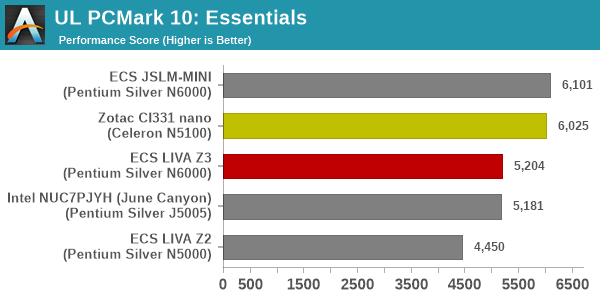
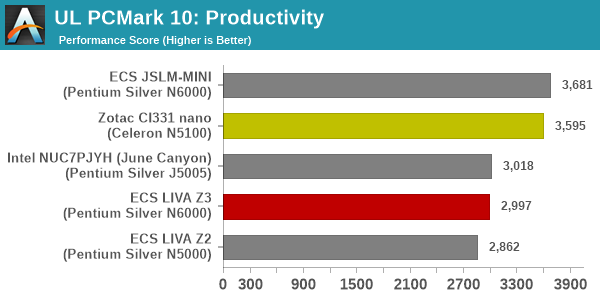
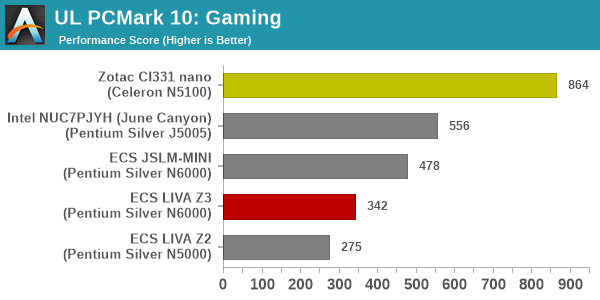
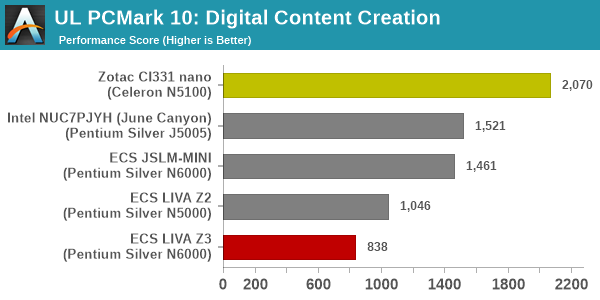
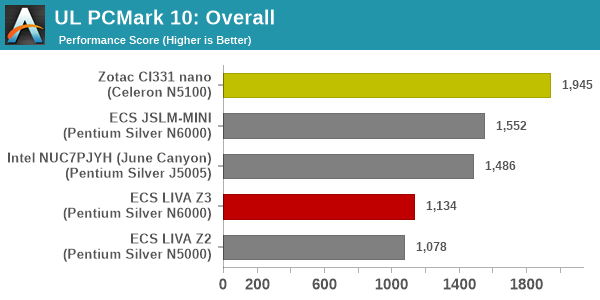
The first couple of workloads see the JSLM-MINI come out on top. With higher clock speeds compared to the CI331 nano, this is expected. However, gaming and digital content creation see the CI331 nano emerge ahead. This is despite the comparatively weaker GPU. As we shall see in a later section, this has probably got to do with the PL1 and PL2 limits set by ZOTAC for the product.
BAPCo SYSmark 25
BAPCo's SYSmark 25 is an application-based benchmark that uses real-world applications to replay usage patterns of business users in the areas of productivity, creativity, and responsiveness. The 'Productivity Scenario' covers office-centric activities including word processing, spreadsheet usage, financial analysis, software development, application installation, file compression, and e-mail management. The 'Creativity Scenario' represents media-centric activities such as digital photo processing, AI and ML for face recognition in photos and videos for the purpose of content creation, etc. The 'Responsiveness Scenario' evaluates the ability of the system to react in a quick manner to user inputs in areas such as application and file launches, web browsing, and multi-tasking.
Scores are meant to be compared against a reference desktop (the SYSmark 25 calibration system, a Lenovo Thinkcenter M720q with a Core i5-8500T and 8GB of DDR4 memory to go with a 256GB M.2 NVMe SSD). The calibration system scores 1000 in each of the scenarios. A score of, say, 2000, would imply that the system under test is twice as fast as the reference system.
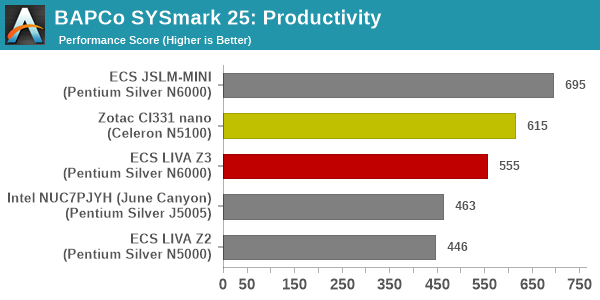
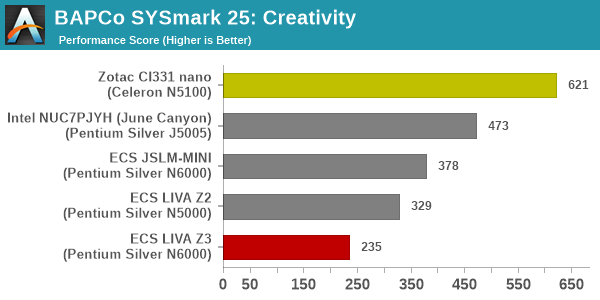
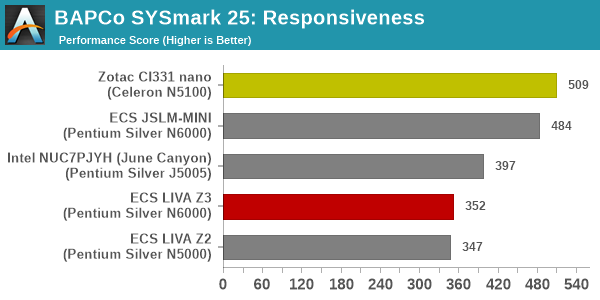
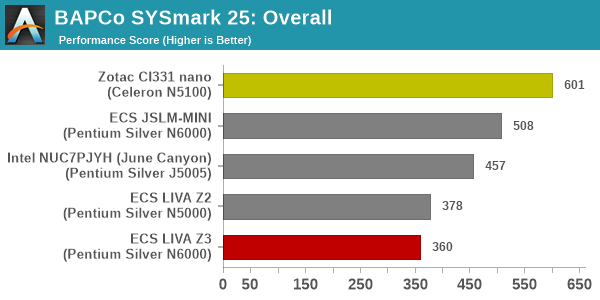
SYSmark 25 also adds energy measurement to the mix. A high score in the SYSmark benchmarks might be nice to have, but potential customers also need to determine the balance between power consumption and the performance of the system. For example, in the average office scenario, it might not be worth purchasing a noisy and power-hungry PC just because it ends up with a 2000 score in the SYSmark 25 benchmarks. In order to provide a balanced perspective, SYSmark 25 also allows vendors and decision makers to track the energy consumption during each workload. In the graphs below, we find the total energy consumed by the PC under test for a single iteration of each SYSmark 25 workload. For reference, the calibration system consumes 8.88 Wh for productivity, 10.81 Wh for creativity, and 19.69 Wh overall.
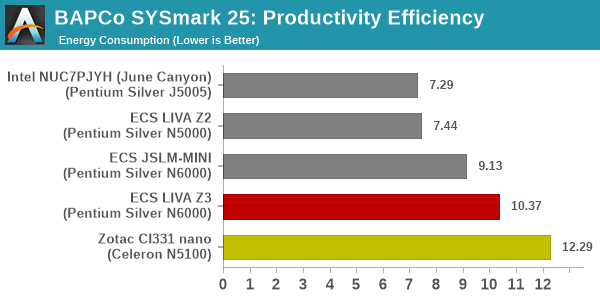
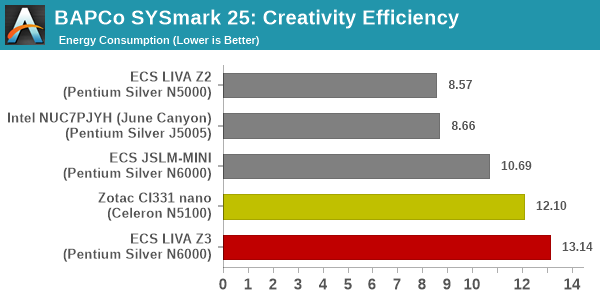
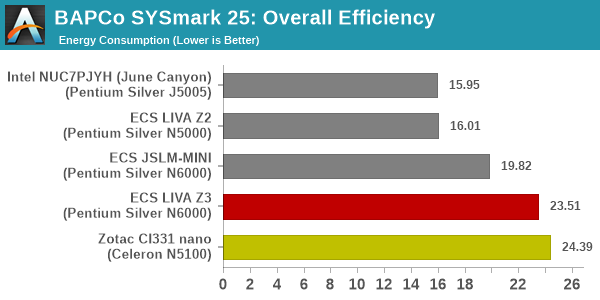
The observations made for the PCMark 10 workloads hold true here also. The JSLM-MINI's clock speeds help it come out on top for the productivity workloads. However, higher power limits help the CI331 nano wrest the lead overall. It is also not a surprise that the overall efficiency is the least for the CI331 nano - it consumes significantly more energy compared to the JSLM-MINI in order to get the honors in the performance score leaderboard.
BAPCo CrossMark 1.0.1.86
BAPCo's CrossMark aims to simplify benchmark processing while still delivering scores that roughly tally with SYSmark. The main advantage is the cross-platform nature of the tool - allowing it to be run on smartphones and tablets as well.
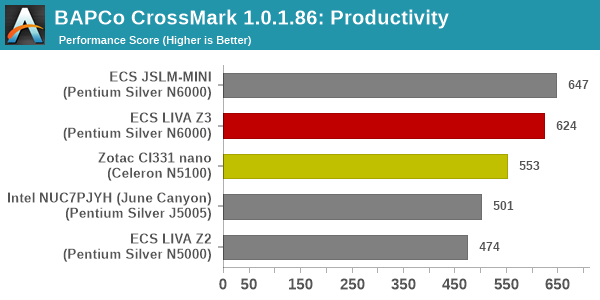
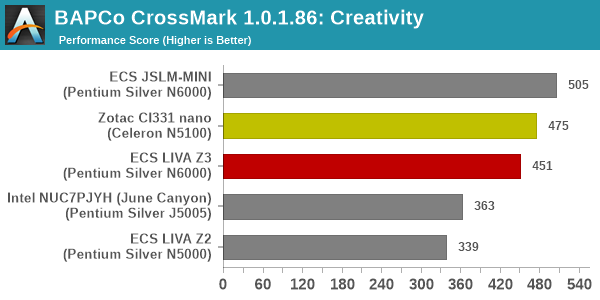
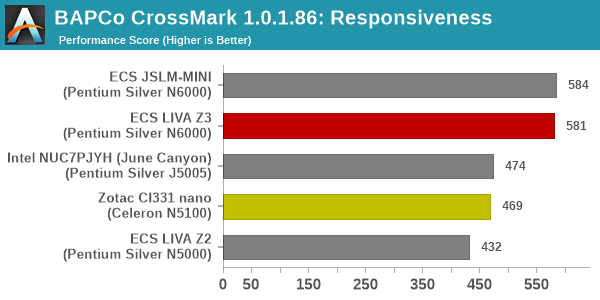
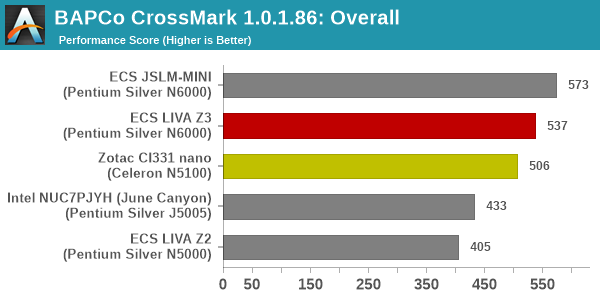
CrossMark is a relatively short-running benchmark (approx. 20 minutes) compared to SYSmark 25 (minimum of 4 hours). Here, the thermal throttling of the Z3 doesn't come into play, and the higher clock speeds in the JSLM-MINI can be sustained right through. The nett result is that this delivers results as one might expect based on the paper specifications - the JSLM-MINI on top with its high clock speeds and a thermal solution that works effectively. The Z3 is next, as long as it doesn't thermally throttle to such as extent that it falls behind the performance of the Celeron N5100 in the CI331 nano.










52 Comments
View All Comments
IntelUser2000 - Saturday, July 9, 2022 - link
I hope Alderlake-N gets a SoC variant of the 10nm process unlike the HP process for regular Alderlake.nandnandnand - Saturday, July 9, 2022 - link
It will be a shrink from 10nm to Intel 7 (formerly 10nm Enhanced SuperFin), and they should have different cell libraries available. I think they'd want the densest one. I'm sure whatever it becomes will be impressive compared to Jasper Lake.More importantly, I hope we see a lot of the 8-cores.
Thala - Tuesday, July 12, 2022 - link
Of course 8cx devices are more premium. But I was not referring to price, but to what it is technically possible within a 7W power envelope if you include devices, which does not contain Intel CPUs. It just shows that Intel CPUs are incredibly power inefficient independent of price. This includes Lakefield, Jasperlake or whatever CPU Intel designed for the sub 9W TDP market.IntelUser2000 - Saturday, July 9, 2022 - link
In MT yes. It's still quite a bit faster in ST.In ST if not under emulation both CPUs are roughly comparable.
mode_13h - Sunday, July 10, 2022 - link
Ganesh & Ryan:Above, we were talking about how Jasper Lake compares with Skylake and ARM A76 cores. It would be fantastic to have some hard data on this. Why not run SPEC bench on these mini PCs? It can't be any less weird than running it on a iPhone, right?
mode_13h - Sunday, July 10, 2022 - link
Oops, meant to say: "... can't be any weirder than running it on an iPhone"PeachNCream - Sunday, July 10, 2022 - link
A few typos here and there but a good review of hardware that might, for once, realistically land on someone's desk these days. Pity about the Liva's cooling situation. I wonder if chopping open a fair amount of the case top and replacing it with a fan grille or an epoxy-attached bit of non-metallic screen would be sufficient to mitigate the cooling problems while still retaining the bulk of the case itself. Too bad ECS didn't do potential buyers any justice with this design since the cost is otherwise okay.abufrejoval - Monday, July 11, 2022 - link
I can’t help but wonder if Anandtech feels a certain affinity to near-death technology these days…Jasper Lake is unfortunately dead. Whatever is being sold, was manufactured long ago and these systems are the typical leftover stock that Intel is pushing out the back door, as it reduces internal stockpiles to cover long-term warranties: nearly rock bottom, in other words.
I’ve been using Atoms since the J1900 on ASRock Mini-ITX boards, that were 100% passive, simply because they were 100% passive and thus zero noise: a somewhat novel experience ever since I switched from an Apple ][ [clone] to an IBM-AT [clone], which unfortunately started the trend on noisily moving parts.
And one constant has been, that Atoms have always supported way more RAM than advertised. It was 16GB or DDR3 on the DDR3 Atoms, 32GB for the J5005 devices I’ve been running as a oVirt(RHEV) cluster for a couple of years now.
A couple of weeks ago a Jasper Lake or Atlas Canyon NUC11 (NUC11ATKPE) popped up on my radar and since I’d been on a constant lookout for them, I immediately grabbed one, only to see that it might have been both, the first and last gasp of a phantom device: it’s been unavailable since, just as it was for it’s entire official life-time before.
And after putting it through its paces that is quite sad, because it really is a rather strappy and solid little machine, especially at a 2x Raspberry PI4 price point. It performs near identical to a Sandy Bridge i7-2600 and beats the Pi into a pulp with only a tiny helping of extra Watts: 10 vs 28nm does make a difference!
And again, just as you noticed, Jasper Lake will run just fine with far more RAM than Intel wants you to know. That is a constant with every NUC I’ve owned, i7 based NUC8/10/11 all run with 64GB just fine, even if only the Tiger Lake, from which I borrowed the dual 32GB DDR4-3200 SO-DIMMs for the Jasper Lake evaluation, did so officially.
But where my Tiger Lake will squeeze 40GB/s from that RAM, Jasper Lake will only get 25GB/s: quite a bit better than earlier Atoms, which rarely reached 10GB/s no matter what you gave them, dual-channel or not. The biggest benefit is for the iGPU, which probably won’t run Quake well enough, but does fairly well on a 4k desktop at 60Hz: the Chrome 3D Globe View render never ceases to amaze me in terms of what level of 3D interactivity is possible if the code isn’t Microsoft’s Flight Simulator. I haven't really checked, but I'd feel confident to say that it's iGPU performance is similar to the NUC10's Comet Lake UHD, which only has 24EUs but runs at roughly twice the speed. I can't go near the Tiger Lake, but none are meant for gaming.
The NUC has a fan. It’s practically noiseless and even a Prime95/FurMark combo won’t turn it into a howler, but it’s something that can clog and fail eventually. I’d have preferred another fully passive Mini-ITX from ASRock, but that was not to be. Rumor has it, OEMs quite simply refused to take Jasper Lake Atoms from Intel, even at typical contra-revenue bundle deals (effectively for free). Evidently they were stock poison, but I'd love to hear from anyone who knows more.
The Intel NUC is quite extraordinary in that it sports a front USB2 pin-grid connector covered by a rubber cap, that hints a very large signage customer OEM deal as the sole reason for its existence.
It certainly should have been given a 2.5Gbit/s Ethernet port (likely $1 extra cost), but then 1GB Ethernet simply should no longer be sold anywhere today. It also lacks SATA support, which is a bit of a bummer for someone like me, who still has quite a few SATA SSDs on hand, but a very logical choice otherwise.
But note that only two PCIe lanes are available for NVMe use, at least they are 3.0 this time, where all earlier Atoms topped out with 2.0 speeds on PCIe. The two rear USB3 ports are supposed to support 10Gbit/s, not quite Thunderbolt but please consider the TDP levels available.
The NUC chassis otherwise is extremely impressive for this price range, it feels extremely solid and built to last the 10 years perhaps expected from a digital signage device.
It seems a rather competent micro-server device and I'd thoroughly recommend it, if it was a live product. Too bad it’s dead, all you see is left-overs and there is no successor in sight.
nandnandnand - Tuesday, July 12, 2022 - link
Jasper Lake stock is being pushed out... at prices that you may actually want to buy it at. Actually, the older Gemini Lake Refresh is still being sold, in sub-$100 N4020 laptops for example.The RAM thing is weird. I recall some of the ARK pages lying about the amount of RAM supported on certain Atom models. Like saying 8 GB maximum instead of 32 GB.
The rumor mill has pointed to Alder Lake-N being the upcoming successor to Jasper Lake, with the headline change being a doubling to 8 cores. Presumably, dual-core would be gone for good and the cheapest models would become quad-cores.
There's also the embedded/enterprise-focused Elkhart Lake counterpart to Jasper Lake.
mode_13h - Wednesday, July 13, 2022 - link
BTW, Elkhart Lake supports in-band ECC, which means it doesn't limit the customer in their selection of RAM. However, it does come at a slight cost in performance and memory capacity.Too bad all the Elkhart Lake boards I see are rather pricey.
Getting back to ECC, you'd have to move to Atom C-series or P-series to get a SoC with these cores and full ECC support. See links in my post, above.