Jasper Lake Fanless Showdown: ECS LIVA Z3 and ZOTAC ZBOX CI331 nano UCFF PCs Review
by Ganesh T S on July 8, 2022 8:30 AM EST- Posted in
- Systems
- ZOTAC
- Fanless
- ECS
- Passive Cooling
- UCFF
- Mini-PC
- Jasper Lake
System Performance: UL and BAPCo Benchmarks
Our 2022 test suite for Windows 11-based systems carries over some of the standard benchmarks we have been using over the last several years, including UL's PCMark and BAPCo's SYSmark. Starting this year, we are also including BAPCo's CrossMark multi-platform benchmarking tool.
PCMark 10
UL's PCMark 10 evaluates computing systems for various usage scenarios (generic / essential tasks such as web browsing and starting up applications, productivity tasks such as editing spreadsheets and documents, gaming, and digital content creation). We benchmarked select PCs with the PCMark 10 Extended profile and recorded the scores for various scenarios. These scores are heavily influenced by the CPU and GPU in the system, though the RAM and storage device also play a part. The power plan was set to Balanced for all the PCs while processing the PCMark 10 benchmark.
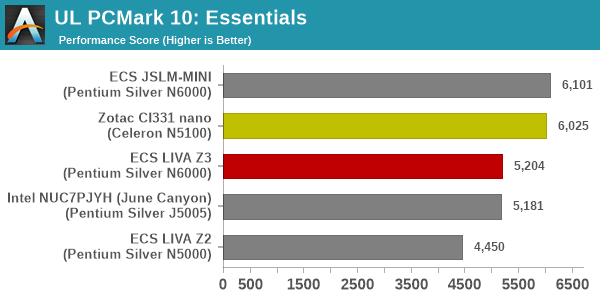
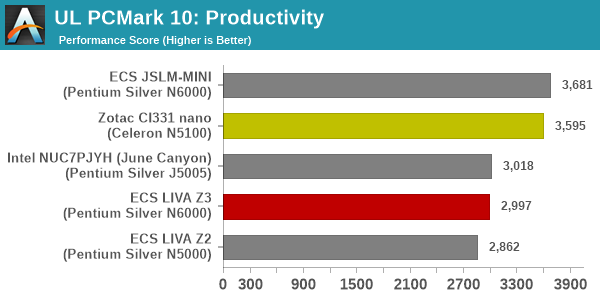
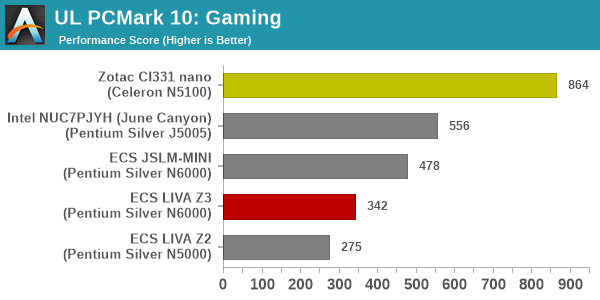
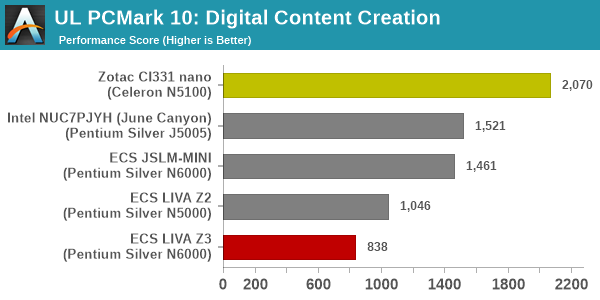
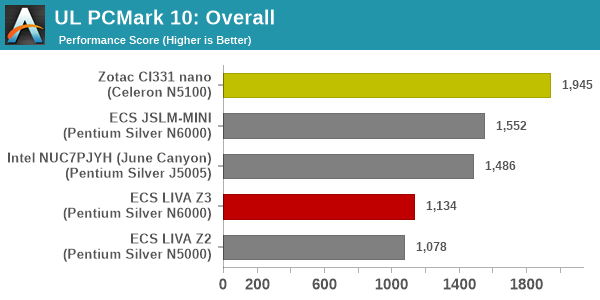
The first couple of workloads see the JSLM-MINI come out on top. With higher clock speeds compared to the CI331 nano, this is expected. However, gaming and digital content creation see the CI331 nano emerge ahead. This is despite the comparatively weaker GPU. As we shall see in a later section, this has probably got to do with the PL1 and PL2 limits set by ZOTAC for the product.
BAPCo SYSmark 25
BAPCo's SYSmark 25 is an application-based benchmark that uses real-world applications to replay usage patterns of business users in the areas of productivity, creativity, and responsiveness. The 'Productivity Scenario' covers office-centric activities including word processing, spreadsheet usage, financial analysis, software development, application installation, file compression, and e-mail management. The 'Creativity Scenario' represents media-centric activities such as digital photo processing, AI and ML for face recognition in photos and videos for the purpose of content creation, etc. The 'Responsiveness Scenario' evaluates the ability of the system to react in a quick manner to user inputs in areas such as application and file launches, web browsing, and multi-tasking.
Scores are meant to be compared against a reference desktop (the SYSmark 25 calibration system, a Lenovo Thinkcenter M720q with a Core i5-8500T and 8GB of DDR4 memory to go with a 256GB M.2 NVMe SSD). The calibration system scores 1000 in each of the scenarios. A score of, say, 2000, would imply that the system under test is twice as fast as the reference system.
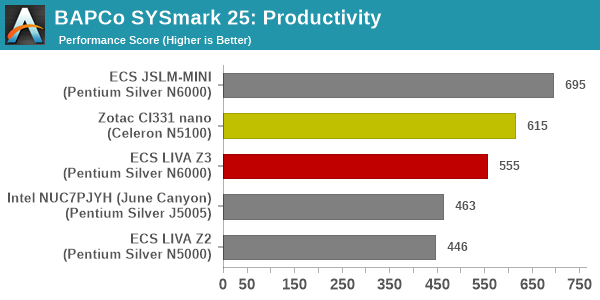
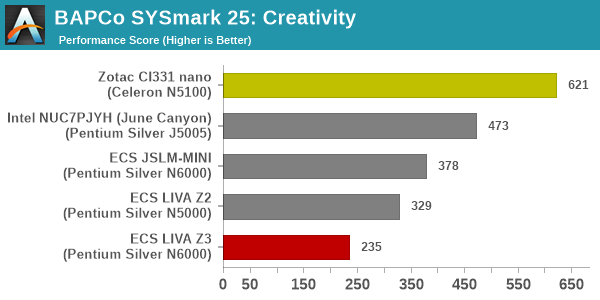
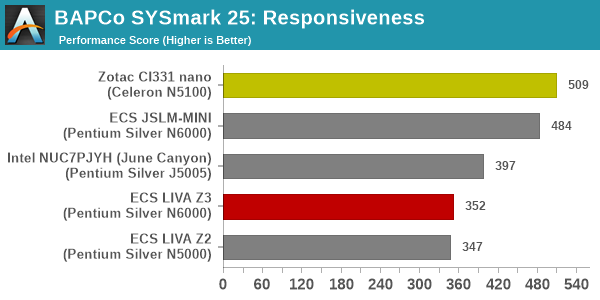
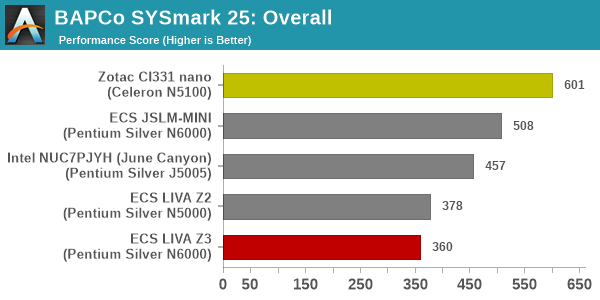
SYSmark 25 also adds energy measurement to the mix. A high score in the SYSmark benchmarks might be nice to have, but potential customers also need to determine the balance between power consumption and the performance of the system. For example, in the average office scenario, it might not be worth purchasing a noisy and power-hungry PC just because it ends up with a 2000 score in the SYSmark 25 benchmarks. In order to provide a balanced perspective, SYSmark 25 also allows vendors and decision makers to track the energy consumption during each workload. In the graphs below, we find the total energy consumed by the PC under test for a single iteration of each SYSmark 25 workload. For reference, the calibration system consumes 8.88 Wh for productivity, 10.81 Wh for creativity, and 19.69 Wh overall.
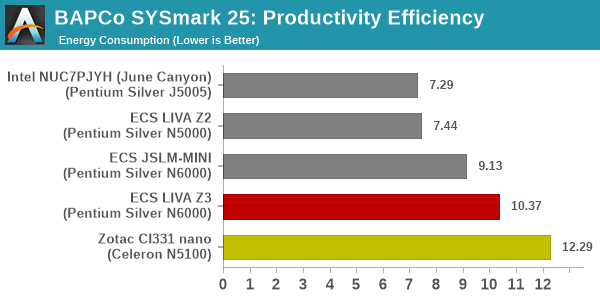
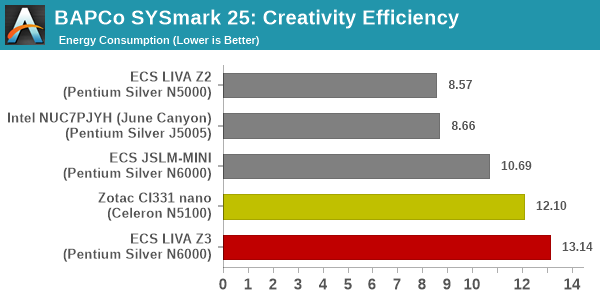
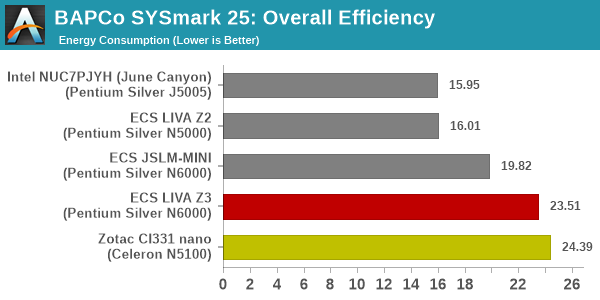
The observations made for the PCMark 10 workloads hold true here also. The JSLM-MINI's clock speeds help it come out on top for the productivity workloads. However, higher power limits help the CI331 nano wrest the lead overall. It is also not a surprise that the overall efficiency is the least for the CI331 nano - it consumes significantly more energy compared to the JSLM-MINI in order to get the honors in the performance score leaderboard.
BAPCo CrossMark 1.0.1.86
BAPCo's CrossMark aims to simplify benchmark processing while still delivering scores that roughly tally with SYSmark. The main advantage is the cross-platform nature of the tool - allowing it to be run on smartphones and tablets as well.
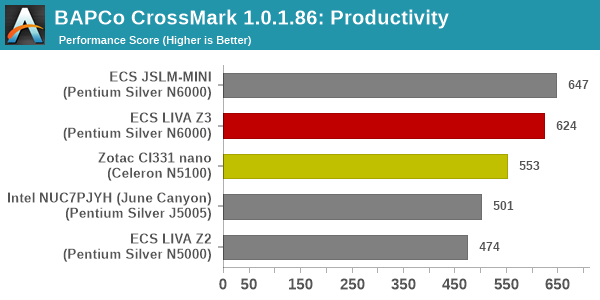
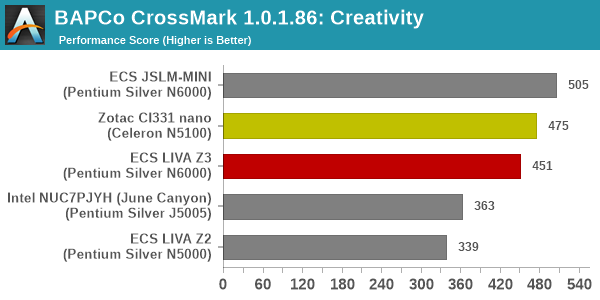
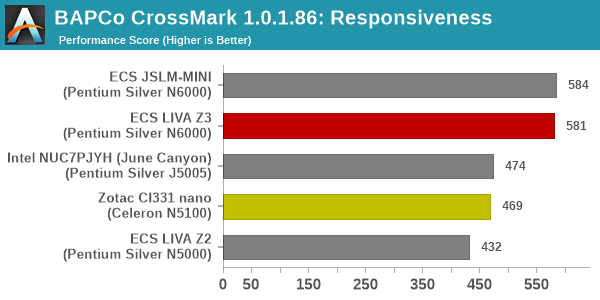
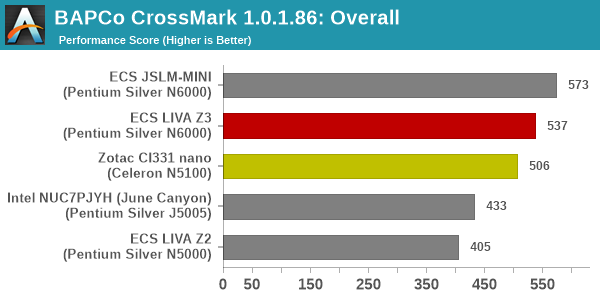
CrossMark is a relatively short-running benchmark (approx. 20 minutes) compared to SYSmark 25 (minimum of 4 hours). Here, the thermal throttling of the Z3 doesn't come into play, and the higher clock speeds in the JSLM-MINI can be sustained right through. The nett result is that this delivers results as one might expect based on the paper specifications - the JSLM-MINI on top with its high clock speeds and a thermal solution that works effectively. The Z3 is next, as long as it doesn't thermally throttle to such as extent that it falls behind the performance of the Celeron N5100 in the CI331 nano.










52 Comments
View All Comments
mode_13h - Tuesday, July 19, 2022 - link
BTW, I'm seeing Supermicro (DDR5) W680 boards now in stock! Unfortunately, I can't say the same for DDR5-4800 Unbuffered ECC DIMMs. It's good that I'm in no hurry.Oxford Guy - Tuesday, July 12, 2022 - link
'After suspecting thermal throttling due to the lack of convective cooling for the thermal module, we decided to repeat all the benchmarking for the bare board - i.e, with the top of the chassis removed and the DMICs / WLAN functionality discarded.'What is this nonsense?
You test the product the way it is designed and sold. If it's designed by idiots it deserves the review it gets.
Oxford Guy - Tuesday, July 12, 2022 - link
ECS knows what ventilation slots are. The first model of Liva has them on the top, bottom, and sides of the unit!ganeshts - Tuesday, July 12, 2022 - link
That is pretty much what I wanted to do, but I ran the numbers just to prove to ECS that it is their chassis that is the problem, and not the internal thermal module. (Typically, we have a back-and-forth with the vendor in case things aren't performing as expected, just to make sure they can reproduce the issue on their side too).So, once I had the results, I decided to just include it in the review to show readers that the problems lie with the case.
mode_13h - Wednesday, July 13, 2022 - link
> I ran the numbers just to prove to ECS that it is their chassis that is the problemAnd thank you for doing it. Testing as-sold is fine, and those numbers should be the main ones reported. However, supplemental testing to investigate suspected design flaws is the mark of a quality reviewer.
Keep up the good work!
Oxford Guy - Saturday, July 16, 2022 - link
Zen 1 and 2, tested with JEDEC slowwww RAM and not also with any XMP profiles.LIVA Z3 tested without its case and one of its main parts.
I guess removing the protective case and the wireless Internet of a computer is more normal ordinary user behavior than turning on XMP in BIOS.
Just trying to understand the big picture here...
Oxford Guy - Saturday, July 16, 2022 - link
And, of course, that continues:‘As a result, in lieu of CPU overclocking, the biggest thing a user can do to influence higher performance with the Ryzen 7 5800X3D is to use faster DDR4 memory with lower latencies, such as a good DDR4-3600 kit. These settings are also the known sweet spot for AMD's Infinity Fabric Interconnect as set out by AMD.’
proceeds to test with 3200-speed RAM...
mode_13h - Sunday, July 17, 2022 - link
> LIVA Z3 tested without its case and one of its main parts.Yes, but only supplementing their testing in its baseline "as-sold" config. You really ought to go back and re-read stuff before rage-posting about it.
"The numbers for this configuration are referenced using ECS JSLM-MINI (the motherboard's model name) in the relevant sections."
Where data from this configuration is posted, you'll see *both* ECS LIVA Z3 *and* ECS JSLM-MINI, showing just how much the Z3 is hurt by the poor airflow of its chassis.
Oxford Guy - Sunday, July 17, 2022 - link
'You really ought to go back and re-read stuff before rage-posting about it.'Your usual ad hom routine won't change this interesting inconsistency.
mode_13h - Sunday, July 17, 2022 - link
> Your usual ad hom routineNo, you're flat-out wrong. Trying to shift the subject back on me won't change that. I'd almost feel bad for you embarrassing yourself like this, but you never seem to tire of reminding us what an unpleasant person you are.
FYI: the correct response, when you've been caught leveling a false allegation is: "Oops. Sorry." Anything else just makes it worse.