LG 34UM67: UltraWide FreeSync Review
by Jarred Walton on March 31, 2015 3:00 PM ESTLG 34UM67 Brightness and Contrast
Moving on from the FreeSync discussion, we still need to see how the LG 34UM67 fares as a display. We’ve run our usual assessments to look at brightness, contrast, color accuracy, and uniformity. We’ll start with the brightness results. The LG FreeSync 34UM67 is in orange/red while we've highlighted the ASUS PG278Q in cyan/blue.
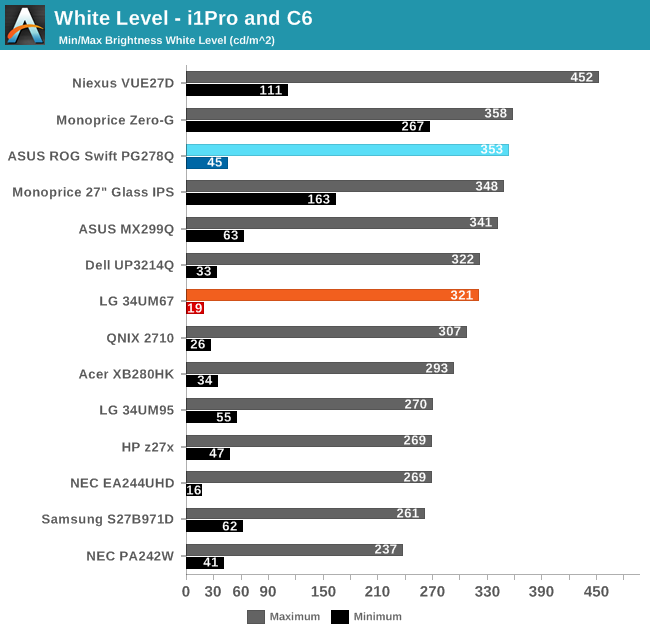
Set to maximum brightness with the default (50/50/50) RGB values, the 34UM67 can output 306 nits, which is just above the rated 300 nits. However, you can increase the output a bit more by maxing out the RGB values at 100, which gives us the above result of 321 cd/m2. This is plenty bright for most people, and more than I would normally need (outside of situations where the display needs to overcome reflections and lights during the day.) Setting the brightness to the minimum level with 50% RGB drops the display to 52 cd/m2, which is perhaps a bit too bright, but if you tweak RGB settings you can get as low as 19 cd/m2. That can work even in very dark rooms, so LG has covered all the necessary output range.
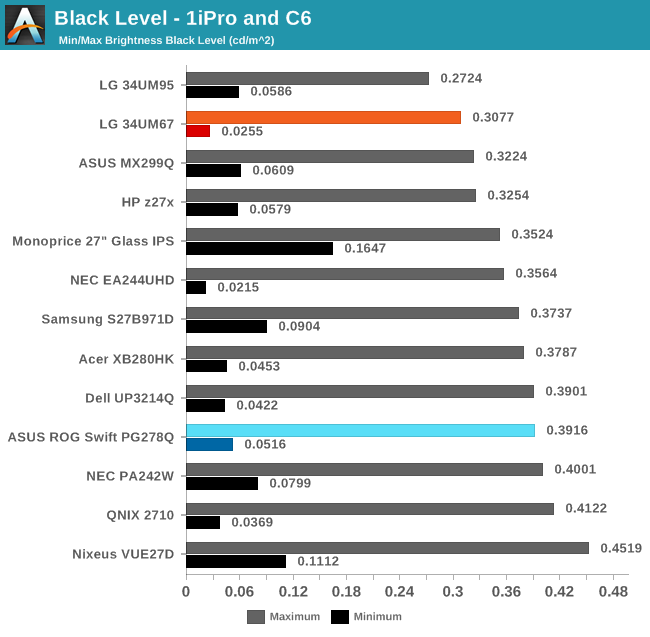
Black levels are okay but nothing amazing. At the maximum backlight (with the OSD Black Stabilizer set to 0 – increasing it will increase black levels somewhat, ostensibly to help you see dark areas in games better), we measured 0.3077 cd/m2. Going to the minimum backlight level this falls down to 0.0255 cd/m2. Interestingly, LG doesn’t appear to be using any form of dynamic contrast, so whether we test with a full screen color or 50% APL patterns makes no difference. That’s a good thing if you’re wondering, as dynamic contrast often ends up being more of a distraction than a benefit (IMO).
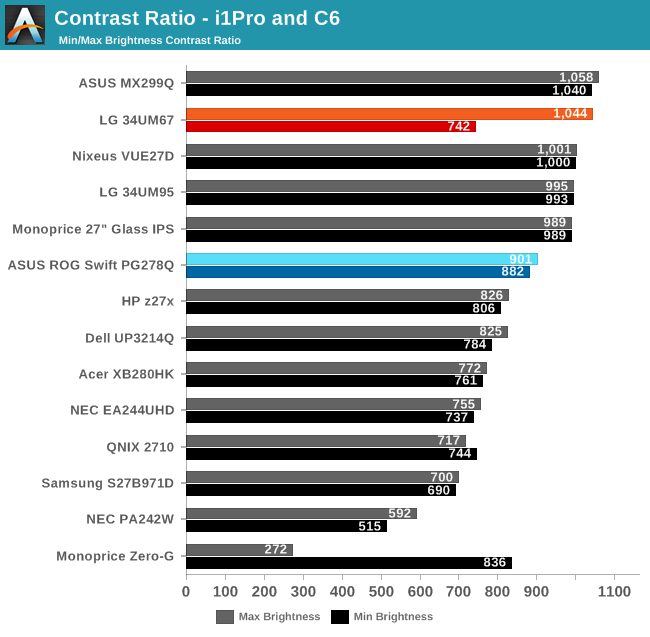
The resulting contrast ratios range from just over 1000:1 to closer to 750:1, but the contrast ratio stays pretty consistent until the very lowest brightness settings. Also note that our i1 Pro meter isn’t the most accurate sensor for black levels, so that might contribute to some of the difference. Overall, the contrast ratio is good but not exceptional.










96 Comments
View All Comments
dragonsqrrl - Wednesday, April 1, 2015 - link
"FreeSync actually has a far wider range than G-Sync so when a monitor comes out that can take advantage of it it will probably be awesome."That's completely false. Neither G-Sync nor the Adaptive-Sync spec have inherent limitations to frequency range. Frequency ranges are imposed due to panel specific limitations, which vary from one to another.
bizude - Thursday, April 2, 2015 - link
Price Premium?! It's 50$ cheaper than it's predeccessor, the 34UM65, for crying out loud, and has a higher refresh rate as well.AnnonymousCoward - Friday, April 3, 2015 - link
The $ goes on the left of the number.gatygun - Tuesday, June 30, 2015 - link
1) 27 hz range isn't a issue, you just have to make sure you game runs at 48+ fps at any time, which means you need to drop settings until you hit 60+ on average in less action packed games and 75 average on fast paced packed action games which have a wider gap with low fps.The 75hz upper limit isn't a issue as you can simple use msi afterburner to lock it towards 75 fps.
The 48hz should actually have been 35 or 30, it would make it easier for the 290/290x for sure and you can push better visuals. But the screen is a 75hz screen and that's where you should be aiming for.
This screen will work perfectly in games like diablo 3 / path of exile / mmo's which are simplistic gpu performance games and will push 75 fps without a issue.
For newer games like witcher 3, yes you need to trade off a lot of settings to get that 48 fps minimum, but at the same time you can just enable v-sync and deal with the additional controlled lag from those few drops you get in stressing situations. You can see them as your gpu not being up to par. crossfire will happen at some point.
2) Extra features will cost extra money, as they will have to write additional stuff down, write additional software functions etc. It's never free, it's just free that amd gpu's handle the hardware side of things instaed of having to buy licenses and hardware and plant them into the screens. So technically specially in comparison towards nvidia it can be seen as free.
The 29um67 is atm the cheapest freesync monitor on top of it, it's the little brother of this screen, but for the price and what it brings it's extremely sharp priced for sure.
I'm also wondering why nobody made any review on that screen tho, the 34inch isn't great ppi wise while the 29inch is perfect for that resolution. But oh well.
3) In my opinion the 34 isn't worth it, the 29um67 is where people should be looking at, with a price tag of 330 atm, it's basically 2x cheaper if not 3x then the swift. There is no competition.
I agree that input lag is really needed for gaming monitors and it's a shame they didn't spend much attention towards it anymore.
All with all the 29um67 is a solid screen for what you get, the 48 minimum is indeed not practical, but if you like your games hitting high framerates before anythign else this will surely work.
twtech - Wednesday, April 1, 2015 - link
It seems like the critical difference between FreeSync and GSync is that FreeSync will likely be available on a wide-range of monitors at varying price points, whereas GSync is limited to very high-end monitors with high max refresh rates, and they even limit the monitors to a single input only for the sake of minimizing pixel lag.I like AMD's approach here, because most people realistically aren't going to want to spend what it costs for a GSync-capable monitor, and even if the FreeSync experience isn't perfect with the relatively narrow refresh rate range that most ordinary monitors will support, it's better than nothing.
If somebody who currently has an nVidia card buys a monitor like this one just becuase they want a 34" ultrawide, maybe they will be tempted to go AMD for their next graphics upgrade, because it supports adaptive refresh rate with the display that they already have.
I think ultimately that's why nVidia will have to give in and support FreeSync. If they don't, they risk effectively losing adaptive sync as a feature to AMD for all but the extreme high end users.
Ubercake - Thursday, April 2, 2015 - link
Right now you can get a G-sync monitor anywhere between $400 and $800.AMD originally claimed adding freesync tech to a monitor wouldn't add to the cost, but somehow it seems to.
Ubercake - Thursday, April 2, 2015 - link
Additionally, it's obvious by the frequency range limitation of this monitor that the initial implementation of the freesync monitors is not quite up to par. If this technology is so capable, why limit it out of the gate?Black Obsidian - Thursday, April 2, 2015 - link
LG appears to have taken the existing 34UM65, updated the scaler (maybe a new module, maybe just a firmware update), figured out what refresh rates the existing panel would tolerate, and kicked the 34UM67 out the door at the same initial MSRP as its predecessor.And that's not necessarily a BAD approach, per se, just one that doesn't fit everybody's needs. If they'd done the same thing with the 34UM95 as the basis (3440x1440), I'd have cheerfully bought one.
bizude - Thursday, April 2, 2015 - link
Actually the MSRP is $50 cheaper than the UM65gatygun - Tuesday, June 30, 2015 - link
Good luck getting 48 minimums on a 3440x1440 resolution on a single 290x as crossfire isn't working with freesync.