Logic Supply ML100G-30 Fanless Broadwell vPro Industrial NUC Review
by Ganesh T S on April 29, 2015 11:30 AM EST- Posted in
- Systems
- Intel
- Fanless
- NUC
- Industrial PC
- Passive Cooling
- Logic Supply
Performance Metrics - II
In this section, we mainly look at benchmark modes in programs used on a day-to-day basis, i.e, application performance and not synthetic workloads.
x264 Benchmark
First off, we have some video encoding benchmarks courtesy of x264 HD Benchmark v5.0. This is simply a test of CPU performance. As expected, the higher burst clock rate in the ML100G-30 helps it score better than the other systems it is compared against.
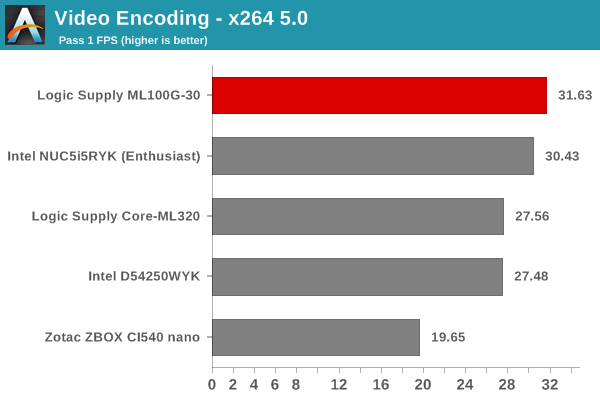
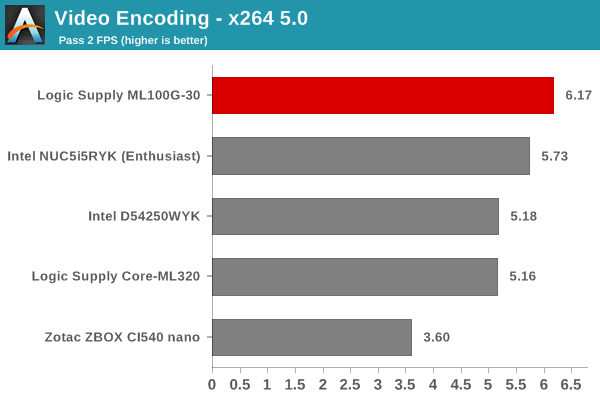
7-Zip
7-Zip is a very effective and efficient compression program, often beating out OpenCL accelerated commercial programs in benchmarks even while using just the CPU power. 7-Zip has a benchmarking program that provides tons of details regarding the underlying CPU's efficiency. In this subsection, we are interested in the compression and decompression MIPS ratings when utilizing all the available threads.
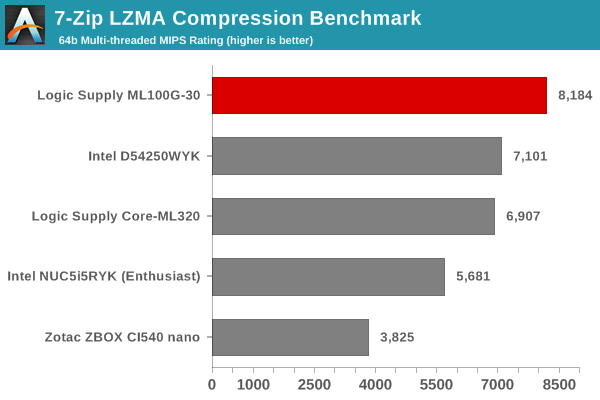
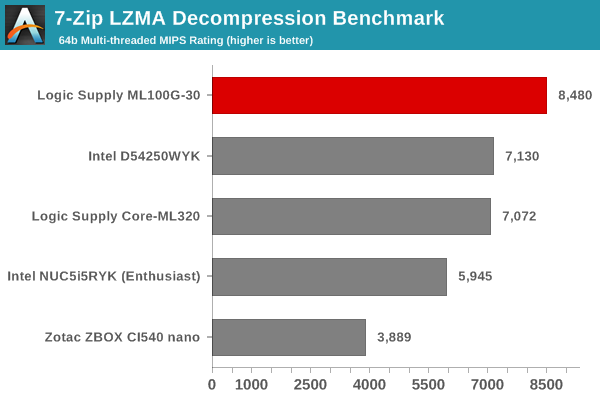
The above results track what we observed in the x264 benchmark, and the reason behind it is also the same.
TrueCrypt
As businesses (and even home consumers) become more security conscious, the importance of encryption can't be overstated. CPUs supporting the AES-NI instruction for accelerating the encryption and decryption processes have, till now, been the higher end SKUs. Since the Core i5-5300U with vPro capabilities is aimed at the business / enterprise market, it does have AES-NI support. TrueCrypt, a popular open-source disk encryption program can take advantage of the AES-NI capabilities. The TrueCrypt internal benchmark provides some interesting cryptography-related numbers to ponder. In the graph below, we can get an idea of how fast a TrueCrypt volume would behave in the Logic Supply ML100G-30 and how it would compare with other select PCs. This is a purely CPU feature / clock speed based test.
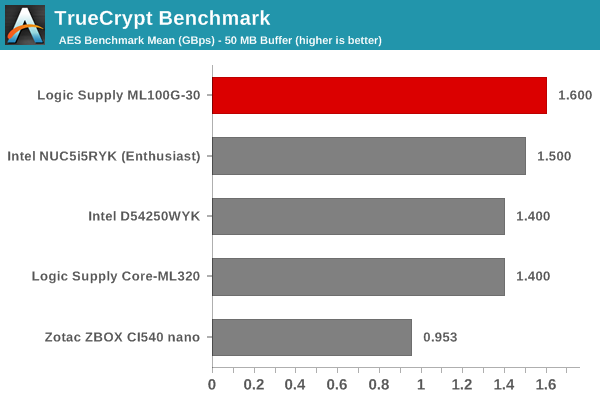
Agisoft Photoscan
Agisoft PhotoScan is a commercial program that converts 2D images into 3D point maps, meshes and textures. The program designers sent us a command line version in order to evaluate the efficiency of various systems that go under our review scanner. The command line version has two benchmark modes, one using the CPU and the other using both the CPU and GPU (via OpenCL). The benchmark takes around 50 photographs and does four stages of computation:
- Stage 1: Align Photographs
- Stage 2: Build Point Cloud (capable of OpenCL acceleration)
- Stage 3: Build Mesh
- Stage 4: Build Textures
We record the time taken for each stage. Since various elements of the software are single threaded, others multithreaded, and some use GPUs, it is interesting to record the effects of CPU generations, speeds, number of cores, DRAM parameters and the GPU using this software.
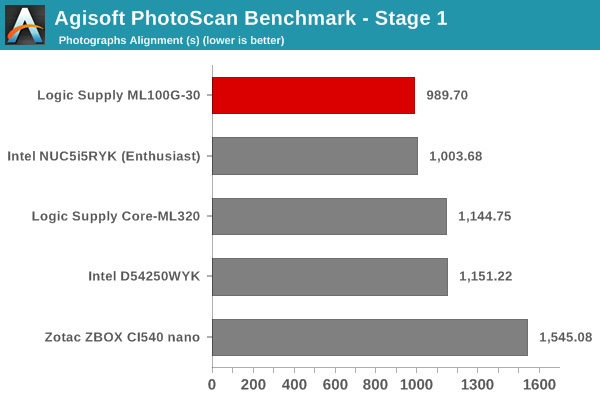
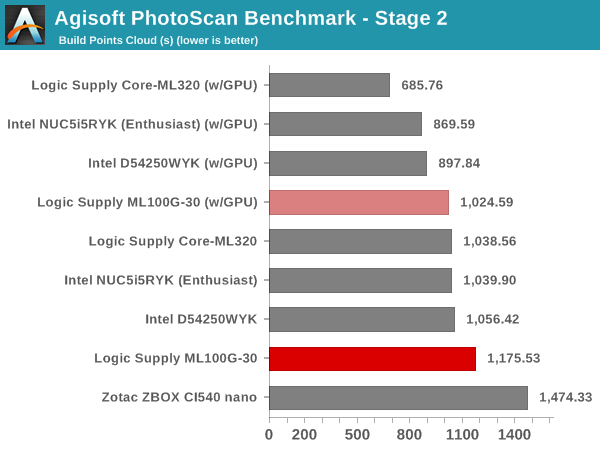
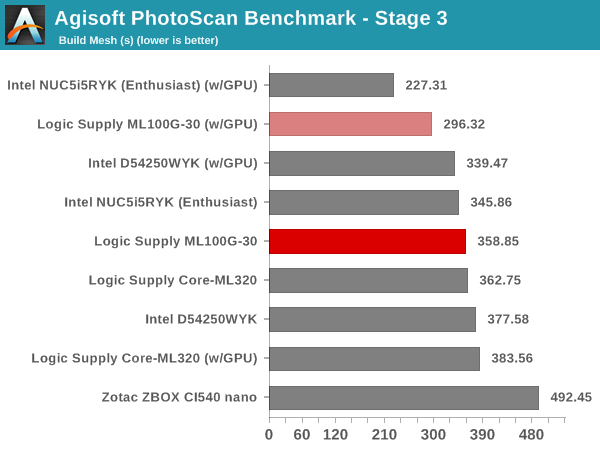
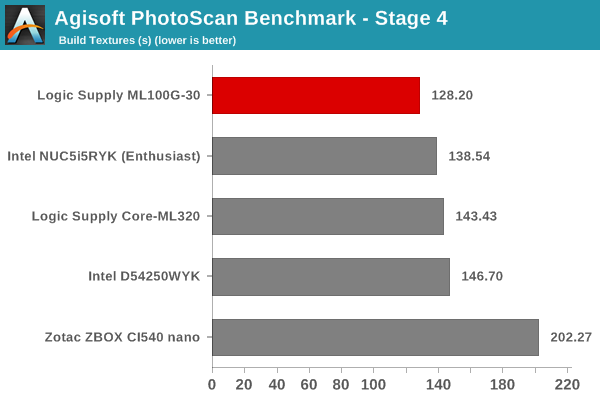
The Logic Supply ML100G-30 performs admirably in the CPU-bound stages. However, when it comes to memory bandwidth-sensitive stages, the unit comes in the middle of the pack.
Dolphin Emulator
Wrapping up our application benchmark numbers is the Dolphin Emulator benchmark mode results. This is again a test of the CPU capabilities and the memory bandwidth available (more of the former).
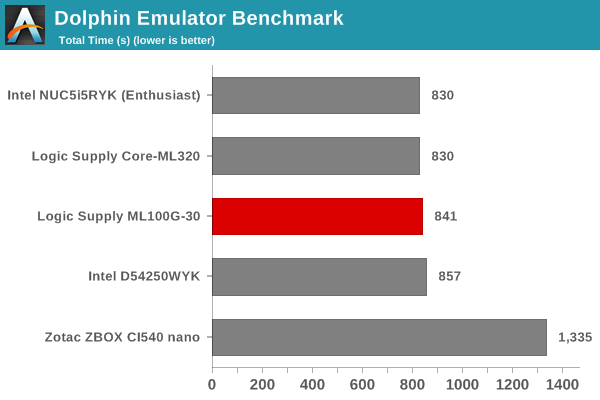
The results are as expected, with very little to separate the ML100G-30 from the benchmark leader (the enthusiast configuration of the NUC5i5RYK Broadwell NUC).










34 Comments
View All Comments
Ammaross - Wednesday, April 29, 2015 - link
"Logic Supply HTPC use is not the market (I think) of the model they supplied."You must have missed the term "Industrial" in the title of the review....
mtnman81 - Tuesday, June 23, 2015 - link
Why would you use and industrial computer for a HTPC. Do you just have too much money? That is the only case I can think of. A regular NUC would be much more appropriate for a HTPC. I have one in that very role now. It is the 4th gen i5 model running a 250GB m.2 drive for xmbc and pulls all media files from the network. Without a actual disk needing to turn inside the enclosure it self, it stays extremely cool. The bios are set by default to only cue the fan when needed and running with 16gb DDR3 1600, displaying dual full HDX I am yet to see the fan be cued. The frame of the case being solid metal you can feel that there is nearly no heat to speak of when you hold your hand to it.That being said this is not the application I would ever look at one of the Logic Supply units for. Why would I pay twice as much to get a industrial one for home use when the consumer one fits the bill better anyway since it has built in IR receiver for a remote?
The Logic Supply models do make sense for the application they were intended for. As far as all of you saying that it doesn't have serial and it doesn't have this or that. It has all the interface ports needed for you to be able to adapt it to any application that this "should" be used for. I find it despicable that serial ports are so prevalent in automation. We are the technology side of industry so lets get with the times. I am glad they didn't waste interface real-estate with a dedicated serial port! As far a redundant network connections, your complaint is ridiculous as most automation controllers and proprietary HMI's don't even have redundant network connections. It does have built in Wi-Fi antenna sockets so you could always utilize that if necessary or use a USB to Ethernet adapter. This may industrial rated but it is not allowable as a safety controller and I can not imagine what other process you have that is so critical that you planning on this unit running as the backbone of a critical system. Perhaps you have not appropriately though out your process before you started specking hardware for install.
pekpetrolhead - Thursday, April 30, 2015 - link
Giada F300 is a similar unit to the above, been using as a HTPC for over a year, totally silent and very solid unit.Model
Giada F300
OS
Windows®7,8 & Linux
Processor
Intel® Core™ i5-4200U Processor, 2 Cores / 4 Threads
Chipset
Integrated into CPU
Display
Intel®HD Graphics 4400
Microsoft®DirectX®11
Memory
Not included
One SO-DIMM slot, up to 16GB of DDR3L 1600 MHz
HDD
Not included
Support 2.5inch SATA Ⅲ or SATA Ⅱ Type HDD
Wireless
Not included, optional IEEE 802.11 b/g/n module
LAN
1x Realtek®Gigabit Ethernet Controller
1x Rj45 port on the back pane
Audio
Realtek®High Definition Audio
(5.1) Digital audio via DisplayPort 1.2 connector
1x Audio out &S/PDIF combo jack on the front panel
1x Mic in jack on the front pane
Interface
4x USB3.0 (two on the back panel)
2x USB2.0 (on the back panel)
2x COM Port (one on the back panel)
1x DC-IN jack (19V /12V )
IR
An infrared sensor on the front panel
1x 3.5mm audio jack for extended infrared sensor
Not included Remote Control(Optional )
Size
10.3in x 6.9in x 1.4in
260mm x 175mm x 35mm
Color
Black
Beaver M. - Saturday, May 2, 2015 - link
These mini PCs all have one huge flaw: Not enough USB Ports. And if you want stability and reliability youre not going to start with USB hubs. Period.I rather build an ITX system that wont be much bigger (actually much flatter), has far more power (up to i7) more storage, more RAM and over 3 times as many USB ports.