AOC’s Agon AG493UCX: A 49-Inch Ultrawide Curved Monitor w/ 120 Hz Refresh & VRR
by Anton Shilov on December 5, 2019 4:00 PM EST- Posted in
- Monitors
- Displays
- AOC
- Curved Display
- AGON

In recent years, displays with an ultrawide aspect ratio have gained traction both among gamers and among prosumers. At first, monitors with a 21:9 aspect ratio were released by a handful of manufacturers, but more recently, most of leading brands launched even wider LCDs featuring a 32:9 or 32:10 ratios. TPV Technology – which makes displays under AOC and Philips brands – was among the first manufacturers with professional-grade 32:9 monitors, so now it's following-up with the gamer-focused AOC Agon AG493UCX.
The AOC Agon AG493UCX uses a 5120×1440 VA panel that features a 1800R curvature, which essentially means that the display offers the same number of pixels and screen real estate as two 27-inch QHD LCDs. Other specifications of the LCD include a max luminance of 550 nits, a 3000:1 contrast ratio, 178º/178º vertical/horizontal viewing angles, a 1 ms MPRT response time, and a refresh rate up to 120 Hz. The monitor can display 121% of the sRGB or 93% of the DCI-P3 color gamuts. Additionally, it comes factory calibrated to a Delta<2 accuracy (presumably for the sRGB color space).
Since we are dealing with a monitor aimed at gamers and entertainment enthusiasts, the AOC Agon AG493UCX supports VESA Adaptive-Sync variable refresh rate technology, so expect it to be certified by AMD for its FreeSync as well as NVIDIA for its G-Sync Compatible label. Speaking of certifications, the display also carries VESA’s DisplayHDR 400 badge.
Just like other premium monitors for gamers, the Agon AG493UCX has multiple display inputs (two DisplayPort 1.4 inputs, two HDMI 2.0 ports, and one USB Type-C port with a 65-W Power Delivery) as well as a triple-port USB 3.2 Gen 1 Type-A hub. What is surprising is that the monitor has docking capabilities, which includes a GbE port, and a KVM switch, features which aren't particularly common in gaming-focused gear. In addition, it has built-in 5 W speakers and a headphone output.
One indisputable advantage of AOC’s Agon AG493UCX is its stand that can adjust its height, tilt, and swivel, a very rare feature on large displays.
| AOC's UltraWide 49-Inch Gaming Display | |
| Agon AG493UCX | |
| Panel | 49" VA |
| Native Resolution | 5120 × 1440 |
| Maximum Refresh Rate | 120 Hz |
| Response Time | 1 ms MPRT |
| Brightness | up to 550 cd/m² |
| Contrast | up to 3000:1 |
| Backlighting | W-LED |
| Viewing Angles | 178°/178° horizontal/vertical |
| Curvature | 1800R |
| Aspect Ratio | 32:9 |
| Color Gamut | sRGB: 121% DCI-P3: 93% NTSC: 102% |
| Dynamic Refresh Rate Tech | VESA Adaptive-Sync |
| Pixel Pitch | 0.234 mm² |
| Pixel Density | 108 PPI |
| Inputs | 2 × DisplayPort 1.4 2 × HDMI 2.0b 1 × USB-C with 65 W Power Delivery |
| Audio | 3.5 mm output |
| USB Hub | 3 × USB 3.2 Type-A connectors |
| Ethernet | 1 GbE port |
| Webcam | - |
| Stand | Height: 100 mm Swivel: -15.5° ±1.5° ~ 15.5° ±1.5° Tilt: -3.5°±1.5° ~ +13.5±1.5° |
| MSRP | $999.99 |
The AOC Agon AG493UCX will be available starting from January 7, 2020, for $999.99 in the US. Meanwhile, since AOC China already lists the display on its website, expect the monitor to hit the market in the country shortly.
Related Reading:
- Philips Unveils Brilliance 439P9H SuperWide 32:10 Curved Prosumer Monitor
- Philips Launches Momentum 392M7C: An Entry-Level Curved 38.5-Inch Gaming Monitor
- Dell U4919DW Curved Display Unveiled: 49 Inches, 5120x1440
- HP Launches Their S430c 43.4-Inch Ultrawide Curved Display
- Philips Brilliance 499P9H Ultra-Wide 49-Inch Monitor Now Available
- Dell Reveals Alienware 34 Curved Monitor: WQHD IPS with 120Hz G-Sync
- LG to Demo UltraWide 38-Inch 144Hz Gaming & 49-Inch Workstation Displays at CES
Source: AOC China (via TFT Central)



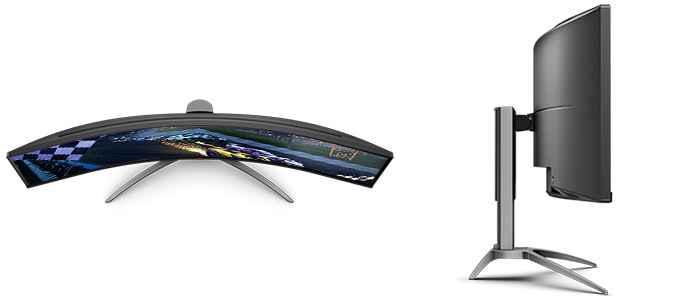








12 Comments
View All Comments
Aegrum - Thursday, December 5, 2019 - link
Panel specs look awfully similar to the Samsung CRG9. Wonder if they're using the same panel? Though I thought AOC did their own panel fab?Still great to see more competition in the 5120x1440 space.
godrilla - Thursday, December 5, 2019 - link
That one is selling for $1099 at microcenter before 5% insider discount and has 1000 nits fyi.Aegrum - Thursday, December 5, 2019 - link
The Samsung panel is 600 cd/m2. They claimed 1000 nits "peak" brightness, but the panel specs actually say 600.Also the $1099 price is a sale for the season I imagine, retail MSRP is still $1499.
pipikiki - Tuesday, December 31, 2019 - link
Well the Samsung panel actually has 600 nits brightness, and it can produce 1000 nits in HDR mode, and that it why they designated it HDR 1000.This monitor on the other side is designated as HDR 400, so 550 nits is probably its peak brightness in HDR mode, and its max SDR brightness is more like something about 300 nits.Too bad because this monitor can strobe unlike Samsung 49" 1000 nit model, and if this monitor had same brightness as that Samsung model it would be real fantastic, because it would be bright enough in strobed mode.DanNeely - Thursday, December 5, 2019 - link
All 32:9 ultrawide panels are from Samsung so yup. The only question is if it's a better binned version or not; and that information is almost never publicly available.lilkwarrior - Thursday, December 5, 2019 - link
Not HDMI 2.1 sadly but respectable.ballsystemlord - Thursday, December 5, 2019 - link
FYI buyers:Required BW for 10-bit color on this panel at 120Hz is 23.18Gbs. DP-1.4 offers 25.92bit/s per-port. HDMI-2.0b offers 14.4Gbit/s per-port. So, you'll need to plug in both HDMI ports (I'm assuming that both can be used by the same GPU simultaneously). Other then that, though, you should have enough BW.
I just hope that they support freesync on both the DP and HDMI ports. Some monitors only do one or the other.
mrvco - Thursday, December 5, 2019 - link
Is there a split view mode where you can run two 1440p inputs side by side?yetanotherhuman - Friday, December 6, 2019 - link
Hm, no fan of this resolution, all 49" suffer from the same issue, way too little height.My favourite form factor is still 38" 3840x1600, and I'd sooner buy that than this.
rrinker - Friday, December 6, 2019 - link
What's the height of this thing? About the same as a 25" display, since it effectively replaces two of them? In that case, 1440 is almost too much, it's too darn tiny for me to see without using something other than 100%. Depending on how far I am sitting from it. Like all the complaints about laptop screens, I have a 14" laptop with 1808 and it is way too tiny to comfortably use without setting it to 150%, negating the 1080 resolution. I got a 27" 1440 display for my workbench because I didn't want to waste space with dual displays - I'm almost sorry I did, the only thing that saves me is I mounted it on an arm so I can have it close enough to use at native resolution. My dual 23" 1080 displays on my main desk are just too small now, they sit pretty far away and are getting harder to see comfortably. I have a 27" 1080 I use as external at work and it's very nice.