The MSI Titan GT77 Review: Desktop-Class Core i9-12900HX Tested
by Brett Howse on September 1, 2022 10:00 AM EST- Posted in
- Laptops
- Intel
- MSI
- Alder Lake
- Alder Lake-HX
Display Accuracy
While most of the MSI laptop range offer display choices, the MSI Titan GT77 12UHS is only available at retail with a 3840x2160 120 Hz UHD panel. This itself would typically be unremarkable, however underscoring the engineering sample nature of the laptop that Intel sent over, our test unit is equipped with an entirely different panel: a 1920x1080 360 Hz display, seemingly the same one used in the Raider GE76. As a result the display in our evaluation unit isn't the display you'll find at retail.
Every so often we get discrepencies like this with engineering sample hardware, and in most cases it's due to a last-minute change in plans for retail hardware. In this case, we suspect that between assembling their engineering samples and retail hardware, MSI opted to axe the 1080p/360Hz version of the laptop and only offer a 4K/120Hz version. This, if nothing else, underscores how swiftly the laptop market can move, especially for low volume hardware like desktop-class laptops.
We have seen 360Hz displays on other high-end laptops (including the aforementioned Raider), as the lower resolution panels are a favorite of eSports gamers. But the UHD option makes more sense in the flagship model for most people, and the RTX 3080L Ti is really one of the few graphics options that allows this to work on a gaming notebook.
In any case, along with their obvious focus in high-performance designs, MSI is also one of the few companies to focus on display accuracy. To that end. they include a great utility called MSI True Color which lets you set the display color to several different modes, as well as customize the gamma, color, and more.
Unfortunately, there is a bug in our engineering sample with the latest Intel graphics driver and True Color which causes the gamma to get completely messed up. When you launch True Color, it lets you know about this, and how to reinstall the older driver. The incorrect gamma settings cause the screen to become washed out. This appears to be an issue across a wide range of devices, so if this happens to you MSI has a support article here:
https://us.msi.com/faq/faq-7518
The instructions detail going into safe mode and removing the Intel driver, then installing a new version. That did not work on this review unit so it will likely need to be reset after the review.
True Color also supports built-in calibration if you have a supported Colorimeter. The process is very quick and easy. Because the gamma was so far out with the driver issue noted above, it seemed like a good change to test the calibration.
You basically plug in a supported colorimeter and hit play, and in about five minutes the system creates a new color profile and applies it. It did help significantly with the gamma issue, but let’s see how it did on actually calibrating the display.
To test display accuracy we use Portrait Display’s Calman software suite with a custom workflow. For brightness and contrast readings, the X-Rite i1Display Pro colorimeter is used. For color accuracy testing, the X-Rite i1Pro2 spectrophotometer is connected.
Brightness and Contrast
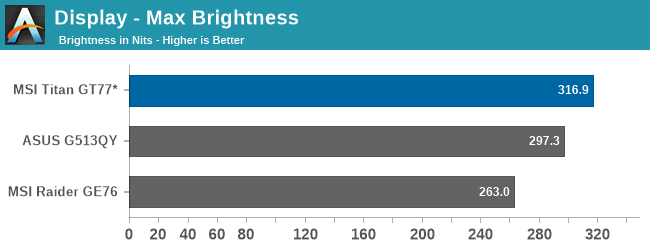

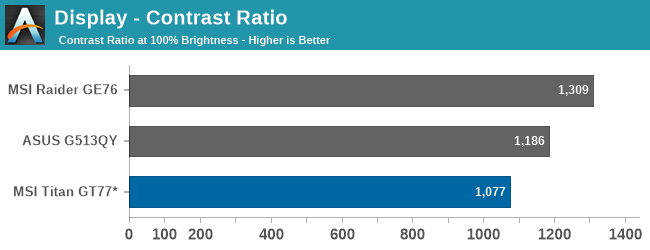
At around 317 nits at 100% brightness, the Titan GT77 is good for most scenarios where you would expect it to be used. If your location is in bright sunlight, it may not be enough, but for a gaming notebook the display is above average for brightness. The display goes down to 15.2 nits at 0%, which is a reasonable range.
The contrast ratio of 1077:1 is just average for the category. The Raider GE76 we tested was a bit better and has the same 17-inch 360 Hz display, but that one didn’t get as bright, so perhaps it is a bit of panel lottery.
Grayscale Accuracy
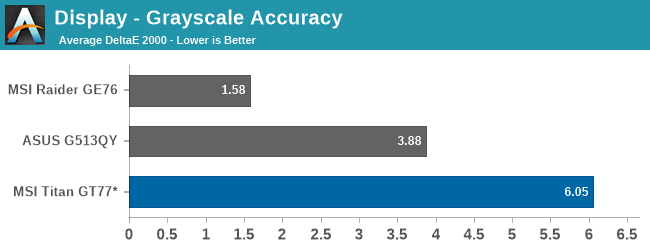
With the aforementioned graphics driver issues, it is unfortunate how far out the grayscale accuracy is even after running through the True Color built-in calibration sequence. It did help bring the overall gamma closer to the 2.2 power expected of sRGB, but such a short calibration sequence was not able to achieve accurate gamma across the entire 0-100% range.
Gamut Accuracy
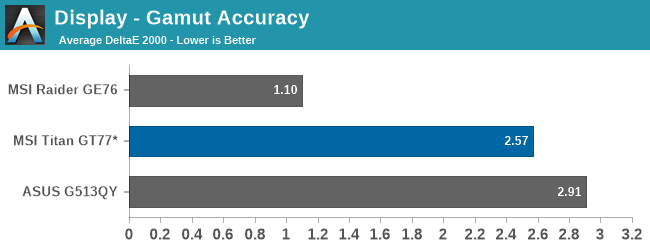
The Gamut test measures the primary and secondary colors at their 100% levels, and here the calibration did seem to help. Although the accuracy is nowhere near the excellent accuracy achieved by the Raider GE76, 2.57 would be considered accurate.
Saturation
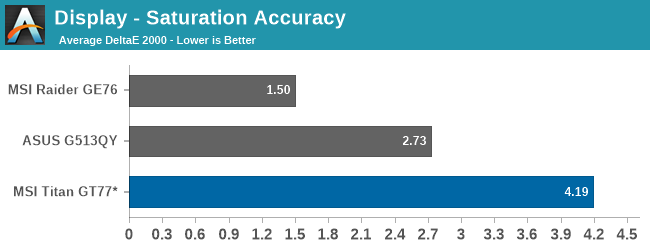
The saturation sweeps mimic the gamut tests, but test the primary and secondary color levels across the entire 0-100% range in 4-bit steps. The built-in calibration tool was not able to cover all of the range and provide proper correction
Gretag Macbeth
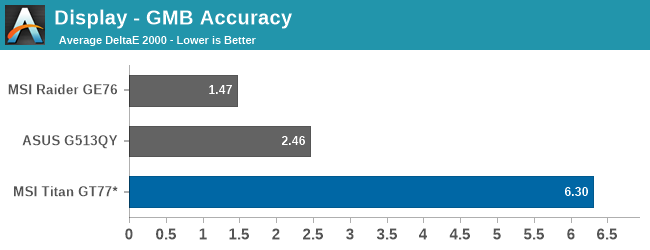
The Gretag Macbeth workflow tests colors from across the range rather than just the primary and secondary colors. Here the results were poor, with the built-in calibration not doing any correction outside of the primary and secondary sweeps.
Display Conclusion
As this particular configuration of Titan GT77, in particular the display choice, will not be available at retail, this is not a representitive result and certainly not in-line with what we normally see from MSI laptops. It was a good chance to see how well the True Color software calibration worked, and it worked pretty much as expected. It helps, but it certainly is not able to replicate a professional calibration suite like the Calman suite we use.
The calibration sequence that is built-in to the True Color utility does a reasonable job and the difference before and after running it was very apparent, but if you have ever done any color calibration on a display you will know that a less than five-minute routine is only going to be able to achieve so much. It helped, but it was not able to correct everything.



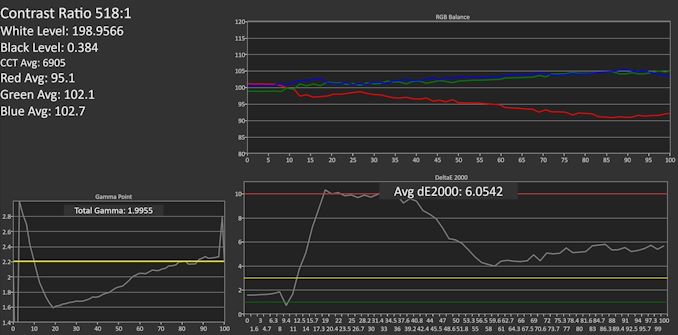
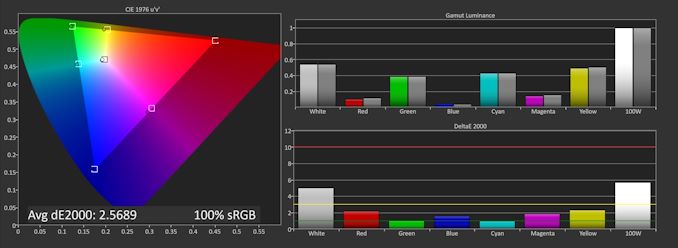
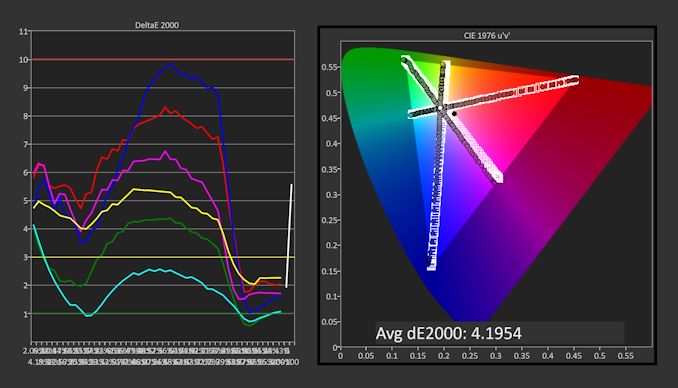
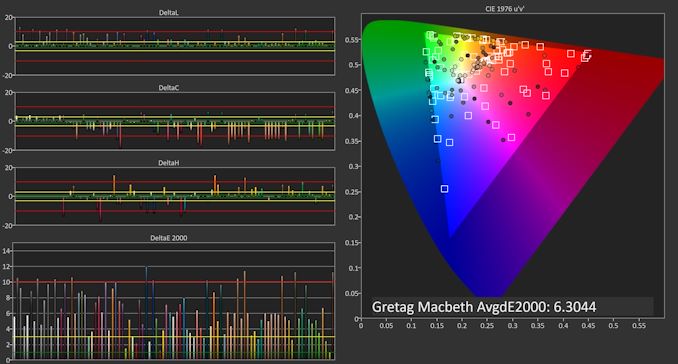








25 Comments
View All Comments
meacupla - Thursday, September 1, 2022 - link
DDR5-4000 is really disappointing, even with 4x16GB.Does it at least work in 4800 if you only use 2x16GB sticks?
BlakLanner - Thursday, September 1, 2022 - link
Disappointed at the 2.5G wired networking. My GT75 Titan had a 10Gb Aquantia NIC and I had a lot of use for that in my line of work.Darnassus - Thursday, September 1, 2022 - link
It sucks there's no 1440p version..kpb321 - Thursday, September 1, 2022 - link
"Being a desktop processor, the maximum memory supported is also increased from 64 GB to 128 GB. MSI offers four DDR5 slots for users to upgrade their memory in the Titan GT77. The review sample came with 4 x 16 GB of DDR5-4800 system RAM for 64 GB total, running at DDR5-4000 speeds in quad-channel."This seems to be a little misleading because it makes it sound like the 4 DIMMs are needed for quad channel and this has a very wide memory bus but that isn't the case. DDR5 makes each DIMM into 2 channels half the width of DDR4 so the overall bus width is still the same. EG four 32bit channels instead of two 64bit channels. This is not four 64bit channels as that is still limited to HEDT/Workstation/Server products.
Ryan Smith - Thursday, September 1, 2022 - link
Thanks. That's an unforced error on our part. That should (and now does) read "2 DPC configuration" rather than "quad-channel".Technically, a 128-bit DDR5 memory bus is quad channels. But that's not the point we were trying to make.
shabby - Thursday, September 1, 2022 - link
Are the temperature charts missing on purpose? loldeil - Tuesday, September 6, 2022 - link
The whole thing is 3.3 KG, so I assume it's 2.5KG of heat pipes and copper/alu to get rid of it.it's like 400W total of heat dissipation and yes I think thermals were excluded on purpose, forced by intel, or anandtech would not be able to post the review otherwise before full cpu release and NDA's expiration.
what I see is that it's just a hair above 5900hx, probably because it's not heat soaked all of that copper when tested.
This thing is a burst monster, and otherwise gaming crapware, not worth 5000$ at all.
100% it will be heat soaked in 5 min, and rest of the gaming session you will have both 50'C on your keyboard, and lower FPS.
If we comare that to 7'th gen AMD that is teased by AMD to be 60% higher than current series at 65W (so gaming laptop level) I expect 12900HX to be smeared on the ground like a biker who crashed at 300km/h.
deil - Tuesday, September 6, 2022 - link
I cannot redact my previous comment, but I think you can get to the point i was making.What I see is you can make that point from battery life and charging, Massive battery and short lived on web, means it's a very power hungry setup.
3h to fill, 3h to discharge, comparing to AMD 2 hours to charge and 6h to discharge respectively. (with very similar 220W-250W bricks I am sure of it)
lemurbutton - Friday, September 2, 2022 - link
Anandtech lost a lot of good CPU review talent when Andrei and Ian left. Now we get the same old Cinebench benchmarks that Youtubers run.Cinebench is a terrible CPU benchmark.
tamalero - Saturday, September 3, 2022 - link
Wut? how the hell its a bad benchmark?