Canopus Total3D 128V Riva 128 Accelerator
by Anand Lal Shimpi on November 16, 1997 2:26 PM EST- Posted in
- GPUs
...however, some are more equal than others"

That is as close as you can possibly get to actually coming out and saying that the Canopus Total3D 128V is the best Riva 128 accelerator out in the market today. A bold statement such as that requires a strong following, the Total3D 128V provides that and then some.
| Interface: | PCI 2.1 |
| Chipset: | nVIDIA Riva 128 |
| RAM: | 4MB 100MHz SGRAM |
| Data Path: | 128-bit |
| RAMDAC: | 230MHz |
| TV Output: | Yes (800 x 600) |
| Video Playback: | MPEG-1, Indeo, & Cinepak Supported |
| Supported Resolutions: | 640 x 480 - 1600 x 1200 |
| Supported Refresh Rates: | 60 - 120 Hz |
The ideal dedicated 3D card for a gamer a few months ago would have been a 3Dfx accelerator like the Diamond Monster 3D, however Canopus put an end to that by releasing their Pure3D, essentially a standard 3Dfx card with 6MB of memory vs. the 4MB which was almost standard. The ideal combo card for a gamer but a few weeks ago would have been a nVidia Riva 128 accelerator like the Diamond Viper V330, however once again Canopus put an end to that desire by releasing their Total3D 128V, essentially a standard Riva 128 card with the features user's wanted.
| By looking at the faults of the cards the competition had under development at the time Canopus chose the smart route in the design process of the 128V, the engineers at Canopus decided to exploit the faults of their competitors to the furthest extent possible, and this they did with style, sophistication, and skill. The Total3D 128V, like its fellow Riva cards, provides 2D (or Windows) acceleration comparable to that of Matrox's outstanding Millennium II while upholding the reputation of nVidia's chipset for being a speed daemon when it comes to Direct3D applications. Performance wise the Riva 128 chipset has been proven time and time again, there is very little room for improvement in that category so it would be senseless and poor marketing to rely on that aspect of a product alone to achieve a high rate of success in the industry. Not to say that Canopus' attempt at the Riva 128 market was a failed one as far as performance is concerned, actually the truth is far from that. The PCI Total3D 128V is a faster 3D card than the PCI Diamond Viper V330, in the Quake 2 tests the 128V produced frame rates which would appear more at home next to the AGP Viper and the AGP STB Velocity 128. If the PCI version performs this well, just imagine what an AGP Total3D 128V would do...leave it to Canopus to satisfy our desires once again as they have already started production on an AGP version. | 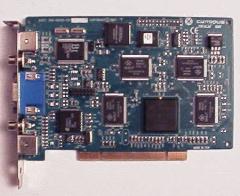 |
Installing the Total3D 128V is a very simple process, the test system used was a Pentium II - 300 with a previously installed Matrox Millennium II video card, and even without removing the previous Millennium II drivers the Total3D 128V didn't pose a single problem with the installation of Canopus' drivers or the configuration of the video card itself. The drivers CD packaged with the video card contains everything necessary to get your new video card up and running without a hitch, upon the first reboot after installing the drivers you quickly notice a new icon in your systray, much like Matrox's PowerDesk utility and Diamond's InControl software, the Total3D Control Icon will help you switch resolutions/color depths on the fly in addition to a number of other things.
The Display Control Panel now features a few more tabs, the most useful for taking advantage of the 128V's unique nature being the TV Output control tab. As clearly mentioned in the specifications of the Total3D 128V, Canopus decided to include a fully functional TV-Output on their Riva 128 accelerator unlike the competition who merely provide it as an option. By plugging in one of the supplied RCA cables (or S-Video if you desire) to your video card and connecting the other end to your TV/VCR combo you can easily output very high quality (high quality for a TV-Output card that is) signals to your TV. Ever play Quake 2 on a 32" monitor? You can now with the Total3D 128V's TV-Output feature. Whereas most video cards with a TV-Out only allow you to use a maximum desktop resolution of 640 x 480, Canopus once again exploited that weakness in the competition by increasing their maximum desktop resolution to 800 x 600 (the average user's desktop resolution) when using the TV-Output feature. You can also make changes to the setup of your TV-Output on the fly, and by enabling the 128V's TV-Out you do not sacrifice any viewable screen area of your desktop monitor, the Total3D 128V can simultaneously output to your monitor as well as a TV which is great for making presentations among other things.

What would a TV-Output be without a TV-Input? Nothing, therefore Canopus also included a Video Input in their Total3D 128V giving it the most complete feature set ever seen in a Riva based accelerator. The TV-Input allows you to not only watch TV and movies right on your desktop, but it also allows you to capture video and do some amateur Digital Video editing using Total Cinema EX which is bundled with the 128V. Using the V-Shot photo grabber you can take high quality (up to 1500 x 1125) still images from virtually any video input you can think of.
As you can pretty much tell the outstanding feature set of the Total3D 128V is completely accented by its awesome Software Bundle, while many consider a great Software Bundle asking too much from a manufacturer, when you get a new peripheral, especially one like the Total3D 128V you want to be able to really show off the potential of it. Using nVidia's Alpha GL drivers you can even play GLQuake/GLQuake 2 on your Total3D 128V at amazingly high frame rates with image quality previously unheard of, second to only a 3Dfx accelerator.
With all of the strengths the Total3D 128V provides you with what could possibly make it a bad product?
...nothing really, the only problem I experienced while testing the Canopus Total3D 128V was that when I installed it over a previous installation of MGA Millennium II drivers it experienced problems with some 14" monitors when using a 1024 x 768 resolution. A simple reboot into safe mode and a quick remove of the old Matrox drivers easily remedied the situation. Although the user's manual could use a few more pages (not like many Video Card manuals are very comprehensive) the Total3D 128V comes as close to being flawless as possible...now if it could only speak to you in a soothing voice to calm your nerves after a hard day at work...or in this case after a hard day of Quaking ;)










0 Comments
View All Comments