Iomega EZ Media & Backup Center Network Attached Hard Disk Review
by Ganesh T S on November 27, 2012 4:45 PM ESTIntroduction
The rise of powerful home networking solutions have led to the shift in consumer focus from DAS (Direct Attached Storage) units to NAS (Network Attached Storage) units in the home space. The NAS market has taken off in a big way over the last few years. Vendors now provide home consumers with NAS solutions ranging from simple network attached hard disks to multi-bay SMB / SOHO NAS units.
Recently, Iomega's NAS group approached us and introduced their offerings in this space. Iomega has an interesting background in this market. They were bought by EMC in 2008 to make sure that EMC had a play in the consumer and small business markets. Given EMC's strong enterprise background, and the fact that Iomega could leverage EMC assets such as the LifeLine OS for networked storage devices, it is only fair to expect Iomega to be one of the leading players in the SMB / SOHO / consumer NAS space. Despite being popular in the EU market, Iomega seems to be trailing behind other vendors in the US.
Iomega has set out to market the StorCenter lineup better in the US. We had covered the launch of some members in the px2 and ix4 StorCenter lineups recently. Prior to getting our hands on one of those, Iomega offered to send us the Iomega EZ Media & Backup Center to get a feel of their LifeLine NAS operating system. It is not advertised as a full blown 1-bay NAS solution, but more as a network attached hard disk. Iomega stresses the personal cloud nature of the unit (after all, cloud is the hot keyword right now!) and provides smartphone apps to enhance this experience.
The Iomega EZ Media & Backup Center lineup consists of 1TB, 2TB and 3TB hard disks in an external enclosure with a USB host, GbE and power adapter ports. It is based on the Marvell Kirkwood 6281 chipset. We have already reviewed a number of NAS units based on Kirkwood, including the Synology DS211+, Netgear NV+ v2 and the LaCie 2big NAS. However, all the multi-bay NAS systems use the Kirkwood chipset with higher clocks (6282), while the EZ lineup uses the slower clocked version (6281).
Before going into the review in detail, it is necessary to set expectations right. Potential customers should realize that the Iomega EZ Media & Backup Center doesn't provide data redundancy or availability. At best, it can complement an existing NAS in the network. This is aimed at users who want to add centrally accessible storage to their home network without the cost burden or setup hassles of a full fledged NAS. Even though the unit doesn't provide NAS features, it does include features to create periodic backups of its contents.
Iomega sent us the 2 TB version for review. The package contains the bare necessities to get up and running with the system:
- Main unit with hard disk installed
- 6 ft. Cat.5 Ethernet cable
- 24 W power adapter with region-specific plug
- Setup and Quick Start guides
We will first take a detailed look at the hardware inside the unit, followed by some setup impressions. A section will be devoted to the Intel NASPT benchmarks. In the final section we will discuss miscellaneous factors such as noise and power consumption before summarizing the pros and cons of the unit.


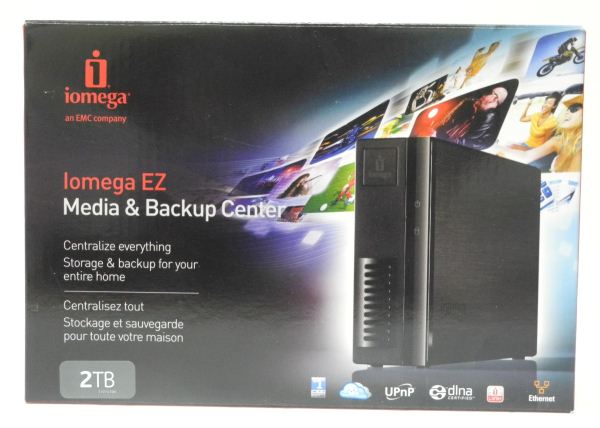

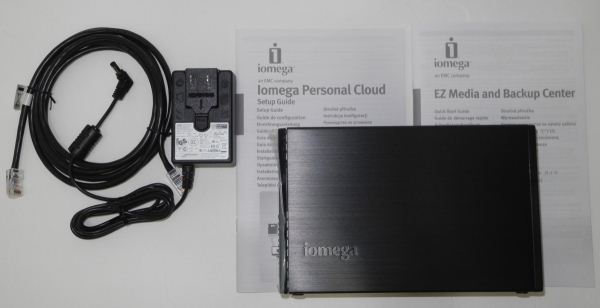








20 Comments
View All Comments
Elixer - Tuesday, November 27, 2012 - link
Those temps don't look that good, I wonder what the max safe temp range is?ganeshts - Tuesday, November 27, 2012 - link
I was concerned too, but Iomega indicated that the temperatures are fine. It is important not to operate the HDD itself at 55 C or higher. Unfortunately, I wasn't able to find a way to find the HDD temperature from the web UI easily.mike55 - Tuesday, November 27, 2012 - link
I was thinking about getting something like this to do automatic backups from a couple computers. I had a WD Elements portable USB drive that I had plugged into my router, but that proved to be entirely unreliable. Would this be ideal? Or is there a cheaper option since I don't need the extra features. An external enclosure with ethernet sounds like a cheap alternative, but I can't find any external enclosures with ethernet, and I'm not sure if the USB ones would be reliable.The0ne - Tuesday, November 27, 2012 - link
The smaller WD Element drives have not proven to be very reliable for me. I've gone through many due to multiple issues. My MyBooks however have been rock solid and have not gone down for any reasons. Therefore, I would suggest using MyBooks instead of the Elements for your HD backups.If you go the external enclosure, USB base make sure you select a chipset that is reliable and can provide the speed in which you need. If time is not a concern for you there is another option. I have 3 dual USB docking stations when I need them for backup purposes. I haven't encounter any issues with the dock themselves and have been using them for about 2 years now. The only problem is speed and lack of protection for your hard drives as they will be bare and out in the open, susceptible to static and what not.
For your highly important data I wouldn't recommend HD backup without redundancy, as pointed out by Subyman. For these types of data I have them on cloud (dropbox, skydrive, googledrive), at work on our network (they get saved to 4 different locations as well), my laptop, my main PC, on HDs and the smaller files on several USB sticks. The data on clouds are automatically sync to my laptop and main PC and, when I get to work, automatically sync to the servers.
chizow - Tuesday, November 27, 2012 - link
You should look into the Ix2-DL or the similar offering from Buffalo. They are cheap ($80-$100 AR) but diskless 2-bay options that offer the same features as this reviewed unit along with redundancy with RAID 1.I recently picked one up for $80 AR on a Newegg deal and I've been pretty happy with it. A great place to throw in some older 1TB drives and share recorded TV from my CableCARD tuner. Performance is lower than the Synology/Qnap offerings, but they also cost 1/2 the price or less.
Subyman - Tuesday, November 27, 2012 - link
Ugh, what's the point without redundancy? IMO, a NAS is useless if it can not survive a single drive failure.cjs150 - Wednesday, November 28, 2012 - link
Agreed.4 drive NAS is the minimum for me - and yes I have had discs fail.
For media storage I have a QNAP 419 (not sure exactly the model). Works perfectly just as you would expect. Just a shame that W8 is so inept it can not cope well with the concept of NAS
chizow - Tuesday, November 27, 2012 - link
Does the media streaming have that much of an impact on the SoC/CPU performance that it causes such a big performance hit?I've also noticed that my PCs don't sleep anymore once I attached this NAS to the network, I imagine media sharing is also the culprit. A shame because media streaming via DLNA is really nice for any "Smart TVs", although I guess I could just stream them to a networked laptop and output to the TV that way.
ganeshts - Tuesday, November 27, 2012 - link
Very much possible! Make sure you don't have the media server aggregation option turned on.If you are sure you want to go the DLNA route (not a big fan myself), it is better to let your PC be the DLNA server. If you are running Twonky on your PC, that has aggregation capabilities. I haven't researched much into the aggregation capabilities of the other DLNA servers on the PC.
Arbie - Wednesday, November 28, 2012 - link
I have an early Iomega NAS drive. I had to cut a 3" x 5" hole in the aluminum chassis to keep the drive from frying itself. Support is almost non-existent - either you buy a service contract to get the simplest question answered, or you hope that someone on their forum can help. I would NEVER buy an Iomega network product like this one.