Seagate 1200 SSD: Custom Seagate SAS Controller, X8 PCIe SSD Also Announced
by Anand Lal Shimpi on May 7, 2013 8:00 AM EST
Alongside the Seagate 600 and 600 Pro SATA SSDs, Seagate is also announcing its 1200 SSD aimed squarely at the enterprise market. While the 600/600 Pro use Link A Media's LM87800 controller with some degree of Seagate firmware customization, the 1200 apparently uses a fully custom Seagate designed controller.
Seagate is planning on using a mixture of custom designed and 3rd party controllers with Seagate custom firmware depending on the application. As I hinted at in our review of the Seagate 600/600 Pro SSDs, I don't believe the Link A Media relationship is one that will last - eventually I see Seagate transitioning to its own controllers. The 1200 is an indication of just that.
We don't know a whole lot about the 1200 other than it is a 12Gbps 2.5" SAS drive. The 1200 will be available this quarter.
Seagate also unveiled a Virident FlashMAX II based PCIe SSD simply called the X8. The X8 features a FusionIO-like architecture that moves all NAND management from the SSD to the host CPU cores in the server. Given how readily available (and sometimes underutilized) host CPU resources can be, the tradeoff is sometimes worth it. The X8 will be available starting on May 27th.


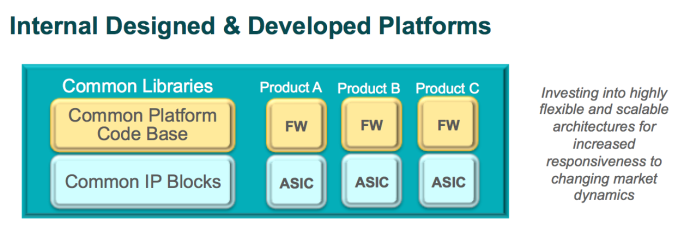
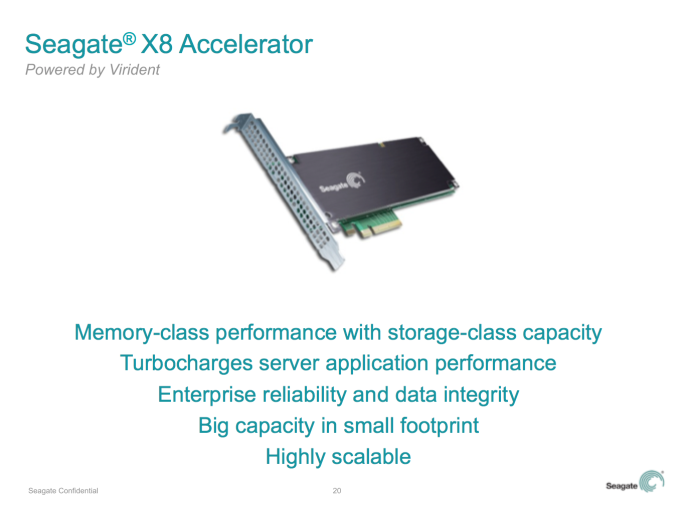








8 Comments
View All Comments
tocket - Tuesday, May 7, 2013 - link
Great! Now we just need some SAS 3.0 controllers. What's the hold-up LSI?romrunning - Tuesday, May 7, 2013 - link
I really wish we had more tests of SSDs in RAID-5 arrays. This is really useful for SMBs who may not want/afford a SAN. I'm very curious to see if the 20% spare area affects SSDs just as much when they're RAIDed together as it does standalone. I also don't care of the SSDs are branded as being "enterprise" drives. It would be nice to see how a 5x256GB Samsung 840 Pro RAID-5 array would peform, or even a 5x400GB Seagate 600 Pro RAID-5 array.piroroadkill - Tuesday, May 7, 2013 - link
Here I currently have two servers with hardware RAID5 SSD arrays. One made up of Samsung 830 256 (x4), one made up of Samsung 840 Pro 256GB (x2)+Intel 520 240GB (x2).That said, they're both running VMware, so I can't give an accurate and full performance assessment. They're used for serving virtual desktops to some users. Anecdotally, I can say things load in an instant.
romrunning - Tuesday, May 7, 2013 - link
How does the free available space affect it, or was that a concern for you? Did you create your arrays slightly under-sized, or did you just go with max capacity?bah12 - Tuesday, May 7, 2013 - link
Agreed. I really wish AT did some more extensive Midrange business type reviews. Everything seems to be either consumer, gaming, or full bore datacenter. I wan't to transition to SSD's accross my 12 or so physical servers, but the cost is still too high. Everything I see is all antecdoatal regarding real world differences from consumer eMLC to the enterprise level stuff. If I'm paying a XX% premium for "enterprise" I'd like to see hard numbers on what that gets me.romrunning - Friday, May 10, 2013 - link
I know what you mean. I've already set up one database server use the Intel SLC-based X25-e, but they're only 64GB each. So I'm looking for some of the newer & larger SSDs to use, and I want to use them as storage for virtual server hosts. It would be nice to have more tests showing how capable these newer SSDs are for host-based RAID arrays. I've sent emails to Anand & Ganesh (I thought he handled the "IT" section of Anandtech), but nothing so far.ShieTar - Monday, May 13, 2013 - link
If you want a value for the premium you pay, you should probably ask the guys you pay, no? It's not like Anand-Tech in any way profits from the amount of money you spend on hardware.rolle123 - Sunday, May 26, 2013 - link
There's a lot of information about this topic coming online now that the enterprise drives are coming down in price, try Google of course. But bottom line, enterprise drives have features to ensure long write life, power failure protection, and speed at all file sizes, among others. In simple terms, ensuring long life means - look for the wear rating like TBW (total bytes written) spec or "drive writes per day" rating (good for the warranty period) of the drive to gauge longevity of any drive compared to others. Desktop drives rarely even mention this because they are light-duty devices. Power fail protection is having a bunch of capacitors in the drive to allow saving data in transit to NAND in the event of power loss to avoid corruption issues and having lots of built in firmware data integerity. Enterprise drive speed ratings are important to know accoss the range of file sizes, not just the max rating at one file size, as desktop drive specs often highlight. Servers live in another world of file access than desktops. Plus, a desktop drive nned only do bursts typically at speed, whereas a server drive needs to be able to run full tilt day in and day out providing consistent and high bandwidth. Of course only buy what you need, IOW use dictates need = cost.