Synology DSM 5.0 Teaser, Disaster-Resistant ioSafe 1513+ and Egnyte Hybrid Cloud at CES
by Ganesh T S on January 12, 2014 6:30 PM EST- Posted in
- Trade Shows
- NAS
- Synology
- ioSafe
- CES 2014

Prior to CES, Synology sent out a press release touting the upcoming launch of the DiskStation Manager 5.0 public beta. It talked about the new features at a very high level. Instead of covering it right away, we decided to visit Synology's booth at CES to learn about the new features first-hand. Synology's booth also had partners ioSafe and Egnyte with demonstations of their own.
First off, we looked into the new features of the upcoming DSM 5.0. Ease of use and a streamlined interface were put forward as the main points. It appears that the version will have a mobile-app like interface in addition to the standard desktop in a browser UI that we have grown accustomed to. This seems more like the Asustor ADM interface. We are pretty much ambivalent on this change. DSM 5.0 also updates the QuickConnect feature to enable it to work without port forwarding. These changes are welcome ones for the average consumer.
Under the hood, DSM 5.0 also brings support for multiple petabytes of storage. In addition, a centralized management system also enables administration of multiple Synology units from one interface. This is an attractive feature for IT administrators, and also for certain home consumers -- imagine a scenario where a user can purchase Synology NAS units and send it across to non-tech savvy folks spread across multiple geographic locations, but still administer everything from one UI. The public beta is expected to land in a few weeks, and we are really excited about what other changes have been put in.
Synology was also demonstrating the Evansport-based DS214play transcoding media for playback using DS Video while utilizing very little CPU cycles. We already know quite a bit about how Evansport enables these sorts of scenarios, so I won't go much into detail on this product and demo.
ioSafe 1513+
ioSafe and Synology started joint demonstrations at CES in 2013. While the ioSafe N2 (DS213 in a disaster-resistant package) was launched last year, ioSafe has moved on to an Atom-based DS1513+ this time around. Dubbed the ioSafe 1513+ (PDF specifications), the unit sports a 2.13 GHz Atom D2701 CPU, four 1 GbE LAN ports and 2 GB of RAM. Performance numbers for a 5-disk RAID-5 volume are in the range of 202 MBps writes and 350 MBps reads.
Keeping with ioSafe traditions, the unit protects data from fire up to 1550°F, 30 minutes per ASTM E-119, and from complete submersion in floods up to 10 foot deep for 3 days. ioSafe also plans to launch the ioSafe N513X expansion chassis (two of which can be connected to each ioSafe 1513+). This allows up to 90 TB of disaster-resistant storage mounted on one NAS server.
Egnyte Hybrid Cloud
Synology's new partner at CES was Egnyte, a cloud storage company respected by many enterprises. Cloud storage has been a thorn in the back for many SMBs / SMEs. The prospect of opening up sensitive data to hacking on external servers has prevented many companies from trusting the cloud. Egnyte is tackling this issue by providing a combination of local storage and also cloud access. While the former is reserved for secure and confidential information, the cloud servers can be used for other data. However, both data are accessible from one interface.
Egnyte already works well with NetApp environments, and at CES, they announced a partnership with Synology. The gist of the announcement is that files can be synced with Egnyte as well as Synology DiskStation NAS units. Multiple NAS units can then be accessed through a central access point if those are all deployed with Egnyte. There is no need to setup new infrastructure outside the firewall for secure file sharing, as that aspect is handled by Egnyte. Egnyte's approach is very different from other cloud vendors, and that is the reason many SMBs / SMEs with sensitive information prefer it despite being wary of the dangers of the cloud.
In summary, Synology and its partners had exciting announcements and demonstrations at CES. This bodes well for the NAS market. As competition heats up, more and more enterprise features are getting into affordable NAS units, and this is a definite win for consumers.




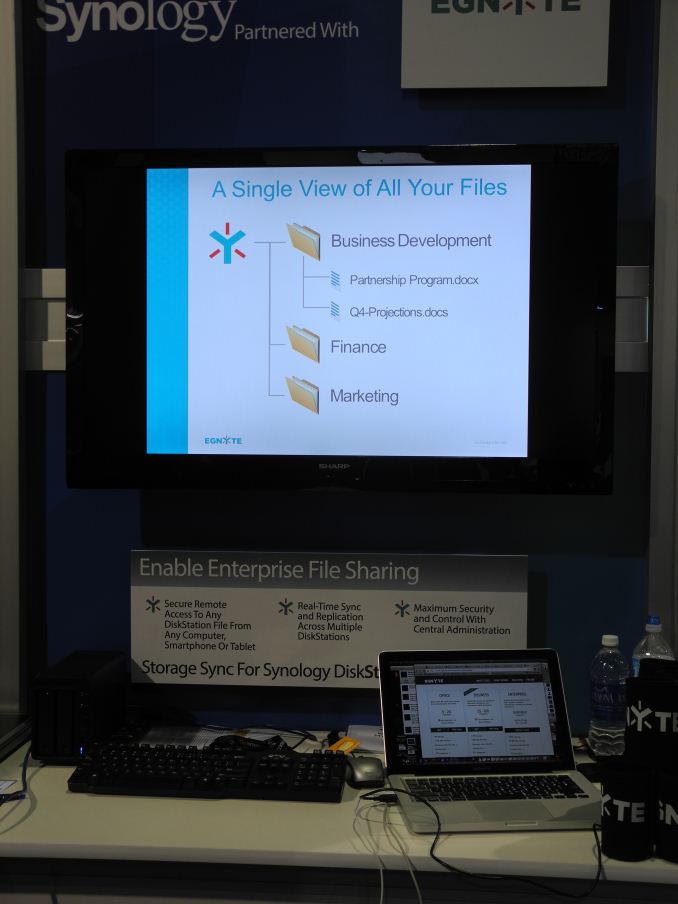








13 Comments
View All Comments
iwod - Sunday, January 12, 2014 - link
I really wish Synology or Qnap will continue to produce 4 x 2.5" HDD. The way i see it, the larger the HDD capacity, the more files you will lose when a HDD fail. Which are pretty common after 3 years of usage.I have yet to see a Consumer based NAS that give me a simple to use and peace of mind setup. I have seen the common 2 x 3.5"HDD setup and they both failed. Although it was may be bad luck. The idea of losing 2TB of your files just hurt. Especially with photos and videos you took.
I was hoping the Seagate Backup Plus slim 4TB solution, which is actually a 2TB 2.5" x 2 USB 3.0 external drive allows me to config as RAID 1. But Seagate decide that their "Backup" line isn't going to offer that.
scottjames_12 - Sunday, January 12, 2014 - link
Sounds like this might be what you are looking for: http://www.anandtech.com/show/7668/gigabyte-at-ces...toonvl - Monday, January 13, 2014 - link
If only it had a network interface the drobo mini would be exactly what you're looking for..Maybe they decide to make one if the future.
bobj3832 - Monday, January 13, 2014 - link
Piece of mind comes from backups. RAID is not a backup. When a drive dies you should lose no data because it is on your backups. More piece of mind comes from having backups at an offsite location.CalaverasGrande - Monday, January 13, 2014 - link
the problem with the " RAID is not a backup" mantra is that many users who are implementing these raid boxes are currently making do with docs living on the system drive or an ad hoc arrangement of external bus powered drives.Raid at least provides fault tolerance in raid 1, 10, 5 and 6.
Besides, offsite backups implies tape storage, which is pretty expensive and slow.
Cloud backup of a raid array is the best solution for SOHO users.
This is what I am moving to.
Maltz - Monday, January 13, 2014 - link
"RAID is not a backup" isn't a mantra - it's a fact. If you accidentally delete a file from a RAID, it can be gone forever, short of getting lucky with data recovery techniques. All RAID provides is some combination of speed, uptime, and data integrity. An off-site backup doesn't have to be difficult or expensive. It can be as simple as an external HD stored in a safe deposit box or even just at work or a friend's house.CalaverasGrande - Monday, January 13, 2014 - link
my point is that we are applying enterprise thinking and practices to SOHO users when we say "raid is not backup". Some of the NAS makers get this and are bundling or allowing hooks for cloud based backup. But given the capacity of even teh cheper models and the price of SS3 or even EBS there is a big hole in the middle.EG:
I am not paying what 8TB of backup on S3 or EWB would cost.
But in order to have a backup of my 8TB by straight HDD copying, I'll need a smaller array of 2x4TB drives. May as well buy identical models and sync them via the cloud.
Well that is in fact what I am doing, but I'm an extreme case. Can't expect every Tom, Dick and Henrietta to buy dual 5 bay NAS, or have a 2nd location with internet access.
lyeoh - Tuesday, January 14, 2014 - link
If you're using one NAS "live" then that's not backup. If you are using it for just backups then it's backup whether it is RAID or not. If you are using part of the NAS for backups and you are very careful (so that part can't get easily deleted) then it is backup.If the data is really important then I recommend you don't put it all on one NAS even if it is 4 bay. And also have automated restore tests to confirm that your backups actually work!
And you are right Tom, Dick and Henrietta won't have 8TB of data to backup. They will never need a dual 5 bay NAS. By the time they have 8TB of data to backup, a 2 bay NAS will store more than 8TB ;). If they don't have that much data to backup, having automated backups to a "cloud" provider actually makes sense.
CalaverasGrande - Tuesday, January 28, 2014 - link
I'm actually setting up a pair of NAS right now that I will sync over the internet.This way I have my nearline storage and an offsite duplicate of the same data.
I was going to go with a simple 4 bay model, but decided that I'd rather have raid 6 which kind of necessitates 5 drives. (well you can do it on 4 but whats the point if you are throwing away half your storage for parity).
I think I may rope a couple friends into this and see if we can set up a peering arrangement with raids at our respective locations replicating each others data.
The tough part of course will be maintaining privacy for files that matter.
But for the most part my buddies are just interested in having their video projects living someplace besides a bunch of La Cie ruggeds.
bobj3832 - Monday, January 13, 2014 - link
RAID only allows you to keep working when a drive dies. Accidental deletion, virus, whatever and when the file is deleted it is immediately deleted in the entire array. If your NAS supports snapshots that is good but I prefer offline and offsite backups to protect against power surge, tornado, fire, theft.I don't know anyone doing tape backups at home anymore. Enterprise level tape drives for things like LTO 3TB tapes can be $1000-4000. For $1000 you can buy 6 separate 4TB external hard drives. Backup to those and take them to a friend's house. That's what I do (I only need 2 external drives) I rotate them every other week so if the house burns down I still have my data. Depending on your upload bandwidth cloud backup may or may not make sense. It would take me 3 years to upload all my data. Crashplan will only let you seed your backup with a single 1TB hard drive that you mail to them so that's no good either.